User-Initiated Intune Enrollment and Azure AD Join
Vložit
- čas přidán 24. 07. 2024
- As the workforce becomes mobile, we can’t rely on users working exclusively from company-owned devices accessible on an internal network. Sometimes we must manage computers that are not Windows AD joined or possibly not owned by the organization. This video reviews two options users can take to join a computer to Azure AD and enroll it into Intune. We review joining a computer to Azure AD at the out-of-box experience (OOBE), as well as bring your own device (BYOD) scenarios where the user joins a personal device they have already logged into.
00:00 - Start
02:26 - Verify MDM Configuration
03:10 - Organization-Owned OOBE Enrollment
05:03 - BYOD Personal Device
06:34 - Review Enrollments
Links
Free Azure guide! Subscribe to the newsletter
subscribepage.io/rbsIjt
Zero to Hero with Azure Virtual Desktop
www.udemy.com/course/zero-to-...
Hybrid Identity with Windows AD and Azure AD
www.udemy.com/course/hybrid-i...
Windows 365 Enterprise and Intune Management
www.udemy.com/course/windows-...
Cost Management in Azure
www.udemy.com/course/cost-man... - Věda a technologie



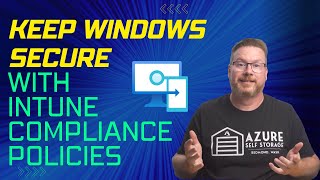





Hi. Thank you for the content.
I have a question:
Is that possible to do the enrollment without having to log in?
In my case, the problem we see today is that, using a generic account, keeps the device "attached" to this account only, even after loging in with another account. Or worse, it appears attached to both accounts.
How can we do this process in a "generic" way?
And if it is not possible, what kind of solution can we use to avoid multipe machines of being associated to a single account?
Ps.: Or main concern is to deliver the machine ready to the user so he can login with everything ready. I mean, with all apps installed withou having to wait to much, except for the first login normal process.
Thank you
I must have configured something incorrectly. The device is AAD joined however, I can’t login with the work/school account. This was a device that was AD domain joined. Mgmt doesn’t want Hybrid Joined.
The problem with this is that it sets up the user as an “Administrator’. That’s a big no-no for most organisations who simply want their devices hybrid AAD joined without elevating a standard users permissions.
Azure AD, or Entra ID? 😅
Microsoft needs to stop shooting itself
they are both the same just a new name.