Using the LOFT TOOL in Autodesk Fusion 360
Vložit
- čas přidán 14. 06. 2024
- In today’s video, we’re going to check out Fusion 360’s Loft Tool. This tool is designed to help you create skins from profiles and rails that you have inside your models.
This is a very powerful tool that can be used to create some pretty complex shapes.
In its simplest form, the loft tool basically takes two closed profiles and creates a skin across them. This is known as lofting. Basically, the program takes the two shapes and figures out mathematically how to fill the shape in.
This can be used by itself to create some fairly complex shapes. I’ve seen a lot of people use a number of simple shapes, like these circles, to create something far more complex.
You can use either just multiple profiles, or you can also create a guide with lines, or in lofting terms - rails.
Let’s start with a simple shape - let’s say we wanted to loft a shape across these profiles. To do this, we’d click the little plus button and select our circles. Notice Fusion 360 automatically creates a shape that fits along these profiles.
You can also affect the way the shape is created by adding a direction. This can affect the strength of the loft effect from either shape.
Notice that your selection is going to affect your final shape. For example - you get a significantly different shape if you set all 3 profiles as your selection, as opposed to 2 profiles and a point. By selecting a point, you can make a lofted shape got to a point rather than being dictated by a sketch perimeter.
One of the really helpful features in Fusion 360 is the ability to dictate the direction of your lofted faces using a rail. This is fairly simple - you just draw a line that connects the objects you want to loft that follows the path you’d like the loft to follow. This can be used to create objects that follow paths with the centerline function, or you can use the “rails” feature to actually dictate the deformation of the shape edges. This is especially helpful for things like handles and other objects that have grooves you need to follow. - Věda a technologie


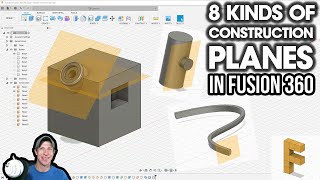






Hi everyone! Let me know what you've created with the loft tool in the comments below! :)
Can you please make a video how you create constructing line, offset and perpendicular planes with sketching lines on them for lofting? Would be tremendous help...
I've started a car air cleaner intake adapter. I'm having a problem though, when I loft from one plane to another it closes the ends off. In your example it would be the circle and the square. Is there a way to loft from one shape to another but have it hollow so air can pass through. I'm trying to replace a car part using 3D printing. If you have done a video on it already would you mind linking?
Dude thank you for making it so clear and easy to understand. Going in depth into the settings of the tool helps a ton!
You ledged. Love your videos, the speed you get through the content is perfect for my learning style.
I'm so glad to have stumbled upon your video! I have solved a lot of problems I've faced
great explanation. solving several doubts and making the work of designing the speaker horn of my project much easier.
Thank you very much
I'm new to fusion and trying to get to grips with the loft tools and found your video very helpful thanks 👍
Straight to the point and good examples. Perfect 🙌
Way more informative than the other videos I found up till I did yours. Thank you.
Just the info I was looking for. Thank you!
I came here for different info, yet your video was super helpful to my problem. Many thanks!
Excellent video. Could you create a standalone video for " lofting " and focus on the prevention and solutions for dreaded " The rails do not intersect all profiles " please.
Excellent video - perfect cadence and clarity! I'm making an adaptor to mate a 6in metal duct to a portable AC hose flange for a window.
thank you, you make it easy beezy for us
Top Video! Thank you so much for CONCISELY solving my problem in a few minutes! I'll come back with a link to my 'production' lol.
OMG thank you iv been trying to get this one shape for like 3 hours and then found this video and did it in like 3 minutes X_X
Nice videos, Justin! Thanks :)
This JUST NOW helped me!
You learn us to use fusion 360 better than Solidworks actually does! Thanks!
i needed this video a lot. Thx
Excellent share - the community is really building around Fusion 360 with videos like this one. With access to 3D printers, I am able to try your lofting techniques fast and see results. Lofting opens up a whole new realm of design, from straight-line engineering designing to swoopy-curve designing, with style.
Thanks!
thank you, it turned out my loft problem is probably from trying to use start profile with a non-planar profile
Thanks for sharing!
Thank you for the intro to the loft tool. I am an IT Network Engineer and part time sculptor. I do wood and metal relief pieces based on tattoos and other emblems of identity and heritage. I work with within fairly specific constraints of 2" thick exotic woods as my base. I come from a graphic design background and have used Illustrator/Inkscape to create vector based outlines of my pieces to start from. I am looking to refine my process with a CNC router (rather than doing the kind of cleanup work band sawing, carving and sandpaper shaping leave) and want to develop my skills in 3D CAD. I had hoped to find an in path to use my existing .svg files to extrude and chamfer/loft or use splines to create organic angular "cuts" from the 2D extruded outline of my designs but I have hit several roadblocks making that transition. Before I start recreating my vector paths natively in Fusion 360 in hopes of avoiding some of those pitfalls, I wanted to ask if you might point me in any better direction with Sketchup, other Fusion 360 tools, or other applications to create renderings of my past pieces as practice and for reproduction as well as streamlined development of future works.
Great tuto dude
Amazing video
Thanks 👍
Good Morning Justin !
Can you believe that I did not know you add tutorials about Fusion 360 !
This is great.
Have a great weekend !
Hi George! :) It's kind of a new thing - I'm really liking working with it - It's definitely a different kind of modeling from SketchUp, but I LOVE the way the different tools interact - lots of fun! :)
@@TheFusionEssentials Looks a lot like Solidwork.
You definitely have another follower !
There are a lot of similarities for sure (except Solidworks is MUCH more expensive :) )
great video mate
Thanks,
Made things much clearer.
Would be useful to know how to loft non solid/convex surfaces
Awesome tips
wait, you do blender tutorials too hahaha man you're everywhere. Great videos, keep up the amazing work!
Sketchup also. Real awesome👍
Hi Justin, This video look like something I could really use. I am drawing up an aircraft using and airfoil import app and this should help a lot in making smooth connections to fuselage and wing components. Thanks
Nice!
I love your video but how do you sketch the circles in the air like you did for the hook??? Thanks!
Great video! Tell me how do I use centerline or rail when i'm going between two different planes? EG a EGR standoff bracket?
Great vid but how did you angle sketched the profiles?
Good job... You just earned a sub.. Thanks
Thanks very much!
Hi Justin, could you do a tutorial on creating a beaker with a spout or a kettle, I am not sure if I need to use the Loft command etc.
thx a lot
Question: I want to lift points where lines meet to create a textured crackle effect. example a square with an x in it and lift the center of the x. Now with more complex features than an x. (lift the center point to create the angles) how would i do that?
Great Video ... but I can't seem to get this to work for 2 rings. I have a 100mm (dia) x 3mm (thick) ring on one plane to an offset plane with another 75mm dia. x 3mm (thick). Can you demo something like this?
hey a just a question: how did you create the a sketch between the 2 objects on different planes 5:06, im strugging with this atm. i have 2 sketchs circles on the same plane and i want a curved line that comes out and back into the centre of the other one, like a uturn pipe.
Good video! You should have more subs!
Really glad you liked it!
Can you teach us how to make the actual void in the vase as well? So I can 3d print?
Justin Yo. How would you convert a shape like you illustrated into sheetmetal and flatten it for potential cutout? Thanks
I try to attach a rail by using a spline but the horizontal profile vertices will not mate or join to the rail vertices. How do I join them manually if they are crossing perpendicular to one another? I have been using fusion for 2 years now but before when I used SW it was such a easy command to join them.
I'm working on designing a small jewelry box for rings, hopefully I can figure this out
When you use loft, is it hollow inside? or do you still need to add a shell?
What if the profiles are in different planes and not centered ? How do you draw rails between them ?
Bonjour super vidéo difficulté en anglais ... mais je comprends merci thank
i need this thanks for the help to make a makai whistle prop from yu yu hakusho anime
i tried but get error lofting needs profiles on different planes? yours seem to be the same plane. Is this some new error within latest software versions?
How well does this work for Pipes?
How did you create that rail line?
I'm brand new to this software and I am having trouble how to even make the sketched circles/squares stack above each other on the Z axis so that I can begin to select them to join together with the loft tool. I'm trying to practice with the idea at the 1:30 mark but all my sketched circles are on the same plane. Can somebody help?
Please check out "Construction Planes" on Fusion360. (Google it out or watch tutorials on YT) That's a very easy way to achieve what you want to achieve! 👍
@@diymonk7266 thanks for the reply. I have learned a lot since posting this question and I have a better understanding of the fundamentals now. Definitely a big learning curve
May I get some clarity on something?
I was trying to create a loft using 2 circles, however, I did the 2 circles with 1 sketch only.
Then I tried to MOVE on above the other, but the Move tool moved BOTH circles. I had selected "Sketch Objects."
But when I used 2 sketches, 1 for each circle, everything seemed to work.
I'm not good with Fusion as I don't use it daily at all.
So perhaps I just don't KNOW which is correct.
So is it that each circle of square (object) NEEDS its own sketch??
Thanks in advance.
The two circles on one sketch were probably connected together by some type of constraint. Therefore moving one of them resulted in the second one also moving due to the constraint.
1:56 I have a loft in Fusion360 that only has that option on the first and last sketch. Why is that?
Im trying to make a loft the goes from 1 circe and other end has 2?Im trying to make a loft the goes from 1 circe and other end has 2?
Tutorial velocity stuck for bike pliss
Information on how to place the circles where they need to be and how to get them there. Otherwise pretty good..
I’m looking for the same did you figure it out
Create offset plane parallel simple😁
G'day memattie
Another brilliant tutorial.
Your rails part was extremely informative.
Happy3dmodeling
Greg
The creator of the video doesn't explain that he created an offset plane set at a distance from the original plane, and then sketched a circle on that plane, before he activated the loft command.
PRAVO
It's a regular works.
Great video! I am having a heck of a time with the rail does not touch all profiles error in the new UI. I am trying to loft a 4 layer bottle. from bottom to top, rectangle, rectangle circle, circle. I added an outside spline connecting all 4 layers from bottom to top, then mirrored. Now when I try to loft it all, using the rails, I get an error, the selected rail does not touch all of the profiles. 2 hours I have been banging my head against the wall trying to follow this tutorial and get stuck at the rails part czcams.com/video/pqXCswoa3F4/video.html
Please help!
Dragging in new terminology is confusing, “skin” sounds like ‘surface’ but you are lofting solid bodies while using the term “skin”. It’s hard enough to adopt the f360 terminology, adding more is a bad idea.
fusion 360 is a pain in the ass to use
inventor is better
This was NOT helpful. You don't explain stuff in detail and it confuses beginners.
Почему !??? Название на русском, а автор говорит на английском !!??
Так подписывай на английском и говори себе сколько хочешь. Зачем убивать время всех соискателей на русском, такой уловкой?? Не понимаю. Какой тебе это результат принесло?? Просто уже сотни раз сталкивался с этим !!! (
I can't tell you what CZcams is doing behind the scenes, but the title I have on this video is in English. I've not ever put a title in a language other than English on any of my videos