DEITY TC-1 Timecode Generator - Automating video and sound sync demonstration
Vložit
- čas přidán 2. 07. 2024
- In this week’s episode, we have a look at Deity’s TC-1 wireless timecode generator. This timecode system uses Bluetooth 5.0 to wirelessly jam units in addition to traditional hardware jamming capability. The TC-1 also includes a Bluetooth connectivity range of 250 feet, a locking 3.5 mm timecode port, and compatibility with all SMPTE timecode formats. Deity also claims excellent accuracy, with performance up to 0.5 ppm (1 frame drift per 72-hour period). In this episode we walk through the TC-1’s feature set and test out its performance in a variety of tests. Let’s take a closer look!
If you’d like to learn how to make great dialogue audio for your film and video projects, please have a look at my courses including processing dialogue audio in Adobe Audition and DaVinci Resolve/Fairlight, recording sound, how to use the Zoom F4, F6, F8, and F8n, and how to get the most from the Sound Devices MixPre series of recorders. Our latest courses cover Sound for Live Streaming with the ATEM Mini and an Intro to Izotope RX. Https://school.learnlightandsound.com
Support my work creating videos by donating at Ko-Fi.com ko-fi.com/curtisjudd
Gear used or mentioned in this episode. The links below are Amazon.com, B&H Photo, Sweetwater, DVEStore, Perfect Circuit, Trew Audio or other affiliate links. As an affiliate, I earn from qualifying purchases:
- Deity TC-1 Timecode Generators - B&H, Trew Audio, Amazon geni.us/HBASI
- Canon C70 cinema camera - B&H geni.us/ABYB
- Canon RF 24-70 f/2.8L lens - B&H, Amazon geni.us/qwsEs
- Schneider Radiant Soft diffusion filter - B&H geni.us/VFScD
- Panasonic GH5 - geni.us/InspOl
- Panasonic 12-35 mm F2.8 Lens - geni.us/gr47
- Olympus 45 mm F1.8 Lens - geni.us/6cvOQ
- Aputure P300C LED used as key light - Aputure, B&H, DVE Store geni.us/TFVUy
- Aputure LS 300X used for background light - Aputure, B&H, Amazon geni.us/LBXWV
- Aputure Amaran P60X used for rim light - B&H, Amazon geni.us/2wSB0t
- Aputure Spotlight Mount - Aputure, B&H, DVE Store. Amazon geni.us/kfAj
- Rosco Gobo creates the pattern on the back wall - B&H geni.us/Yqzw
The intro and outro music for this episode is from Musicbed - “Dynamo” by Virgil Arles. Take your films to the next level with music from Musicbed. Sign up for a free account to listen for yourself: geni.us/G7by
Copyright 2022, Curtis Judd
#Deity #Timecode #TC-1
Index:
00:00 Start
00:15 Summary
00:24 What is timecode/how does it work?
02:58 Syncing audio to video in Davinci Resolve
04:11 DEITY TC-1 pros
10:31 Pricing
11:23 DEITY TC-1 cons
13:54 Wrap-up
14:13 Please buy my courses



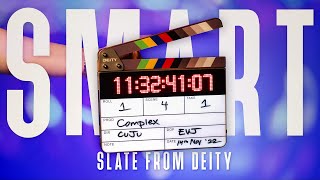





Massive thumbs up just for advocating unions to improve working conditions, lengths of days!
🙏
TC has been a game changer for my workflow - glad there are even more options available! I use a pair of Tentacle Sync E's along with a Track E connected to either my VideoMic NTG or Lav Mic. I jam sync my Zoom F6 and am off and running with no fuss, 32-bit glory for a full day of recording. I literally hit record at the beginning of the day and use those continuous audio files to replace the scratch audio from my cameras. It takes just a couple of minutes in Davinci Resolve and is 100% perfect every time. I am still surprised that more people don't use TC - perhaps they don't realize how easy it is to use now? Thanks for covering this very important topic!
Also, one thing to note is that Tentacle Sync has incredible customer support. I had one unit that was not powering down completely and they overnighted me a replacement from Germany. I'm a nobody and they did that for me - speaks volumes to their values and focus on customer satisfaction.
Thanks for sharing your experience 🙏
Does Premier have any option for doing this?
When filming at frame rates higher than 30 fps, DEITY says this is possible using the method they outline here: czcams.com/video/IiwcMukmdfI/video.html
Important correction: at 6:04, when we visually demonstrate a "wired jam", we are actually jamming the devices wirelessly without the Sidus Audio app. If you want to do a wired jam sync, you can do that via the same TC menu, but select "EXT". Also set the Output type to L-out which means line out.
Also, *some Arri Alexa models have a timecode generator built-in.
Curtis, this is a lovely, well paced, informative, accurate presentation out of all the ones I have researched for this product. I purchased the product s9me weeks before viewing this video and confirm every single work spoken here! And I just like your style, it’s great. Blessings to you and your family :)
Thanks, Stuart.
Thanks for this video Curtis! I've been toying around with my two Deity TC-1 Boxes and your video helped clarify a few questions I had regarding the timecode settings.
Thanks, Jeff. Happy recording!
thank you curtis for this detailed look at the tc-1
Great video. I dunno why TC has always been something difficult for my brain to comprehend. Curtis is a great educator!
👍
Glad to see these perform well! Was planning on adding a third Tentacle to my kit soon, but after these were announced I held off to see if they're as good as they seem on paper. Never really had issues with the Tentacles, but I do like that the TC-1 has a screen and a physical dial/button - it's always been slightly annoying having to pull out my phone and launch the Tentacle Sync app and wait for it to connect to the boxes if I need to view/adjust settings. I do appreciate the existence of an app though. Being $60 cheaper is also nice :)
It's also worth mentioning that although the Tentacle Sync Studio program is paid software (and also only works on Mac OS), they also offer a completely free app (Tentacle Timecode Tool) that allows you to convert audio TC to metadata TC, and can transcode footage as well. It's maybe not as intuitive or comprehensive as the paid tool, but for most people it'll definitely get the job done -works on Windows too!
I agree. Gear that relies on phones or tablets to operate become not-so-convenient on set, especially when you have multiple products that need an app.
Great demo Curtis! One note though: at 6:04, when you demonstrate a "wired jam", you are actually jamming the devices wirelessly as well. What you are demonstrating there is the function to jam the devices WITHOUT the app (thus from master to client device), directly. If you want to do a wired jam sync, you can do that via the same TC menu, but select "EXT" (this also means you need to set the i.o to "Line in".
Cheers, Vincent (Deity Microphones Europe)
Thanks for the clarification, Vincent 🙏
Great review. It's awesome that we have lots of "consumer" TC available these days.
Thanks, and yes, nice to have all these options!
Thanks for this review. I shoot with 4 cameras and 2 audio recorders and have been looking for something like this.
Wow, that sounds complicated. I hope this helps!
After a nightmare of a project where I had 6 video sources (3 BMPCC4Ks, a Sony A7III, an iPhone, and a DJI Osmo Action cam), 4 audio sources (studio Rode NTG shotgun mic, a Tascam X8 with a Shure MV7, and 2 Rode Wireless Go IIs) and finding out later that the while the BMPCC4Ks had timecode, two of them had no scratch audio.... I find myself looking into timecode generators with an entirely renewed interest and willing to pay the price needed to save it in post 😅 Thanks for the solid review as always, Curtis.
I feel that! Some productions are tough. I hope adding generators will make post a lot easier for you!
thank you for your great work Curtis 👌
Thanks!
Very good explanation! Everything way much easier with the app.
👍
Another great "budget" solution. Thank you.
👍
Very nice tutorial and intro to Timecode. Looks like it’s Time for me to get a set… :)
👍
This, suddenly, reminds me of "Timecode", the film directed by Mike Figgis. The guy was know for many good things, including "Stormy Monday" (starring Mélanie Griffith, Tommy Lee Jones, Sting), and some other gems.
When giving acting workshops, I often used "Timecode" as a reference for multicamera filmings and the observation skills each talent must use on a film set.
I remember what Figgis said about writing and setting the film up. He used music score sheets to synchronize all cameras, writing all movements and actions on each line, etc. etc.
I guess he had no TC system to do the task. But when watching the result, one must admit he reached perfection : this film actually stand on its own as one of the most unique ever.
👍
Knowing Andrew, who works at Deity, I wouldn’t be surprised if they offer a battery changing kit or point you in the direction to change the battery yourself. This aspect from Deity is a big reason I like them so much.
👍
thanks for that. I did not know that Premiere did not support audio timecode tracks. Very helpful.
👍
Awesome video!
Thanks Caleb.
LTC audio -> TimeCode feels a bit like a perfect little project for a small open source / GitHub project. Simple, constrained problem domain, well spec’ed, etc.
Agreed!
Agreed, I’d be happy to help out but I’m mainly PHP and swift
Check a GitHub before you will make a new one.
wow...excellent. Thanks!
👍
Crystal clear!
👍
Great video.
Thanks Ed.
I bought two and they worked great on 2 Arris once you set it to resync mode. The only downside is the battery life, but at the price it’s amazing.
👍
Back in the day, I had no issues with 3 or more "DV" or "DVCAM" cameras recording for an hour, and still being in sync. Of course, most video editors only let you edit by whole frames, so your audio can be up to 1/2 a frame off. With NTSC, for example, being 1/60 of a second out(or less, 1/60 would be the max) on the audio seems fine.
👍
Great review. One thing none of you even considered is using a dedicated DAW to mix the audio like Steinberg Cubase or Neundo. It does import what is called a broadcast wave file that embeds the metadata. So actually, you get more robust audio editing with effects that is on Hollywood level audio houses. Resolve has audio too but not on the level of Steinberg, which is owned by Yahama. Steinberg has been in the game for over 3 decades. Easy to sync withou buying those apps.
Yes, DAWs are great. We all use them. But I don’t understand how that eliminates the need for timecode during production?
Nice review thanks Curtis. Yes agreed, these arev v affordable for time code units.
Thanks Phil. 👍
Thank you!
You're welcome!
New theme music slaps! :)
👍
440 now on b&h. Saving up for it ☝️
👍
Highly interesting video, thank You. Best regards from Germany, Kai the bee filmer ;)
Thanks Kai. Happy filming!
@@curtisjudd Thank You Curtis. :)
Nice video! Glad to see more TC devices available. So far only tentacle sync has a recorder/wireless transmitter plus TC system? Hopefully Deity comes out with a nice 32-bit pocket recorder that can link up with these. On my non-existent youtuber budget I've been waiting to see if Tentacle sync will revise their Track E to do stereo recording before jumping into their system. Also not a fan on their minimalist design. The Zoom F2 looked interesting and has more direct control, but it doesn't have a system around it either.
Doesn't the BP-TRX from DEITY do all three?
@@curtisjudd Oh? I'll take a look. Thanks!
do these require a constant bluetooth connection for timecode to work? or do they work more like the tentacle sync's where you sync once and doesn't require any sort of signal after that?
Both. If they lose connection, they keep on counting with their internal, high accuracy clocks.
Thank you for reviewing this ! Good as always. Between Sm7b and icon pro Which mic would you recommend for podcasting, teaching, some time livestream in untreated home room. Or if any other suggestions. Thanks.
In an untreated room, probably the SM7B.
Hey Curtis. Not sure if this is a dumb question, if I have a tentacle sync and want to do a two camera setup, do I need to get another sync e or can you mix a deity tc with a sync e? Or can I use (get away with) only one?
Yes, you’ll need another TC generator and the TC-1 will work since they both support SMPTE standards. But, things like wireless jam sync will not work.
Great review I was looking at a set of these. I currently have the tentacle sync mk1 but I have had issues with the jack on them cable being pulled out on them. How would you rate these against the tentacle sync devices?
I like that these have a screen and controls on the device so you don't HAVE to use the app, but you also have the option of using the app. Also like the locking 3.5mm port.
Hey Curtis.. I love your videos! Always so informative. I have a request/suggestion as it relates to timecode and the TC-1’s. I recently purchased 4 of them, so I can do 3 camera + zoom F6 timecode sync. I have a project coming up at the end of December capturing a Christmas Eve service at a house of worship.
They use Logic Pro to mix their audio for livestream. I’ve been trying to research an option for using a TC-1 with the Logic Pro computer (a mac) to be able to get timecode from the TC-1 into Logic Pro. Oofta.. what a rabbit trail that is! Seems like all the videos I can find either use logic as the master generator outputting strait to a camera or they use MTC (midi timecode) with a midi interface for external timecode.
I’d love to see a video about the best way to work with Logic Pro (or DAW’s in general) and the external timecode generators like the TC-1 or Tentacle Sync.
For now, my request to the house of worship is to get a stereo output from their logic main bus and record to my F6 externally with a TC-1 attached. But is that the best option??
I’ve been looking into this same thing but for handling scoring sessions and syncing multiple ProTools rigs together. People use the Tentacles but I’ve found they’re spotty and the only other options I’ve found are crazy expensive
Hi Curtis, thanks for a very helpful video. One query, after jamming a TC-1 to a Sound Devices MixPre6ii can I reliably remove the TC-1 box and use on an additional camera? Thus potentially using a MixPre6ii as part of a fully TC shoot such that a 3 unit TC-1 kit can support 3 other cameras or separate sound recorders (eg small pocket Zoom, obviating need for radio sound transmission for that lav mike)?
I'm fairly new to this and had been using waveform sync ok via DaVinci, but have had occasional issues where some audio files won't sync properly (probably my error). I have a Sound Devices MixPre6ii but never used TC previously. I do find it tricky editing with multiple short takes for dialogue or re-takes (lots of files to sort and sequence). In future I'd like to be able to shoot multi cam too for greater edit variety of shots TC seems the smarterway to go.
I had been undecided about Tentacle Sync vs Deity, but your confidence in Deity helped tip me over the edge as I'm also a new DaVinci convert. So, anyway I just ordered a Deity TC-1 kit. Hopefully after practice I'll find TC a quicker better solution that will make sequence managing clips easier. Thanks again - you remain my 'go to' source of advice for pretty much all things audio.
Yes, the MixPre-6 II has an onboard timecode generator of its own so once jammed, it should be good for a production day.
Hi Curtis, I just bought 3 of these but I'm having trouble syncing the videos perfectly in Davinci. My clips are a few frames off from each other (usually around 7-8, sometimes less). Whilst recording, the TC-1s are all in Sync, set up exactly the same at 50frames, the same as the cameras and recording TC to the left channel. When syncing in Davinci by timecode they are a bit off as mentioned, but when syncing by audio they get perfectly synced which is weird. (I don't have scratch audio option turned on) Any advice?
I'd contact DEITY support and see what they have to say. We didn't run into this issue.
I have same issue with 50 fps,not perfect sync
@@ExoticMultimedia I found a workaround in Davinci. Select clip properties and interpret clips at 25p. Update timecode from audio. Re-interpret clips to 50p and they should sync.
Thank you for your great video tutorials. Is it possible to sync the ultrasync blue with the deity tc-1? Thank you in advance!!!
Via cable, yes, but not wirelessly.
Question for your MixPre-10, did you need to keep it connected there? I have a Zoom F6 and I was under the impression most audio recorders generally do have an accurate timecode generator that will stay in sync? What are your thoughts on this?
You don't HAVE to keep it connected as the MixPre has a TC generator inside. However, I chose to leave it connected as the master clock so that I could re-jam wirelessly if I needed to later.
I usually start and stop my B cam to save space when I’m shooting. Is there an easy way to sync all clips or do I need to make sinc bins for all b roll clips to edit?
I’d stop both cameras between takes. But if you keep the A cam running g the whole time, you’ll need to figure how to sync in whichever NLE video editing app you use.
Hello I have a question. So if I’m using zoom h4n pro to record audio from dj board. Do I need to put 1 deity tc1 on the zoom as well or just my mirrorless cameras ?
Yes, you need one on the zoom, too.
Deity recently released their own software called Sidus TC Sync that should do the same job as the Tentacle Sync one. Also if you were also wondering when using with the FX3 / FX30 the Tentacle Sync timecode cable "Tentacle Sync C24" apparently works with the Deity TC-1. So seems to me that all the benefits are now with Deity TC-1 compared to Tentacle
Except the post syncing software for Mac that comes with the Tentacles.
Really great product. I would hope to see battery replacement kits just like the ones Tentacle supplies for those of us with no local Deity support. Please can we chat to other mirrorless camera suppliers about building cameras that read timecode off the 3.5mm mic input just like the Black Magic cameras. This is becoming essential. Sony & Panasonic PLEASE!
Totally agree with your second statement about TC on cameras. The BMPC cameras are one of very few low cost cameras that have a TC port.
I agree on both.
Thanks for the in depth video. Are the TC 1s only compatible with DaVinci Resolve when it comes to editing software?
No, these are SMPTE timecode boxes. If you plug them into a camera or audio recorder with timecode inputs, any of the pro editing apps will recognize the timecode. If you record timecode to a camera’s or audio recorder’s audio input, then you’ll first need to convert that audio to timecode. Resolve, Avid Media Composer, and Tentacle Sync Studio are the three apps I’m aware of that can do this conversion.
Question.. When you turn the video off on your DSLR camera between takes. Do you have to turn your audio recorder to keep it in sync? If yes, how do you turn the off at the same time to keep them in sync?
No, you do not have to stop recording at the same exact time, sync will still work. However, I would recommending stopping your audio recording every time the camera recording is stopped so that you have the same number of recordings on your camera as your audio recorder. That'll generally make things a little easier to keep organized.
Hopefully Deity will create an app for the sound track / syncing on other programmes for the Mirrorless Cam set up
That'd be great.
Charging question: You mentioned keeping them attached the the cameras for the entire shoot. What’s the process for after Day 2 and it’s time to charge the boxes? Thanks.
Sorry, I meant for the entire day. Then at the end of the day, you collect them all and get them charged back up. Then set them all back up for day 2 and etc.
Helpful career advice from Curtis Judd at 4:45... LOL
🙃
Thanks again and yet another (tricky?) question from tp :) My usecase is capturing live concerts with dslr multicam setup. I get easily 10+ frames drift in the end of the 1+ hour long videoclips from different cameras. I'm afraid even if I got something like Deity or Tentacle and embedded the timecode on the audiotracks I still could not avoid the drift as the timecode on audiotrack does nothing about cameras' clock drift. Davinchi/Tentacle app would only sync the clips from the start according to timecode but the issue of drift would still occur in the end of long clips if I'm not mistaken? If this is the case I wonder if there's a proven workaround? Maybe by utilising the audio timecode converted with software and then cutting the long clips in pieces song by song so each song (say 3 to 10 minutes) would have a synced start and not too much drift in the shorter timeframe. Just thinking aloud...
Correct, timecode does NOT solve drift issues on long takes like this. Wordclock does, but that’s not possible with most consumer/prosumer cameras. Probably best to slice up the long takes and resync each.
Hello Curtis, cool video ! a couple of questions thou... can I add more units (say a second 3 piece kit) and sync them all at once using the app ? second, will this units pair up or sync with the zoom f2 BT portable recorders ? this would be super awesome for my workflow ! thanks mate !
Yes, can add an additional kit. 2, no, not compatible with the F2, unfortunately.
Does the TC-1 have a mic input if I wanted to record higher quality scratch audio in the other channel? Or can i use a audio splitter for mirrorless and tc-1 in one input and mic in other?
No mic input. A splitter should work in theory but I haven’t tried it.
Great review, as usual 👍🏻 Since you‘ve testet them both… would you pick the tentacle sync E over the deity ?
Yes.
have you try using the tc1 together with deity d4 duo/ d4 mini (both have a 3.5mm input on the mic)
want to know if it is possible to get one channel for timecode and the other one for an on camera microphone
I don't have a D4 on hand to try, but I'm sure DEITY support could confirm for you.
Hey Curtis, I'm about to purchase 6 of these for my multicam recording sessions. If my audio recorder or interface doesn't have a timecode input would I just plug it into an extra input and convert it in post to TC like you did for the cameras?
Yes
Great explanation on time code. Little confused on one part, the frame rate. I thought you could just set the TC-1 to 25, or 30 frames if your camera is shooting in 50FPS, or 60? Just use a number on the TC-1 that divides evenly in to your cameras frame rate your shooting at?
Yes, but that will not sync quite as precisely. Probably good enough.
Thanks for another great review. To clarify, if syncing a camera to a device like a MixPre 6 that has timecode support, would a TC-1 be needed for both the camera and the MixPre, or would a single TC-1 for the camera be enough?
Both
A single TC-1 for the camera would be enough if you're ok with syncing them via cable. However, if you want the ability to re-jam wirelessly you'll need two TC-1s and keep one of them connected to the MixPre.
Hey Curtis, as always, great video. I have a question, when not using timecode, around how long would it take for audio video to get out of sync? I know it may depend on many factors, but is there an estimated time?
Timecode does not prevent drift, it only syncs at the start of the clips. As for drift, it depends on the camera, but most non-cinema cameras experience a few frames of drift at an hour of recording.
I worked on Pro GPS Frequency & Time references, now depends on the GPS reciever but they have time code output, even the cheap units were far better than 10-9 accuracy over 100 seconds
👍
With a device like the MixPre II series, they have their own timecode generator. Would you expect it to be workable to jam a device like the TC-1 from the MixPre II signal, then disconnect it and plug it into a camera to have timecode on the audio recorded on the MixPre II and that video from the camera with the TC-1 that match?
Yes you can do that. The MixPre II has an accurate TC clock that does not drift 1 frame in 24 hours, and it holds accurate TC even when turned off for 2 (maybe 4) hours.
Yes, the only thing you give up by not keeping the TC-1 attached to the MixPre is the ability to rename wirelessly.
Is it possible to use this in combination with a Track E (for recording to a Lav, not just timecode), and another recorder with the ability to generate timecode? Or do you need to stick to one brand?
You can jam devices from different brands via cable, but their wireless jamming is not compatible.
Hi Chris, thanks for the video. Thinkinf getting these c generators. I have two questions: 1) is it possible to set the tc to the time of day for bettermreference innpost? 2) does c also keep track of the date when syncing - say shoo over three days, will the tc sync work?
1) yes 2) no, SMPTE timecode does not include date. But you could use the uu bits to indicate each day.
Hey Curtis, not sure if "Auto JAM" is what I expect: I want to run a camera REC RUN (TC starts when recording) and Auto Sync all Slave devices (TC via RF, units starts to take and output the TC for AUTORECORD in a recorder). Does it work properly via RF? (not BT)
Eat to contact DEITY support. Best wishes!
If you happen to know, Curtis, can the Deity TC-1 sync the Tentacle Track E recorder in the same way (more or less) that the Tentacle Sync E does? - Dave
Yes, they both speak SMPTE timecode and can jam sync to each other via cable (though not wirelessly)
First of all, thanks for creating these videos. I've learned a lot from them and enjoyed the structure of your presentation.
Currently, I am recording my music videos using 3 Lumix S5s, in my home studio. The audio is fed from a digital mixer. I sync the videos in Resolve using the audio. Everything is working fine. I am thinking about recording my choir performances. It would be difficult to run long audio cable to the cameras due to the distance from the church mixer.
I am thinking about using some timecode devices (Deity tc1 or Tentacle Sync e), but still couldn't figure out how I can get the audio to sync up with the videos.
Hope you have some insight on this! Thanks.
What will you use to record the audio of the choir? I’ve used the post sync method before for concerts and it works fine.
@@curtisjudd Right now I'm just recording audio directly onto a USB thumb drive. No video for the choir yet
@@tringuyen8521 Oh, ok. I guess get the mixer closer to the choir? Or use a field recorder?
Random question, but do you think sound devices might come out with a mix pre series iii at some point in the near future?
I doubt it, but I don't have any inside information to know either way.
I have a question when you connect the deity to the camera do you still have scratch audio recorded?
Yes, timecode is recorded on the left channel, scratch audio on the right channel.
Noob question - If the TC Gen is connected to Mic In on a mirrorless camera (e.g. Panasonic G9), does this mean that an external microphone can no longer be used with the mirrorless camera?
Correct.
The 50 & 60 fps selection is the same for NTSC and PAL in a way that if you shoot 50fps, set the timecode at 25fps and if you shoot at 60fps, set the timecode at 30fps. it should work just fine
Should be pretty close.
Great review, thanks Curtis, and very timely too as I was on the verge of getting some Tentacle Syncs. I much prefer not having to use an app if I can, so these look great.
Do you know if it would be easy to use these alongside the BP-TRX? I'm guessing so, but it'd be great to know if you've tried this.
One thought about the screens and flashing lights: in some darker scenes, tally lights can occasionally interfere with the image, particularly if a subject is wearing glasses, so I wonder if you'd have to be careful in how you orient the TC-1s to avoid this. I've never seen these units in the flesh, so maybe it's a non-issue, but I know in some scenes I've had to turn off the front tally light on my E2-F6.
Probably best to tuck it on your rig where it won’t reflect in glasses or eyes.
@@curtisjudd thanks very much.
How do you think these will work with the new Rode Wireless Pros? Also if I have a Zoom F6 would I still need one for the recorder even though it has its own time code and accepts jamming?
The TC-1 should accept timecode from the Witeless PRO receiver. Same with the F6.
I know cameras can easily get out of sync if you jam them, so you want to keep the TC generator attached. What about field recorders (in my case the Zoom F6 or F8n Pro)? Are they accurate enough to jam once during a session and get good sync in post?
Turns out both of those have in-built TCXO (temperature compensated crystal oscillators) or, in other words, they have a time code generator built-in. So yes, they are accurate enough. But, if you want to be able to wirelessly jam sync, you'll also want another TC-1 attached to your audio mixer. Not a requirement, but a matter of convenience.
I was going to ask the same question I have the mixpre 10ii if I buy the bundle and are shooting three cameras can the TC-1 take the time code from my mixpre and then connect to the camera and stay accurate
Does Deity also sell dedicated lapel wireless microphones that can be synced with this? For an example, Tentacle Sync has their time code generator device and then they also sell a pocket recorder as well separately. Basically to mic people up at a wedding and so on.
Yes, the BP-TRX I believe.
Great video, and comprehensive as always. Do you know if I can feed a TC-1 to the H4n external mic input using 4 channel mode and, using two lavaliers on the XLR inputs, have the whole thing in sync? In theory it seems as though this will work but I can't find any reference online to this type of configuration with the H4n or H4n Pro.
It should work.
@@curtisjudd 👌
@@curtisjudd I can confirm it does work -- however, I don't see the option to convert TC on the audio track in the free version of DaVinci Resolve. Is that feature only available in the paid version?
@@rolfetessem2254 Just confirmed here on the free version that the option to convert from audio to file timecode is available.
Great review Curtis. I want to try timecode, my question is where do I use the master timecode generator? In the audio recorder or the camera? I know this video is kind of old but I hope you could answer. Thank you in advance.
Which you choose as master doesn’t usually matter since these can rejam wirelessly.
@@curtisjudd Thanks again. Good to hear from you..
What's the proper way to attach and detach the BNC cable? I often rent an R5C and when I push the cable in, it just falls out so I have to wrap the cable around the Tentacle Sync on the hot shoe until there's no slack.
push it on the connector and then twist to the right. It locks.
Is there another app similar (competing) to the Tentacle app, if I don't use Davinci? Or, can I use Davinci for the 'timecode-to-metadata' conversion and 'transport' the results somehow to Premiere?
I’m not familiar with other apps, unfortunately.
Thank you for this great overview. While I'd prefer to use the TC-1 as a TC input for all my devices, I'd lose pre-record function on my F8n if I use external TC. Would it make sense to use the F8n TC out into the TC-1 and call that one the master, then sync to the other TC-1's on my cameras? If so, what are the sync ramifications, ie: will I have to sync each box manually to the master? Or would there still be one way to use the Sidus app in this scenario? Thx
Hi Anthony, are you certain that you lose pre-record capability when using an external timecode generator via the timecode in port? I thought it was when you use high sample rates like 192kHz.
When pre record is available, it is limited to only 1 sec when recording at 192 kHz. But per the manual (p.35) it is indeed disabled when TC is set to Int Rec Run, Ext or Ext Auto Record.
Hi Curtis, maybe you've already told this, but I cannot find it clearly... The tc1 via Bluetooth can Pair with a f3 zoom using the bta-1 adapter?
Thanks so much!
No, not that I'm aware. DEITY support should be able to confirm.
I hope they sell the cold shoe mount separately, because this mount is way better than the ones available for the Sync E.
Interesting idea.
Can this unit work with the zoom f3? I’m wanting to run timecode with the f3, S1H & BS1H. Any recommendations for gear besides the ultra sync blue lol unless you do recommend it!
No, as far as I’m aware, only the ultrasync blue works with the F3 unless you use one of the F3’s audio inputs to record audio timecode.
@@curtisjudd do you recommend that setup with the ultra sync or do you like something else?
Hi Curtis, great insight as always. Please I have a question: If you sync the files in DaVinci and push out to Adobe premiere will the embedded timecode on the synced sequence remain intact?
Yes, depending on how you "push out to Adobe premiere". If you export to a file, certainly. Not sure how to just export a timeline that is compatible between the two.
@@curtisjudd export the an XML file from DaVinci
@@adedolapoolajide945 if they’re compatible, that’s even easier, yes 👍
@@adedolapoolajide945 Did this work for you?
So you can convert audio TC to meta data TC in resolve, export, and import into Premiere? Or do you you have to do your entire edit in Resolve?
You could do that, just a bit of extra workflow. If you’re on a Mac, consider the Tentacle Studio app.
@@curtisjudd We actually just found out that Sony makes a TC adapter for the multiport on the FX3 so we're just going to order some of those haha
@@VivaMediaInc good idea 👍
Good day sir so i have a question the deity bp-Trx is not compatible with app right?😢 cos I just got a trio when i couldn’t get the tc1 asap
I don’t believe it is compatible.
Thanks a lot for review! Is TC-1 compatible with Zoom F2/F3/F6 via bluetooth? And what is your choice if compare TC-1 and Blue?
No, not that I’m aware of unless they just added that capability in the last couple of months.
I hope you read this, Curtis!
Do you have any idea how to use this with a Tascam X6 recorder? I am shooting with two canon c70's and recording main audio on the X6. I am wondering how to sync it to the 2 canon c70 cameras.
Thank you so much for you valuable videos. I always support and buy through your links when possible.
You'd have to record the audio timecode from one of the TC-1a into one of the inputs on the x6, then use Resolve in post to convert the audio to meta data timecode.
@@curtisjudd This helps. I am going to research. My other option is to spend a little more and get a recorder with a timecode port. I want to record 32 bit float.
Willing to invest a little more for ease of workflow.
THANK YOU SO MUCH FOR RESPONDING. I APPRECIATE YOU AND ALL THE VALUE YOU PROVIDE!
I don't plan to use timecode in any near future, but just out of curiosity:
If you prefer to work in Adobe Premiere Pro, would it be possible to first use the free version of Davinci to convert the timecode and then import the video to Premiere Pro, or would that create some trouble?
One could do that, yes.
@@curtisjudd Would this mean having to export from Resolve (so encoding the file again) or can it somehow be saved to the original file?
@@carloalcos Carlo, first some context. Which cameras will you be using and do they have dedicated timecode inputs? If so, there is no need for conversion. If the camera(s) you plan to use do NOT have dedicated timecode inputs you will record to the audio input. Then you will need to convert that audio timecode to metadata timecode. You can use resolve to do that - which would be a pain because you would have to export from Resolve after syncing. A better approach would be to use an app like the Tentacle Sync Studio app for Mac or else you're not probably going to save a lot of time - which is the main idea with timecode.
@@curtisjudd I imagine I could be doing sound work for any number of different cameras, with and without dedicated tc. But you answered my question, you'd have to export out of resolve... getting the tentacle app would be well worth it. Thanks!
It sucks that the triple kit only has ONE of each of the cables! Duh. I've 2x Tentacle Sync E devices plus 1 of the original Tentacles and was thinking of getting a twin pack of the Sync E's. Now I don't know which way to go...
Good point.
Hi Curtis, quick question, I just got the TC-1s but I’m having a hard time trying to connect to the Ninja V atomx sync module. Have you tried this combo?
Hi Birds of Ray, I don't have an ATOM X module on hand to test it, but it'll need to be jammed via cable.
@@curtisjudd I’m starting to think they are not compatible. The Atomx via bluetooth gets along with the sync blue and the F6. You can change the RF channel on all those. The TC-1s have no channels to change, only groups unfortunately. Thanks for the reply!
@@birdsofray Correct, they are not wirelessly compatible. There is, unfortunately, not yet an industry wireless timecode communication standard.
@@curtisjudd Good to know. Thanks again!
Curtis, txs for this (again) interesting video.
Your assumption is lacking in bit in that way, that you are talking about consumer cameras with no or lacking timecode but you use an audio recorder with a timecode input. This usually isn't the case for consumer audio recorders (e.g. Tascam DR-44WL, Zoom H8, and others). Only a handful audio recorders are able to capture a timecode into it's metadata.
So, my idea would be to use one channel (e.g. Tascam DR-44WL, 4 Channel recorder) for recording in a timecode (let's say from an iPhone using Timcode Generator App, via cable). Unfortunately, the recorders produces 1 stereo file for the built-in microphones. For the external microphones (from which 1 I am using to input the timecode from my iPhone) an extra file is produced. Now, importing this into daVinci Resolve Studio. daVinci does not allow you to convert an audio channel from one wav-file into the metadata of another wav-file (remember, there are two files generated).
Conclusion, you definitely need to have a recorder with a dedicated timecode input capable of writing the timecode into the metadata of the recorded file. Simply saying, we "abuse" one channel for storing the timecode is not precise enough for most consumer recorders.
Question: given such a situation as described above. Have you ever tried to merge such files in an external SW (e.g. Tentacle or similar)? What about other cut SW such as Adobe or Final cut?
*some consumer audio recorders record tracks to separate files. You are right, those recorders make the timecode workflow harder. You could potentially line up all of the tracks for a take in a DAW app and export as a poly wav file, that that eliminates so much of the convenience of the timecode workflow.
But there are more and more consumer and prosumer recorders which record poly wave files where the timecode workflow can work, it is mainly the handy or handheld style recorders where it doesn’t.
@@curtisjudd Curtis, txs for picking up my comment. "You could potentially line up all of the tracks for a take in a DAW app and export as a poly wav file, that that eliminates so much of the convenience of the timecode workflow." - sounds like a feasable approach. Depends on how many clips (an audios) your video has. Anyway, will digg into it. Txs again!
Hello everybody!
Just wanna share a couple of thoughts about, cos I also own a Dr44 wl!
If you "sacrifice" the built in microphones, and you rec format as stereo, maybe the software, will read it as if was a camera stereo file?
Also the iPhone timecode generator, sends a line signal level?
So possible that you having mic input, the timecode signal could be destroyed for clipping?
Or the balanced inputs may create phase cancelation from the iPhone?
The very last assumption, be careful connecting your phone on an input sending +48V!
Have a nice day!
I am new to timecode so please exuse if that's a dumb question but could I buy one unit of the TC-1, use it to set the timecode on my Zoom F4 and after that plug it into my camera and have the F4 and my camera synced?
Yes, that will work. 👍
@@curtisjudd Thanks for the quick response and for your content in general. Your channel has been really helpful for me to get to know the audio side of filmmaking better
@@kp-ti1xv 🙏 Thanks k p.
I'm curious as to how it compares to the BP-TRX as it is both a wireless transmitter and timecode system at $80 more which seems much better value?
If you need a body pack recorder yes. I found the wireless transmission on the BPTRX too noisy.
Hey Curtis! Can these or the tentacle sync work with the tascam 60d mk2?
Technically yes, but they’ll take up one of the inputs so I don’t recommend it.
Actually the Arri Alexa has a built-in Ambient Recording TC generator that keeps accurate TC over 24 hours so it will not drift if the external TC generator is removed. However, I leave a TC generator attached to maintain TC through camera battery and frame rate changes.
Thanks for the clarification, Allen. Interesting that they went to the trouble of adding a TC generator, but not a power source to make it through battery changes.
@@curtisjudd I started to say the Alexa will get through a battery change and not lose TC but I couldn’t remember if they do or not. I suspect they do but not sure.
@@AllenCavedo it would make sense that Ambient would include a rechargeable battery in there. Let us know if you happen to confirm in the future. 🙏
I would love to set the time code from the app to Time if Day. But for the life of my I can’t find that as an option. Any luck on your end?
From the app, it uses the mobile devices time to jam all the generators.
Great video as allways ! I wonder if the scratch audio that is recorded with the mic from the tc generator. Is it usable- or does it record the tc sound that is recorded in the other channel? With the tentacle syncs this happens. Which really is a reason not to buy these as you loose in a worst case scenario.
I just talked to tentacle- great support! My tentacle sync was set to line, that is why it rercorded the tc-sound on track 2 too! Set it to mic or leave the settings on auto! So the worst case scenario may come!
Glad to hear, thanks for sharing!
can you sync a iphone to time code ? the iphone has been a nice back up .. so it would be great if i could use video from it.
Not with this. But with some apps, the ATOMOS Ultrasync Blue does, last I checked.
@@curtisjudd thank you
Hi Curtis. Great video. Can the TC1 and the Zoom F2-BT work nicely together? I'm think of getting a time code generator and the Zoom F2. I hope one TC1 will be adequate for 1 camera and one Zoom F2. I envision the TC1 can stay connected to the camera after syncing the Zoom F2. Your thoughts? Or if not, can you suggest a solution that requires only one time code generator for a Sony mirrorless and 32 bit float recorder that is small. Thanks.
Unfortunately, no, they're not compatible.
@@curtisjudd Upon researching this further, it seems I have to use a larger recorder like the Zoom F3 or a Mixpre Series with say an Ultrasync One. Jam sync the time code generator with the sound recorder and then connect the UltraSync to the mirrorless camera.
Seems there isn't a solution right now that allows me to use something small like the zoom F2-BT and still sync timecode with the camera. Does this sound accurate? (no pun intended)
@@dyong888 You can use the Ultrasync Blue if you use a mobile phone with some camera apps. But no, not with most dedicated cameras.