How to use PBR Textures in Blender 3.0 Cycles and Eevee
Vložit
- čas přidán 21. 07. 2024
- In this lecture,we'll learn how to use PBR materials in Blender.We'll see how to use PBR textures with Principled BSDF.
1) Intro 00:00
2)Adding Color(Diffuse)Map Texture 1:05
3)Adding Normal Map Texture 2:25
4)Adding Roughness Map Texture 3:41
5)Adding Displacement Map Texture 5:23
6)Adding Ambient Occlusion Map Texture 8:10
7)Using PBR Textures With Eevee Render Engine 9:39
#pbrtextures,#blenderpbrmaterials,#pbrmaterials


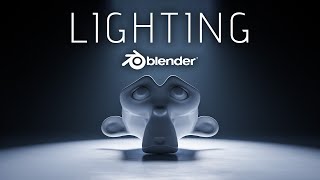






Finally! I can't tell you my frustrations in figuring out how to add all these image files. You saved me! This is sitting in my bookmarks forever!
Finally someone who knows how to make tutorials!
Keep it this way brother, your crystal clear approach is easy to follow and implement.
Amazing work! Thanks for showing the way, see you in the next tutorial!
This gentleman is the best Tutorial Producer out there Very Very clear and transparent explanations I just subscribed with pleasure
Best tutorial because you explained what each node does, what we need to add and why. You are amazing, this is how a tutorial should be, no, I do, you copy and I don't explain anything.
This is actually very helpful and simple to follow along. Thanks!
Step by step tutorial, just what beginners needed👍
Thank you for explaining it clearly. Excellent presentation.
Thank you so much! This is a really good tutorial! :)
I really enjoyed this. Thank you!
The best tutorial I watched in shading.
THANK YOU, this is so amazing, WOW!!
Thanks a lot, this was really useful!!!
what detail guide i love it brother
😍
Omg 😱 super video thank you 🙏
Thanks bro I love your video i subscribed you for this God bless u
🙏🏾Thanks Bro, you are Awesome!!
Great Video! Ty!
Great Video. Thank you
sry im quite new to this, i've made some texture but whats the different advantage between cycle experimental mode and eevee displace modifier? and how do u tile the texture if u are using displacement modifier?
Excellent explanation
good explaination
great stuff!
this video helped me a lot. thnx
WELL DONE THANK YOU
I tried adding a texture i downloaded to a logo but it don’t look like the textures I downloaded what can I be doing wrong
This is how tutorial is made.
Great Video
Good tips
thanks that worked
Channel subscribed to and All Notifications enable.👏👏👏👏👏
just wondering why i cant download a texture everytime i do i go to my files and its not their
Thanks
Thank you
my Blender 3.1.2 on Mac Mini M1 crashes whenver i turn to Bump and Displacement. Using EXR file for discplacement. I have the same node setup. Any idea what could be causing this? I only have 1 level of adaptive subdivision
make the Levels Viewport lower like 1-2-3 that will fix the probleme
I didn't find in setting of material properties: (surface > displacement and bump) !!
is there any update ??
Most probably u use eevee render engine, pls switch to cycles render engine.
@@GraphicsMK Thank so much 🙏 teacher
how come i don't see the displacement tab on material properties??
If u are in eevee render engine, you can not see displacement tab, switch to cycles render engine.
@@GraphicsMK but still sfter i switch, i don't see the "true option" on surface displacements
Bro do you know what im doing wrong? I just download the pbr texture and i want to open it on Shader workspace, but it does not shows me the textures i just download (sorry for my bad english)
Did u extract the textures?
@@GraphicsMK yeah, i found way to fix it, thx
Please I really need help, I've been installing the textures but it doesn't show up as a "File" it just shows up as one item with a Zip Logo on it.
Pls unzip ur texture files before installing.
Do u need to uv unwrap your mesh before you use it?
Ofcourse
@@GraphicsMK so after that do you bake it again?
Thank you soo much MK Graphics
Can you pleas make a tutorial on how to rig a Minecraft Character in blender 3.0.
U are welcome.I hope these tutorials help you. I have plan to make tutorial how to rig a character. But I am really not interested in game sector.)
Nice to see what you've done, but unfortunately as most tutorials on CZcams it's not easy to reproduce.
👍
You didn't explain how to tell which image files are for which function.
THEY ARE WRITTEN ON THEM
@@abdallahassan2288 Re read the qurstion and try again.
Nice video -thankyou good explaination of the setup of each maphave to say though, Eevee Displacement is a joke ATM, as you've clearly shown in your example, you actually need more geometry to make maps work than you would to actually make the model properly, can't wait for Blender to introduce a proper texture based displacement without the need to subdiv the geometry to make it work.
It is not working in evee?
It works also with eevee, but need some extra settings for displace maps.
Please do not manually add every single texture, as it will take forever and you're bound to make mistakes.
Instead, go to Edit > Preferences > Add-ons > Node Wrangler. That'll set up your textures automatically after pressing CTRL + SHIFT + T, and selecting all your textures.
bruh my texture is just purple
superrrrrrrrrrrrrrrrrrrrrrrrrrrrrrrrrrrrrrrrrrrrrrrrrrrrrrrrrrrrrrrrrrrrrrrrrrrrrrrrrrrrrrrrrrrrrrrrrrrrrrrrr
Plz Pin it
Hey for displacement issue it's because at 7:57 the "level Viewport" is at 6 and it's fucking huge and that probably why you pc got some probleme and crash when you try to change vallue or change the viewport mode so go lower like 1-2 and if you this is very fluide you can go for 3-4
Thanks