How to use Decision activities in UiPath? If, Switch, Flow Decision or Flow Switch activities
Vložit
- čas přidán 21. 02. 2022
- Variables video: • UiPath Variables expla...
How to use Decisional Activities in Uipath
Have you ever thought about how the same program is acting in different ways for different situations ? How do developers write code that fits oposite scenarios?
How does a login page knows to let you in or deny your access?
How Netflix is showing you different videos based on your preferences?
At the end of the day, as you can imagine there is one program wrote to react in different ways based on some variables. If the concept of Variables is not familiar to you then please take a look first at the video linked in the description.
How can we build a flow that fits different user needs in UiPath? Programs follow different paths for different needs with the help of decisional points. In Uipath we have 2 different type of decisional activities based on the possible scenarios:
If we need to choose between many possible options, we are going to use a switch activity. For example if we need our program to run differnetly based on the day of the week, then we have 7 different options therefore we will use a switch.
However if we are looking to choose between 2 options, then we are going to use an If statement. As an example if we want to have a program that works in a different for even days, then we will need to choose betewen odd and even with an if statement.
In Uipath there are 2 different if statement type of activities that work the same. The difference comes if you are using them in an Sequence or a Flowchart. Sequence and flowchart are building block in the Uipath Studio software therefor if you are not familiar with the interface those 2 words do not mean much to you.
So, to recap, we have a Switch or IF but the iF has to options, one for sequence and one for flowchart
Let me show you in UiPath the difference between If statements and Switch:
📧 Let's keep in touch: a@andreighiorghiu.com
🌐 Check my website: www.andreighiorghiu.com
🔗 Let's connect on Linkedin: / andreighiorghiu - Věda a technologie
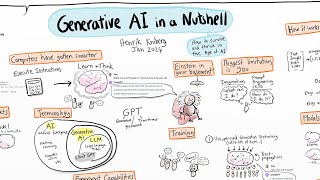








Hi, there's no video linked in the description.
You went through all 16 minutes and still want more? What is wrong with you? :)) thanks, Link added ;)