SolidWorks - Organic Shapes with Reference Surfaces
Vložit
- čas přidán 7. 08. 2024
- original post found at: solidsanity.com/?p=1107
Notable Points:
1:05 Description of starting sketch
1:44 Extruded surface
2:20 Driving sketch for side curvature
3:54 Project sketch using split line
4:40 Delete face
4:55 Ruled Surface
5:58 Boundary Surface
7:17 Selection Manager
7:38 End constraints
9:18 Discussion on why this is a good way to model
10:45 Boundary surface (2 directions)
11:40 Model Cleanup


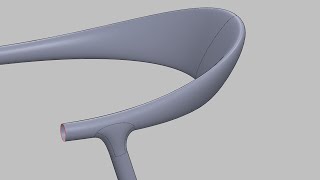






For every 100 Solidworks videos, there is 1 good one, with a person actually narrating, and a logically stepped video - this is one of those! Thanks!
This is by far the Best Solidworks tutorial I have watched. You do know what it means to teach. Thank you very much indeed!
Wow, what an amazing instructor you are!!! You are the best instructor that I have come across, either paid or free. Keep up your great work. Thank you very much. :)
Wow, this is a good tutorial. I keep learning something new each day that passes by.
Thank you. I have just started learning solid works expressly to model organic surfaces
Your video has inspired me , great techniques, very good presentation, and as another person said great voice. Top marks
Never understood the Boundry Surface direction 1 and direction 2 until now. Thanks for a great explanation.
This free video was worth 1000x more than my $X,000 education. Thanks.
Really good, I liked the way you explain, you are one of the best I found.
I just love You. Tomorrow I have really important exam and this helped me A LOT.
Very clear explanation, pleasant voice! Thnx
Such a neat and clean tutorial! thank you!
Your method is very useful thank you for your share, and please continue to post these masterpieces!
I really enjoyed your session sir. Thank you very much.
Great video nick!
great concept for reaching the goal
This is great. I don't have Solid, it's easy to adapt in CATIA though! Thanks mate, made my day.
for everyone asking how he manages to connect the ruled surface edge with the bottom outer profile, keep in mind that was using solidworks14. I'm doing a similar project close to this one but i couldnt get that darn outer profile to be selected. I watched another vid using solidworks8 and then it mentioned how if the "selection manager doesnt show, just right click and select it". Did just that and after making my two ruled surfaces (cuz it didnt connect as one like this video), I make an open group selection of my outer profile, clicked the check mark and wolla. it worked.
Well made video. Props to you sir.
Great, Very useful and simple demo,Thank you
Thanks for the excellent explanation.
Absolutely what I was looking for...
just came across this tutorial after 8 years, it's definitely outdated but still an amazing guide nonetheless. i wish you still made these amazing tutorials :
Hi, Very nice demo.Thank you
Perfect explanation for engineers
excellent video!
Dude your the best, Thanks for a great video.
really good lesson,thanks :)
very pro using of SW, but again as in most of the surfacing tutorials, the THICKNES command is missing :P
Very useful!
So... Tools used: Line to create profile, "Surface-Extrude" to make your handle curve, "Reference Geometry Plane> Select 3 vertices" to make a plane touching 3 points, "Spline" to create the line profile needed, "Ruled Surface" to make a surface to align on all of the needed things, and then "Boundary Surface" to really make things work well.
It's not 3 steps
It's not super clear
I'm going to figure this out because of this video, and make an awesome grip. Thanks for posting!
Thanks for this great tutorial! One question, just for my own curiosity: at 3:50 , why did you not cut off directly the surface with that sketch? It with the extra split line it takes an extra feature.
Hi Nick,
I really enjoyed your video. Could you please share the first image of the handle you used in your modelling with us?
Thanks
Nice video!!
thx man. really helpful
perfect! thank you!
thanks for sharing
it was amazing.
I know I am late on this GREAT technical topic, but when I execute the first step in the process and "Surface Extrude" the centerline I do not get the four sections defined by the vertices - I only get one continuous surface. Can anyone suggest why? Thank you for any feedback.
thanks for this tutorial
When i select a section of the sketch, it selects the whole thing when i use boundary surface! I made a split line and seems okay but it selects everything every single time i use boundary surface!
Would you record a video that outlines development of the sketch and logic behind the development? Thank you.
Hello, is there anyway to provide a link to the original SW file for the controller? I am interested in knowing how it was made.
hi love this video. but when i extrude the center surface and press ok the rest of the sketch disaper. do you know why ?
very nice, thank you.!
I am having troubles when using the "boundary surfaces" tool. The thing is I can't connect the 1st sketch with the line in the ruled surface since the sketch is not visible. (What he does in 7:20 approx.
How is that fixed?
The purpose of the ruled surface is to use a surface EDGE as a selection, rather than a sketch. If you cannot select it, check your display filters to make sure they are visible.
At 7:00, I am attempting to create the boundary surface, however after selecting 1 edge of the ruled surface, when I click on my sketch it selects the whole sketch, not the one small segment like yours does. Also it twists over 180deg and I can't seem to untwist this anywhere. Please help! Amazing video I'm just stuck!
cant' you activate selection manager?
God job
I'll give you 9.99/10 (very nice video and its my best ....realy)
why not 10/10?
this guy runs solidworks on battery power like a champ
Thank you very much.Your explane is very good,and very good lesson.l will chek subscribe.(in İstanbul)
so how do you create a solid piece?
I am stuck at 7:28 it connects with everything but not with the curve I want
Make it more in the future...THANK YOU
Thankyou
11:25 - Why do we not make these two direction 2 selections as curvature instead of tangent? Is it overkill for this purpose since it is not meant for aesthetic purposes? Would it slow down or break the model in some way?
Anyone knows how to where the lower extruded surface before using ruled surface?
+Shawn Zhang if we just hide it, will it be a problem when we solidify enclosed area later?
Instead of split line and delete face, same result can be achieved by trim surface tool.
your amazing i love you
how do i translate this to a solid handle one i have finished
+harry loud find a machine that you can run the piece through and then cut it
Wow thanks
Nice video, but it just shows how is insanely overcomplicated and redundant traditional CAD programs get when you have organic shapes.
They really weren't meant for this, so this approach doesn't scale well to very complex designs.
I just use Catmull-Clark subdivision surfaces with wall thickness + boolean operations in EQUINOX-3D. The only place for parametric shapes is for spline-directed cutting shapes (snapped to the surfaces) and constraints (e.g. place screws along a spline, constrained to a surface).
This is much more direct and more intuitive and you get solids in the end with adjustable resolution that can go straight to 3D printing or into a CAM app for toolpath generation.
You also have a lot more freedom and rather than manually matching a reference surface you can just import any hand-built or 3D scanned polygon mesh and use it directly (usually, after some cleanup).
Of course, it doesn't hurt that it's all integrated in a 3D modeling/rendering/animation software, so you can see photorealistic renderings of the part, in a complex environment and you can even control the robot with a plugin...
All I have is organic shapes (mostly humanoid robot parts), so the old-fashioned "numerical CAD" approach is not much help any more, except for simple tooling/work holding parts.
I need to blend complex organic and geometric shapes a lot and Catmull-Clark does it naturally, with any topology.
A simple handle with some bevels is one thing, but doing something like the complex, blended parts for the skull of our robot it SolidWorks, would take forever and you would end up with a messy spaghetti of guide curves.
Unfortunately EQUINOX-3D is still not available for Windows.
I'm confused as all get out about the sketch! According to the feature tree it's a single 2D sketch. I'm seeing sketches on 2 or 3 different planes and possibly a 3D segment as well. Maybe if I could see it rotated to different views I could see it better, and not saying it couldn't be done but why would anyone do it on one plane, and how?
Also what is the icon shown when he rolls the mouse over the lines?
very interesting but it really shows how extra labor intensive solid modelers are
So sad the website "solidsanity.com" does not exist now.
And it craps out with direction 2...man, no luck!
1. You could just cut surface using the trip tool.
2. You dont need to use rulled surface to make sure that created loft will be tangent. It is easier to check "normal to profile" option.
Anyway very good tutorial :)
SolidWorks-органические формы с опорными поверхностями
You couldn't have made this easier to follow, and you explained everything so stupid people like me could catch on, but as far as solid works is concerned, this is a total fucking mess. This is way too labor intensive. This process could be simplified immensely, I hope they have some new stuff coming in 2020 that fixes this atrocity