Make a Large Sublimation Project with a Small Printer
Vložit
- čas přidán 25. 07. 2024
- You all have been asking for it! Let's talk about making large sublimation projects with a small printer today. I am going to use this method to make garden flags but the same techniques apply no matter which sublimation blank that you are using. This is for those of you have have a sublimation printer and feel restricted by the size that you can print. See my techniques and give them a try for yourself! This is a process that takes practice and it can be very tedious but you can get some great results!
Links below may be affiliate links.
Get the free flag designs: angie-holden.ck.page/c04e4739a1
Get FREE Adobe Acrobat Reader get.adobe.com/reader/
Blanks used:
Garden flags amzn.to/3LLcWHY
Other supplies:
Sublimation printer • The Best Sublimation P...
Sublimation ink • Sawgrass Ink Guide: Wh...
Sublimation paper amzn.to/3gZCaCx
Heat press www.thecountrychiccottage.net...
Lint Roller amzn.to/325oT3F
Heat Resistant Tape www.thecountrychiccottage.net...
Protective Paper www.thecountrychiccottage.net...
Heat resistant gloves amzn.to/3bfvjm8
Tape Dispenser amzn.to/3GTQGb1
EasyPress mat www.thecountrychiccottage.net...
Cricut Brightpad www.thecountrychiccottage.net...
Cutting mat www.thecountrychiccottage.net...
Rotary cutter www.thecountrychiccottage.net...
Ruler www.thecountrychiccottage.net...
Scraper www.thecountrychiccottage.net...
Join Sublimation Prep: www.sublimationprep.com/
Other videos you may enjoy:
Jennifer Maker's Video on Large Projects • How to Sublimate LARGE...
Sublimation Door Mats • Sublimation Door Mats:...
Large Format Sublimation Printers • Large Format Sublimati...
Be sure to follow me on social as well!
Instagram / angieholdenmakes
Facebook / angieholdenmakes
TikTok / angieholdenmakes
Sign up for our free sublimation class here: lingering-pine-4030.ck.page/6...
Join my sublimation Facebook group here: / sublimationmadesimple
#sublimation #largesublimation #sublimationprinter
0:00 Introduction
0:30 Why garden flags?
1:57 Expectations
2:58 Free designs
4:20 Supplies
5:18 Printing design
8:10 Joining prints
14:40 Sublimating flag
17:10 Results
20:48 Buying a large printer
23:08 Combining techniques
24:16 Where to start
24:32 Wrap up - Jak na to + styl


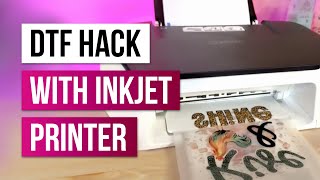






Great directions! Just one thing I do to minimize the appearance of the seams. I make the overlap around 1" for each section (So shift sheets of paper in the program to make the pieces cover MORE paper and more of the design is repeated along the seams. I then trim the upper piece in an irregular wavy pattern, line up the image and tack with tape at the edges, then flip and complete the taping! (Yes, I use a light box to ensure things are STILL aligned) the wavy line is almost impossible to detect even on VERY dark images!
I just cannot get the wavy line to work for me! HA! I didn't show it but definitely looked at that method. I know it works for some people though!
Wow! I took a break from sublimating and just started back. Went straight to my favorite source for information and what a difference. Your set up looks amazing!!!
Thank you!! I have been working on it!
So much to learn! Thank you for your step by step tutorial and taking your time. Much appreciated. 🎉
You are so welcome!
This is something I have struggled with. So glad you have a video for this!!
You got this!
I have done these with success but omg some were so stressful lol I finally upgraded my printer to the epson ecotank 8550 now I'm waiting for my bigger sublimation paper for it. I just couldn't handle the stress of printing my images bigger and piecing them together anymore. My 26 year wedding anniversary is in a couple weeks so my hubby bought me the printer 😊 thank you for the designs ❤
I find it SO tedious! I actually hate the process but was asked for this video so many times I decided to do it! HA!
I made a garden flag using the piecing method before I saw this video 2:23 . It turned out great! The trick is taking your time.
It does take so much time!!
I need to make a large sign for an art fair next week where we are demonstrating sublimation. The timing of this video is perfect! I was worried about pressing our large design, so I'm happy to have your cardboard tip. Than you!
Sounds great!
Omigosh was just looking at large sublimation printers... def would love to just use what I've got tho!! Thank you 🙏
Happy to help!
Thank you for this tutorial.
You are welcome!
Great info !! a great picked up some tips like using a sheet of cardboard so you're not moving the flag design accidently when pressing it. Thank you for another great video!
You are so welcome!
Great video! Thanks
Glad you liked it!
Just and idea also. When I piece these together I will also use a light temporary spray adhesive. I use it to piece the papers before taping so they do not move on me..I'm always in a rush so it happens. Also I will spray my sub..say the flag then lay my point and use my brayer. Press and done
I am not crazy about the spray adhesives but I have been using them more and more!
@AngieHolden even say using the cardboard my project would still move on me because I always have too.many things going on. I'm add so it's hard to focus. The spray helps keep say the flag in place when I'm pressing. But the piecing papers I will sometimes just use a glue stick to keep it together until I've taped it.
You really explained it well. Can i ask a question pluase. Must you use a certain mug?
You need a sublimation blank for sublimation projects. So it will need to have a sublimation coating on it.
if you used 8.5 x 14 paper you can cut in 3 and I did, I did a very dark design and you cannot see any joint lines, I overlap at least 1/4"
I mention that you can play around with that if you have that paper on hand.
Hi, thank you! Just a quick question: I see you have another heat press there, have you tried it on anything other than the Cricut heat press? The others are square without rounded corners as well.
Sure! Same tips apply for those as well!
I was watching a video of yours where you used Hiipoo sublimation paper. Their inks are fantastic. I really like ASub sublimation paper. Are you liking the Hiipoo?
I like Hiipoo and Asub paper frankly! About equal.
@@AngieHolden good to know. I will give it a try.
Would the press mark be less obvious if you put a full size green pad between the press and the flag?
Maybe? Press marks are my nemesis I swear.
Great ideas! I ended up making mine like a collage with black strips to cut it up that way i had no seams. I will try this your way next! TFS!
I'm trying to make a flag sized 3 feet by 5 feet. I'm having issues with the print quality on an image I'm using. This is not your image but a design I created in Cricut. I took a screen shot an exported it as a PDF and then used Adobe as you suggested then printed it on copy paper just to see if my sizing was correct but, it was a poor quality. I'm lost. Can you please do a video using a large flag and show how to resize the image without losing the image quality? Or help me lol? Thank you!!!
Creating in Cricut and then doing a screen shot is NOT going to be high enough quality. I would design in something you can export or print from.
I tried doing this a while back when making a pin the binkie on the baby poster by sublimating on poster board. And yes, very time consuming and difficult. I ended up redesigning with a white background and separating out my images. Printed the baby on a full 13x19 page, and the other graphics on another page. And then just cut and placed as needed. Never plan to piece pages together again. Very frustrating and a lot of waste of materials.
You sublimated a poster board?
Yea I usually do a white. background and make the images so I can print them individually. It is so time consuming to have the colored. background for this!
I tried this with a 30 oz tumbler and got a white line where I joined the two pieces
I think it is harder on a hard surface frankly. I would say perfect it on something cheap and then move to something more difficult.
Every time I print a pdf to my Epson F170 the colors come out wrong. I know you have an Epson F170. Have you tried doing a pdf print on it? If so, can you tell me your settings when printing from a pdf?
I use the same settings regardless of what I print from on that machine.
@@AngieHolden what settings do you use?
Why does it waste so much of sublimation paper is there away to fix that.
You would still have to spread this particular design over 4 pages or 3 of the larger ones. No way to avoid it.
I tried this with wooden rounds and failed miserably. I couldn’t get rid of those pesky seams!
It takes a lot of trial and error!
when i print I am not getting the 4 pages. What am I doing wrong? The image shows 4 squares? I did download the reader.
How big is your image? It would need to be big enough that it would need to be printed on 4 pages. Then click poster to get it to be on 4 pages.
The size is 11x17.5
SAME!?!?! Have you found out how to make it work??🎉 🙏🏼 I’m pretty desperate 🤪
When I go to print on my Mac, the poster button is greyed out and I am not able to select it. How do I correct this?
Well that is weird! I am not sure actually!! You might try googling that error and seeing if there is someone with a solution? Maybe the file is not big enough? Try increasing the size to like 200%?
Did you figure out how to fix this my Mac will not let me select poster either.
I downloaded Adobe, then uploaded a regular pdf photo, when I click on poster it doesn't change the paper size from 8.5x11 and it doesn't break it up to 4 sections. what am I doing wrong?
It may be the image you are using is not larger than the paper size.
🤔