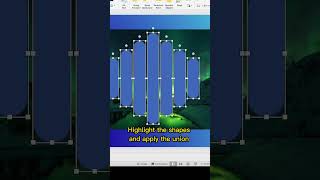InDesign Magazine Layout, Learn InDesign by Example
Vložit
- čas přidán 5. 07. 2024
- Learn how to create an InDesign magazine layout from the ground up, applying editorial design principles. A guide not limited to but also how to make magazine for school project.
Skillshare Full Course
➡️ skl.sh/3Q9mOwg
To complete the InDesign Magazine Layout class, you will need:
• Produce a professional magazine layout inside Adobe InDesign
• Setting up the document grid based on the Leading value of the body text to create the right margins and guides.
• Learn how to create Paragraph Styles in InDesign to maintain consistency throughout your document.
• Learn how to create Character Styles in InDesign to maintain consistency throughout your document.
• The anatomy of a magazine cover and creating one based on the contents of the magazine.
• Adding and adjusting text wraps
• Paragraph Shading for background color
• Custom paragraph lines
• Paragraph Borders
• The Gridify feature of InDesign
#skillshare #skillshareclass #magazine #indesign #dropcap #onlineclass #learn #howto #indesigntutorial #schoolproject
➡️ Affinity Designer tutorials Playlist:
◾ • Affinity Designer tuto...
➡️ After Effects tutorials Playlist:
◾ • After Effects Tutorials
➡️ Vectornator Tutorials Playlist:
◾ • Vectornator
Elias Sarantopoulos Website
▶ Helping You Develop - www.pixelias.com/
Subscribe!
▶ / @eliassarantopoulos - Jak na to + styl