Using Windows Subsystem for Linux v2
VloĆŸit
- Äas pĆidĂĄn 24. 06. 2024
- Dive into Linux on Windows with WSL!
đ Looking for content on a particular topic? Search the channel. If I have something it will be there!
âŹâŹâŹâŹâŹâŹ C H A P T E R S â° âŹâŹâŹâŹâŹâŹ
00:00 - Introduction
00:46 - WSL introduction
01:17 - WSL architecture
09:55 - How to install
17:43 - Resource controls
24:42 - Installing distributions
38:14 - File system interactions
44:23 - Systemd support
45:13 - Graphical applications
47:21 - Network redirection
50:31 - Long running processes?
52:31 - VS Code integration
53:48 - Summary and close
âŹâŹâŹâŹâŹâŹ K E Y L I N K S đ âŹâŹâŹâŹâŹâŹ
âș Demo file:
đ github.com/johnthebrit/Random...
âŹâŹâŹâŹâŹâŹ Want to learn more? đ âŹâŹâŹâŹâŹâŹ
đ Recommended Learning Path for Azure
đ learn.onboardtoazure.com
đ„ Certification Content Repository
đ github.com/johnthebrit/Certif...
đ Weekly Azure Update
đ âą Azure Infrastructure U...
â Azure Master Class
đ âą Microsoft Azure Master...
â DevOps Master Class
đ âą DevOps Master Class
đ» PowerShell Master Class
đ âą PowerShell Master Class
đ Certification Cram Videos
đ âą Microsoft Certificatio...
đ§ Mentoring Content
đ âą Virtual Mentoring
â Questions? Maybe I answered it in my FAQ
đ savilltech.com/faq.html
đ Cure Childhood Cancer Charity T-Shirt Channel Store
đ johns-t-shirts-store.creator-...
đ Enable the subtitles and from there you can translate to your native language via the auto-translate feature in settings! âą CZcams Captions and A... for a demo of using this feature.
SUBSCRIBE â / @ntfaqguy
#microsoft #azure #johnsavillstechnicaltraining #onboardtoazure #cloud



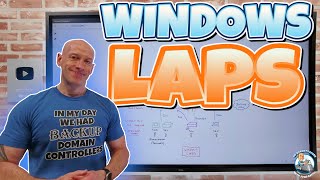





Linux ON Windows, what fun! Please make sure to read the description for the chapters and key information about this video and others.
â P L E A S E N O T E â
đ If you are looking for content on a particular topic search the channel. If I have something it will be there!
đ° I don't discuss future content nor take requests for future content so please don't ask đ
đ€ Due to the channel growth and number of people wanting help I no longer can answer or even read questions and they will just stay in the moderation queue never to be seen so please post questions to other sites like Reddit, Microsoft Community Hub etc.
đ Translate the captions to your native language via the auto-translate feature in settings! czcams.com/video/v5b53-PgEmI/video.html for a demo of using this feature.
Thanks for watching!
đ€
I had WSL2 running on the PC i replaced last month, what a great moment to install it my new Win11 box!, now with limited resources available to wsl:)
Such a wealth of info on how it actually works, even better, _what_ all works.
Thanks again John!
Thanks John, that was a great talk on what WSL is and how it works. Really enjoyed it and learnt a lot. Thank you.
Glad it was helpful!
Thank you so much for sharing this! I was scheduled to learn WSL but Iâll follow the recommendations per the video
Always good to know our options. Thank you.
great video on this topic ! thanks John
Thank you. very informative
You are welcome!
Awesome stuff
Blimey!
Ok so after importing the distro, You'll be logged as root user, so to fix it, u can do the following:
in the running distro(new imported one), type the following - nano /etc/wsl.conf
it will open the wsl config file and then here type like this:
[user]
default=yourusername
ctrl + s to save
ctrl + x to exit
then again exit to logout
wsl -t distroname to terminate
and wsl -d distroname to start again
congrats u logged in as your username