Blosm for Blender: Google 3D cities, OpenStreetMap, Terrain Add-On
Vložit
- čas přidán 3. 08. 2024
- Blosm for Blender: prochitecture.gumroad.com/l/b...
#blender #b3d #blender3d #blendertutorial #gis #google #googleearth #googlemaps #osm #blenderaddon #addon #blendertutorial #cg #esri
Follow me:
Twitter (X): / burbax4 - Věda a technologie



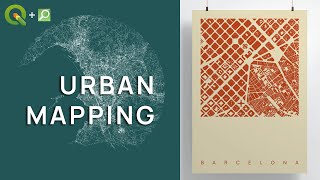





Click on copy in the area selection on your browser and click on paste icon in Blender to paste the coordinates, then you can click on import
Almost like ASMR for me.
Thank you so much!
You're welcome!
Thank you!
You're welcome!
Thank you
You're welcome
Greate tutorial, you save my day! How to export this map to file and import to GQIS? Thank you so much
thanks
You're welcome!
Hello, when doing paste then import nothing is shown even with the view trick what is happening ? thank you
hello, if i export it and i import it to something it looks like nothing is shown, could you help?
Hi! Great tutorial. Why do I get the same 3d city as yours and not where I specified?
Click on copy in the area selection on your browser and click on paste icon in Blender to paste the coordinates, then you can click on import
@@blenderburbax Thank you so much. I got it 👍
Hey thanks for the vid! Can you make this work with the Plans app from Mac data base? thanks!
I think this is a question for the author 👉 prokitektura+support@gmail.com
@@blenderburbaxThanks for the e-mail!
how do you export the buildings after everything is done? can you port it to arcsene?
You can export it...File>Export>file types, you can export it in stl or fbx format
Help it imports more then necesery the roads are longer etc. how to fix that it only imports the selected square and not more
usually if you import the terrain first that will solve it, but sometimes there may be some extensions but not too much, you can edit them as any other model
how can i import a specfic four cordinates locations into blenderr .. i am using giss i can doo that.., is blosm can do this optionn
sryy i cantttt doo that in GIS
no, it's not possible, but you can resize the selection rectangle to best match your coordinates
How does this compare to Blender GIS? I didnt realise they were 2 different plug ins.
Blender GIS and BLOSM are both tools used with Blender, but they serve different purposes:
Blender GIS: Blender GIS is an addon for Blender that brings the functionality of Geographic Information Systems (GIS) into Blender. It allows users to import geospatial data such as satellite imagery, terrain data, and shapefiles directly into Blender. With Blender GIS, users can visualize and manipulate geospatial data within the Blender environment, making it useful for tasks such as terrain modeling, urban planning, and environmental visualization.
BLOSM (Blender OpenStreetMap): BLOSM is another addon for Blender that focuses specifically on importing OpenStreetMap (OSM) data into Blender. OpenStreetMap is a collaborative mapping project that provides free, editable maps of the world. BLOSM allows users to import OSM data directly into Blender, including features such as roads, buildings, and other geographic elements. This addon is particularly useful for architectural visualization, city modeling, and other projects where detailed urban environments are needed.
@@blenderburbax Thank you very much for such a detailed explanation.
you didn't show how to install it from scratch
if i export as GLB will all the building show?
I will look into it, there should be a way to export it
Yes, of course you can export it as GLB format, and all the buildings can be exported, if you face any issues let me know
Works, thx, however cant get the google texture to work,altho i enteree in the api key, could be a plugin issue
@@far-red I haven't tried the google api, did you purchase the key?
@@blenderburbax its free until a certain limit
says invalid preference 4 me
which step is that?
press the "god sign" what are you saying??
I meant 'press the dot sign'
@@blenderburbax i have pressed dot but they suggested six options of pivot point
Your tutorial is boring sorry ,
am sure it's not as boring as your comment 😀