QGIS Tutorials 1: Download and Install QGIS 3.22.11 in Windows 10 or 11 | Beginners
Vložit
- čas přidán 2. 08. 2024
- In this video tutorial you will learn how to download and install QGIS 3.22.11 version on Windows 10 or Windows 11. This is the 1st video in the QGIS Tutorial. More videos will be added frequently from next week.
QGIS Official Website:
www.qgis.org/en/site/
Download QGIS Software:
www.qgis.org/en/site/forusers...
QGIS Road Map:
www.qgis.org/en/site/getinvol...
00:00 Visiting the Official Website
00:27 Downloading QGIS 3.22.11 - Białowieża
01:17 Valuable Information
03:40 Installing QGIS 3.22.11 - Białowieża
05:24 Running QGIS 3.22.11 - Windows 10 / 11
06:07 Comments and Feedback Please - Thank you


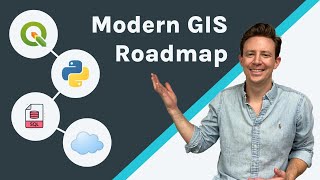






I really regret not taking the Spatial Ecology for a module so you are absolutely doing God's Work here
Thanks man! I get my geoinformatics grade thanks this videos 😄
Super Great, Congratulations and thanks or your valuable support. All the very best for your future endeavours.
Thank you. Will slowly watch your video for QGIS.
Thanks Mr.Titus Velez
Thank you for sharing information
My pleasure
good one
Thanks brandy
Request for one video on Qgis Server Install on window ????
Bro is Under Da Water 😂
Thanks for QGIS sharing. When open the QGIS, if i open for plugin install, the install window appear big and cover major portion of template and I am unable to look the install button on the bottom. Please tell me how to reduce the size of window so that required the plugins can be installed
Thank you for reaching out! To adjust the size of the plugin install window in QGIS, you can try the following steps:
1. First, make sure the plugin install window is active.
2. Then, hover your cursor over the edges or corners of the window until you see it change into a double-headed arrow.
3. Click and drag the edges or corners of the window to resize it according to your preference.
Once you've resized the window, you should be able to see the install button at the bottom without any issues.
I hope this helps!
When I double-clicked on the downloaded installer, a dialog box came up, stating, *Windows protected your PC : Running this file might put your PC at risk* , so I uninstalled the installer immediately.
Why did this happen to me?? 😭
Heyy sir are from cuk ????
You thik why I asked this ..... Bcz your sound matching with one of my faculty 😂😂😅😅
Is he on a boat?
Why you think so bro?
Them indians :D
You are most welcome