Always do THIS before shading
Vložit
- čas přidán 8. 09. 2024
- 🎨 ALL MY LINKS ➜ linktr.ee/luca...
Hey! In this Short video, I'm gonna share with you a tip on what to do before you start the shading process on your illustration. Hope you like it and that it is useful for you also.
📱 My Favorite Digital Painting Tablets
kit.co/LucasPe...
📓 My Favorite Instructional Artbooks
kit.co/LucasPe...
🎨 Fun Digital Artist Tools
kit.co/LucasPe...
📕 My Favorite Visual Artbooks
kit.co/LucasPe...
✏️ My Favorite Traditional Art Tools
kit.co/LucasPe...
🎥 My CZcams Gear
kit.co/LucasPe...
-
📷 Follow me on Instagram
/ lucaspeinador
🎵 Follow me on TikTok
vm.tiktok.com/...
My name is Lucas Peinador, I’m a concept artist and illustrator. I am originally from Costa Rica, now living in Slovenia.
I love painting and teaching about painting. This channel is dedicated to art and creativity, to share the mindset, technique, and tools of an artist working in the Entertainment Industry.
Thank you for passing by :)
DISCLAIMER: This video and description contain affiliate links, which means that if you click on one of the product links, I’ll receive a small commission. This helps support the channel and allows me to continue to make videos like this. Thanks for your support!
#LucasPeinador #Painting #conceptart #illustration #digitalpainting #procreate


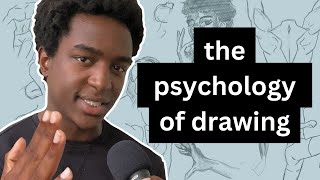






Going in with a solid color first like that instead of the lasso tool is so handy I want to try it. When I used to try digital art it was just hard for me to use the lasso.
Use the polyline or polygonal selection tool. The lasso is fine if you have stabilization high enough which individually varies. The best recommendation is to use everything I mentioned as well as outlining the shape with solid lines and bucket fill.
happy you like the tutorial, hope it helps
Just get a iPad bro it’s easy
Yeah me too. Lasso in fresco sometimes just randomly disappeared when I used it, so now I use brushes mostly
Yess I cant work without everything being on a clipping/mask layer,, every colour must be separate and in order or I will snap my pen into a billion little pieces
haha yes I get it 😅👍
For me personally, working using only one layer is more fun and exciting. It also makes process more chaotic, and I'm a big fan of that.
haha interesting 🤔 if that works for you, I am very happy
my life changed when i started using one layer for everything, got so much less cluttered
Yesss that is the way, in a layer workflow i always end up using the wrong layers anyway lol. Tho i usually paint on a new layer and merge it down because it allows me to a/b my changes easily
Ikr! I probably will never return to those huge amount of layers confusing and annoying me. Hell no. One for background, one for the character and one for the painting. As you satisfied you merge the #2 and #3 and start new #3.
I guess I do the same, I usually separate the color and the shading to two layers, I select a part I wanna color, and after I color that one part, I go to the shading layer, still with the part selected, and begin shading, I usually make the shading opaque first and then change the opacity to 55% once the color and shading is done, it's a simple process, but it helps me a lot better than just simply merging both into one layer and blurring everything.
meanwhile Medibang users: My project takes 3 minutes to save if i use more than 10 layers
haha okey
My favorite drawing app has 4 layers. MAX.
@@plokijum Damn. Might as well switch to traditional media at that point lol.
@@luchotenks2310 but I can combine layers. I make do.
bro fr💀💀 been using medibang for more than three years, some of my works get up to 70 layers
When I first really started to dig into digital art, I fell into this technique intuitively, until I realized how needlessly complicated, time consuming, and controlling it really is. Not to mention how quickly it drives up the file size, especially if you apply this method to separate highlight and shadow layers for each individual base layer as well. This can easily and ironically get out of control if you continue to create even more layers for secondary details/textures, since those can also affect how let’s say, a shadow will appear overall. Because then you gotta go back and meticulously edit the shadow layer and so on.
But then again, this method seems to be a rite of passage for digital artists. And maybe it was just me who let it get so out of hand. My take: digital art provides endless tantalizing methods for increased control over your art, with the ability to separate it into editable layers as one of the main means. While this does grant an immediate boost in control, it ultimately becomes a crutch you rely on to avoid developing your digital toolkit. Because the further you get into this method and the more time you spend dividing your piece into layers within layers within layers…the less you’ll want to “start over” trying something new. And trust me, there’s plenty other more efficient methods out there for achieving the same effect.
Again, maybe it’s just me who went too far with it. I’m sure there exists a balanced and enjoyable workflow with this method, and if that works for you, great! Nothing against it in that respect. I’d just like to caution budding digital artists against getting too stuck into a single “correct” way to create art. Because again, there’s virtually endless ways available to make it happen. I encourage people to approach their art with a bit more dimensionality and fluidity.
👍👍
It depends on the type of work you’re making. I agree if you’re painting the the one layer method is recommended for a better outcome. Line intensive works and requires layers. But you can always merge them together once you’re confident.
Amazing. This comment sums up my experience as well
My last piece had over 100 layers because I blocked in each new area separately just in case I wanted to change the color easily. Using csp it took me over 3 minutes to save by the end of the piece lol. It does become completely unnecessary and chaotic after a certain point, especially in huge pieces
lmao Lucas just gave you a thumbs up instead of coming up with a sensible argument like this fool always do XD
For a beginner artist this might be a useful thing to try out, but it's far from necessary. It might help some people, but to me it just takes extra space and effort. If I'd layer everything seperately I spend too much time trying to find the right layer 💀. I also feel it's less flexible, especially for lineless art. I don't think it works if the art has many different components either. But I encourage beginners to try this out to see if it works for them.
I would disagree... I think that this is pretty important
Exactly right! As a traditional artist who uses digital art, I see layers as a trap-- except for lowered opacity references, backgrounds/foregrounds, or briefly separate detail work.
Unless I'm worried about changing something irreparably, layers make adjusting traditional pieces awkward and put me in a tense mindset.
If you're shading line art or aren't confident in your shading, it's good to protect your progress.
Remember: No one artist is the same.
@@LucasPeinador it depends, not everything has to follow a certain set of rules.
@@ezziba8240my digital art software won't even let me use masks, and I get along just fine!
I used to do that before I started to get an art degree. After learning academic art I found it absolutely irritating to work on separate layers, getting used to working with paint on paper all that xD
Interesting 🤔
Oh keeping the same textures in the same layer is smart too
Happy you like it
This is why I still use Sai for its auto selection/wand feature. If you have clean lines, you can just separate these things in just one clean instead of using lasso tool.
interesting
I came to this trick myself, a lifechanger it is! I do hybrid style, with painterly render but thicker "pencil" lineart and it looks so gorgeous
👍
I honestly struggle so much with having everything on the same layer. It just makes me really nervous for some reason. I feel much more comfortable with most pieces being separate. All pieces on a drawing are on multiple different layer, so when I'm messing around with color combination or with shading, I feel confident, that I won't color over something else by accident (which happens A LOT when I have to different pieces too close together).
I'm trying to get hand over just painting on same layer, but it's not going to well so far. It's hard to get out of my comfort zone, if I always use 20+ layers, but I guess I just need to learn to not stress too much about messing up and just play around like I used to when I started out with drawing :0.
Yeah, having separate layers makes everything easier and more organised.
For so long I'm so scared to to paint on grayscale then color layer but your work makes me wanna do it.. Maybe it is that time of the year to get out of my comfort zone
You can do it 👍
Thats exactly what I do!😊 I keep seeing people do digital art in a chaotic way and whenever I tried copying them, it never really worked for me! 😅
haha you can do it with a lot of practice
Artist: I like to put my elements in separate layers.
👃🏿🎨Me too, though I had to tone it down a bit because I ended up using so many layers.🎨👃🏿
haha
I ended up hitting the procreate limit lmao
I think I once had like 20 layers for a sketch cuz I was being indecisive
This is really smart- i divide my colors, too, but i haven't tried butting down base shades that are monochrome- definitely going to start!
Thank you!
Also that person you drew is ABSOLUTELY PERFECT ✨✨✨✨✨
Thank you very much, hope this helps you
I like doing this! I can blend with confidence knowing that I'm not going to keep getting skin color mixed into the hair lol
It also helps my scattered brain focus on a "list" of elements that need to be shaded and make sure everything gets shaded.
awesome 👍
I find using save selection more useful
That's cool
I use csp- this is my method of doing this: instead of using the brush tool to make a selection i (personally) just select the flat entirely (shift click the layer) and either
A) make a mask layer with that selected shape and invert(so the flat shape becomes the positive space/"white")
B) just go straight in on another layer while the selection is still going.
When youre satisifed, merge each layer with its corresponding mask/shade layer. Make sure to keep copies of the flats in a seperate folder incase you want to experiment more.
If im SUPER lazy i clip the shade layer to the flats but that makes the workspace confusing. Too many indented layers that you accidentally unclip and then have to reclip when fixing/adding layers. I used to do this religiously when i was using medibang as a kiddo. Not very efficient for detailed pieces.
awesome, thank you for sharing
I prefer using the bucket tool + wand. The last I used many layer, my app kept crashing, and it's mote convenient having the colors in one layer, and shading in other. I honestly use the wand (on currently edited layer) on colors to select them
Interesting 🤔
I have a tendency to shade with Multiply or Hard Light (usually Hard Light) so I just use one layer for that since the colours stay consistent and then just add more shading on top to flesh it out further (:
haha
I think I'm having a hard time understanding this. So you have your Base Color(A) and then you have a layer for each colored element(B i.e. hair/eyebrows, cloak, eyes, etc.) Then you lock the layer and shade over everything ? I feel like I'm missing something or missing a step and would greatly appreciate some assistance 😅
Another way is to have one flats layer with unique solid colors for each element. Use the magic wand to pick the element and create a selection. It's actually more flexible to have a flats layer with unique colors and then create a separate base/local color layer. Why? You may have elements with a similar color. The magic wand and unique colors flats layer is to enable fast selections. Next, you can create a Render folder and place layers to shade/highlight elements separately or together.
Yeah, like you describe it. There are many ways to accomplish this, but the core of the workflow is to separate the elements on their own layers because that way it is much easier to paint them separately.
@@LucasPeinador Absolutely. I also flat out the background and background elements. This is really helpful if you colorize comics which use multiple panels in a page and includes background and character elements. Allows you to quickly render every element separately or together.
I prefer the Lasso tool if u know how to use it its much faster than filling int he outline with solid
interesting... 🤔
Ty
happy to help
honestly my process is the same as i do traditionally. i just do everything on one layer then color correct everything.
really? That is really hard-making everything on the same layer
@@LucasPeinador i just treat it as id treat a traditional painting. I have a very painterly style so i dont do line art
everybody talks about this as if its the simplest thing but it takes ME forever still :(
just keep practising and you will get there
Not my exact method but I do something similar
that's cool
Great advice !
Happy to hear that 👍
Okaaaaay... Art God
haha ohh, I don't know about that
its peter steele!!!
Who🤔🤷 This is Vote
Kinda liked the idea of your character having mascara when you moved the layers around 😂
haha yeah?
Who do you have do this? It seems like extra steps?
You think 🤔 I think it is pretty important
All that work for that drawing? Is it worth it?
If you love it, it is...
Did you just discover what art is? 😂 Next time you watch a movie, don't just watch it, appreciate it.
me who utilizes paint bucket tool because i'm too lazy to even go in with a brush
haha 😅
Hey man this is unrelated, but ur art is some of the cleanest I've ever seen, mine on the other hand is messy as hell, have u got any tips for keeping my art a little bit neater
Thank you very much, really appreciate it
Flats!
👍
I only use 2 layers, one for all the colors and line art, and one for the shading. Because wherever I tried using multiple layers for different pieces of the artwork I got confused with the technical aspect of it and so I just thought If using 2 layers works fine for me, why try to do it another way that just makes it more confusing
Interesting... I think you just need some practice and time to get used to it... I am sure you can do it
@@LucasPeinador I mean yeah, but every time I’ve tried looking for a tutorial on masking layers, filters and that sort, none of them make any sense or they don’t actually explain it. Also, whenever I try using multiple layers it just before cluttered and confusing. So, yes, it probably would make things easier learning those tools, but I’m just gonna stick with what I already do until I find a tutorial to teach me those things.
what does locking the transparency do
it allows you to paint on the same shape without being able to cross the border.
Is it the same as clipping? I do the color parts in separate layers (1 layer each for skin, hair, cloth, details, etc.)
I kept the lineart at the very top of all layers, while the colors are clipped on the colored layers below.
I haven't used the this masking and lock transparency method. Was it the same thing?
yeah it is 👍
Hello! How do you blend the shadows like this on photoshop? Ty
with my LP Brushes-link in the description
It's not for everyone, and find this more difficult than do everything in one layer. Amazing portrait tho 👌
hmmm 🤔
Me drawing all parts of the characters on single layers already, since I draw digital:👁👄👁
uff... I don't know how you do it...
All my projects have 50 to 70 layers
haha yeah... I get it 👍
@@LucasPeinador so much easier to click through looking for a layer to fix then to restart from scratch
how do you keep the shading consistent and unified if you're painting everything separately?
I make a cipping layer
What did locking the transparency do?
it gives you the ability to draw only on top of the same layer with the different colour or brush or effect
@@LucasPeinador oh thank you 💜💜 I don't think procreate has that
I prefer paper version
what paper version?
I will never be at a skill level where any of these videos matter to me
Just keep practising and you will be surprised 👍
Wait maybe I'm just slow but I'm confused on what the tip is? It looks like he just drew flat colors and then shaded it on different layers?? Like there is something I'm missing right?
Yes, it is separating different parts on different layers, so that that painting stays organised and manageable
How do you feel about AI generated artwork and its effects on the industry?
It will definitely change the industry, but I think we will have to learn to use it as a tool and it will help us all make better art...
I'm still pretty new to all of this what is the difference between masking and just creating a separate layer? Or is there a difference?
yes is is creating parts of the illustration (base) separate in different layers, so that in the future process you have more control and better organisation
Thats all fun and games on a portrait, but good god, two character fullbodies would make you drown in layers
haha yeah... that would be a lot
What brushes so you use for skin?
My LP Brushes
i’m autistic i already have enough masking /j
LMAO same the first thing I thought when he said that was "I do that a lot"
haha
Is that Kvothe?
YEESSS 👍
I wish I could save shorts... T_T
haha that is very nice
Really nice, but Isn't this just one of the first things people learn? I feel like everyone knows this.
It's also one of the main reasons people choose digital art instead of traditional art, having control over everything.
haha you would be surprised
Lol imagine spending countless hours learning digital art just for a chatbot to copy your style and do it better in seconds.
That's why it is wrong to use it... if you have any respect for the artists that have been practising and learning for over 15 years....
"This technique is called masking."
Neurodivergent people: "It's like I was made for this."
haha
hozier
nop, Kvote
A bit off topic, but your art style reminded me of the Jojo art style.
really?
What do you use
What do you mean?
@@LucasPeinador what do you draw with
Is this not just the normal way 😭
A lot of artists don't do it like that
Me, who uses one layer for colors and shading:
uff that is tricky
Who doesn’t do that?? Like I thought it was just a normal thing
haha yeah... well 🤷
I thought it's more common in the beginning.
I NEEDED THIS! I get so frustrated, throw my hands up, and say " Phuck it! Lazy cell-shading!' 😭
haha you can do it 👍
Jojo
what? This is Kvote
Abijah fowler????
what?
if i have more than like 4 layers my brain hurts
haha really?
You mean other artists don't do this already?
Maybe some of them do, and some of them don't
Sassy Jesus
haha not really but interesting
Oh my goodness 🤣
No one gonna talk about how this character looks like a jojo character? 😅
who? this is Vote from the series of books
you can’t seriously think you can tell anyone what they “need” to do for digital painting if you use photoshop, right?
what?
@@LucasPeinador photoshop is a prohibitively expensive software for one. it also isn’t designed for digital painting.
but the photoshop dig wasn’t really the main point I was going for. i really personally dislike art advice that contains any language like “need.” no one “needs” to do this - this is a good tip for people who are starting out and can personally benefit from this advice. but this isn’t good for everyone. this isn’t at all how I paint, for instance.
I call this the jojo’s bizarre adventure make up
haha really?
I draw with a mouse.
Ohh no, that is so hard
@@LucasPeinador I guess so but I've been doing it for nearly 10 years. I'd love to show examples of what can be done with a mouse but you know lol.I had to figure alot of work arounds. the one thing I've never been able to figure out is digital painting, so I find it so cool when I see professionals talking about there secrets. Your art is so inspiring and it's people like you who keep me motivated to keep going. ❤
Thats the most masculine woman ive ever seen
it is actually a dude 😅 it is a character from a book and it was supposed to be a very feminine looking men
Is this male Yzma?
Nop, it is a book character Kvote
I thought this was common knowledge
A lot of artists especially beginner digital artists don't know this, so I am happy to share
nah. Way too boring. Just do everything in one layer.
If it work for you…
people who draw in mspaint: pathetic.......
haha
bro tells the most obvious thing that 99% of artists use as if he discovered america
a lot of artists don't know this... especially beginner ones... so please try to be nice in the comments
@@LucasPeinador"As if he discovered America" is a very Russian expression. Just one more reason I won't go there ever again.