iPhone Screen Glitching or Flickering? 7 Ways to Fix It!
Vložit
- čas přidán 21. 07. 2024
- Try to Fix the iPhone Glitching and Flickering Problem with ReiBoot: bit.ly/3R8EqbB
iPhone screen flickering or glitching? These are common iPhone display problems for many iPhone users, in this video we will try to fix the iPhone display issues with 7 methods.
👇These are the reasons that may cause iPhone screen glitching or flickering, these kind of iPhone display problems.
1. Hardware Failure:
Damaged or faulty LCD/OLED display panel
Loose or faulty display cable connection
Issues with the display driver chip
2. Software Bugs:
Conflicts or incompatibilities with the iOS software
Bugs introduced in a recent software update
Problems with third-party apps that interface with the display
3. Overheating:
Excessive heat buildup in the device can cause the display to temporarily malfunction
4. Moisture Damage:
Water or moisture seeping into the device can disrupt the display's proper functioning
5. Electromagnetic Interference:
Nearby electromagnetic fields or sources of interference can cause display flickering
6. Battery Issues:
A failing or faulty battery can lead to power fluctuations that impact the display
👇How to fix iPhone screen glitching, flickering, iPhone display problem text guide.
✔Method 1: Reboot the iPhone to fix iPhone flickering and glitching.
For iPhone 8 or later:
Press and quickly release the volume up button
Press and quickly release the volume down button
Press and hold the side button until the Apple logo appears
✔Method 2: Remove the phone case or screen protector
If the glitching is caused by pressure from the case or screen protector, removing them may fix the issue.
✔Method 3: Apply pressure to the top of the screen
If the phone was dropped or got wet, the connections between the touchscreen and logic board may have become loose.
Gently press down and massage the top part of the screen to try to reconnect these components.
✔Method 4: Turn off auto-brightness
Go to Settings, Accessibility, Display & Text Size
Scroll down and toggle off the auto-brightness setting.
✔Method 5: Turn off color filters
Go to Settings, Display & Text Size
Tap on Color Filters and turn the switch off.
✔Method 6: Delete and reinstall a problematic app
If the glitching only occurs in a specific app, try deleting the app, then reinstalling it from the App Store.
✔Method 7: Use the ReiBoot repair tool to fix iPhone flickering and glitching.
Connect the iPhone to a computer and launch the ReiBoot tool.
Click "Start" on the home screen and select the "Standard Repair" option to fix the system without data loss.
Once the repair process is complete, check if the screen is working properly again.
Chapters:
0:00 Intro & Preview
0:36 Force Restart
0:55 Remove Case or Screen Protector
1:10 Massage the Top of the Screen
1:31 Turn Auto-Brightness Off
1:47 Turn Color Filter Off
2:03 Re-Install Buggy Apps
2:19 Repair iOS with ReiBoot
🔔 Subscribe Here (it's FREE!): bit.ly/30eZwvG
#iphonescreenglitch #iphonescreen #reiboot #tenorshare
---------Social Media------------
Facebook: / tenorshareofficial
Twitter: / tenorshare_inc
Pinterest: / tenorshare
Instagram: / tenorsharesoftware
TikTok: / tenorshareofficial
Tenorshare Official Website: www.tenorshare.com
------------------------------
Sunset by Justhea / justhea
Creative Commons - Attribution-ShareAlike 3.0 Unported - CC BY-SA 3.0
Free Download / Stream: bit.ly/3Nladmf
Music promoted by Audio Library • Sunset - Justhea (No C...
------------------------------ - Věda a technologie



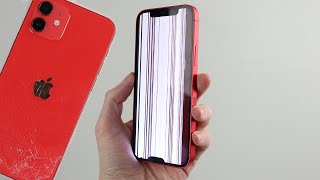





iPhone screen flickering or glitching? Learn what to do in this video. Free download for ReiBoot: bit.ly/3R8EqbB
2:13
my phone is stuck on tabs
Same
The force reset worked great video
Watching it with glitchh screen😢
Same 😂
Pain for the second time in for ever
Same
Hahaha... Mee toooo
Same
My screen was shaking and glitching 😢
I’ve did the massage the top of the screen and it helped with the shaking but not the glitching.
I then decided to charge my phone and leave it for a few hours and some how it stopped glitching 😊 the screen is back to normal
Are you sure that works?
My phone was like glitching and moving itself! I done most the stuff on here until it showed the screen was on but the screen was black or it had a a green criss cross all over the screen with random blocks appearing It then called the police 2 times and when it turns on (sometimes) the pixels are white in a criss-cross in the Lock Screen!
What about green vertical line
Hi please I need help!!! My phone fell yesterday and now if I put too much pressure on the screen it glitches like if it’s badly connected with the motherboard, and the colors on the screen gets like if it’s a red filter.
Help my Samsung galaxy A 13 ‘s screen keeps glitching with green and black colours, but after some time the whole screen glitched in black and I could do nothing 😊
Massaging top of screen worked for me!
good day sir, how is that? I did your guide and then after system repair and the green screen disappeared, but when I clicked done, it suddenly turned green again and he kept repairing it, it's still green screen. we paid to access the code, hope you can help us.
I’m scared to massage it because I did that with one of my old phones and blackness started to spread across the phone
Wow bro you saved me my screen was to far down thank you man
My phones have pressing things that I didn't press wnd slowly changing colors on the screen
bro the massage thing actually worked lol thank u sm i was close to just buying a new phone hahah u saved me a ton of money
first method worked for me i liked and subbed thans man
When I turned on my iPhone 11 pro ,it's glitching in only side Basel (stay 1 sec) and when it comes turn on.. it's ok....why is this happening and how to fix it
took off my case and the shaking stopped. thankyou for the help
My issue is my screen doesn’t work properly. How do I calibrate my screen?
I think the massage thing worked for me. but the bottom part of my screen turned pink. color filter already in off
This happened to me but I'm searching up for a reason why my screen have colour squares glitching on my screen.
newish iphone 13 pm but there are horizontal flickerings on a white display so i always use dark mode, figured it is due to updating as ios 16 is buggy. I am currently using reiboot to try and fix the issue. this issue didnt come up before the update..
Same here
my screen on my 15 pro is glitching when i lock it, and it doesn’t show up every time, how can i fix it?
Is the reboot ok with no computer?
My issue is it looks like a screenshot when I open my phone or take a picture
Or check the connections between screen and case, common to find one has come loose
Mine happens with water how to I fix it, I see the notch and everything that’s happening at the top happening at the bottom of my screen
I litterally massage it like he said and it worked💀😂…crazy
no way same
Massaging worked thank you
I was too late. My Iphone X already went fully black but sometimes glitches white and green lines
my phone has this horizontal lines and when i try to do something to my phone liek scroll down or move it. it would delay. example is when i am scrolling through ig. when i stayed on one post and scroll down to another. the first post i stayed on will just overlap to the current post i am looking in. and lastly, i have this black screen issue and its like half of my screen is dead. the only way i can fix it is to push my finger on the certain blackened area. which doesnt really works as always. how can i fix this pls? my phone is also glitching. thank you. iphone cellphone btw
Reinstalling a few apps is helping
when i get done playing a game or any app its still doing that
Thank you!! First option worked! Thanks for the help!!
The auto brightness turning off helped
TYSM the massaging helpedddd🎉
I have a same thing like it but not with a iphone have a Samsung wish it can go away it so annoying
Tq actually it worked
Some of my keyboard’s alphabet aren’t working lt an lcd problem
Thanks!
I'm getting rainbow colored horizontal lines on my screen. Tried these steps but didn't work for me. any help?
i have the same issue after updating to ios 16.3.1🫠
Tysm
Massaging the screen actually worked insanely well
Great video
my iphone screen are all black and stripes how to repair screen glitch
I don’t even know what to do my phone just fell out of my hand and when I pick it up there was a huge line in the middle of the
The massage thing is a legend
iPhone 11.display.line problem solving
I got my phone fixed with this promble a few weeks ago and it’s happening again
You earned a sub keep the great work!
I’m glad I found this video , I massaged the screen and it’s working normal now lol . I was smacking the hell out of my phone like a barbarian when it would glitch 😂😂
😂😂😂😂
My iPhone X glitches out. There is a green highlight spot over the time in the corner. I have to turn the brightness up for it to stop over glitching. When the phon settles and the screen dims the glitching starts
Blinking bright white and green. If the phone goes completely black I have to presse the power button several time for it to light back up. I think the backlight is going this video isn’t helping. But thank you!
thank you sooooooo much my iphone started glitching just now and i tried your massaging method and it worked!!!! last month my touch id also stopped working and now it worked again like magic
how long did it take
@@Stu0456 i only massaged it for like 10-15 seconds and everything worked out (but mine started glitching again recently and it did not help any more this time..)
@@pannikaaaaaaa lol
THANKS YOU SO MUCH😊
No problem
Thank youu❤
Bro when my phone falls down automatically it shows green waves and suddenly switchoffs and after the phone gets on the waves gone so what to do for that pls help me im using iphone 7 plus
Yhanks gou somuchhh🥺
Is anyone’s phone glitching from black and green? My brightness keeps going from regular to dark rapidly.
the goat ty
Yes❤ thank for this❤❤❤❤
Thank you its true
Mine screen is working after forced restart but still glitching on the sides (randomly after unplugging it from my charger)
TY
The massage worked thank you and Jesus whaaat 😍🙏🏿
my issue that i cant find anywhere is my screen keeps constantly changing different shades, it does it every 10 seconds sometimes i can see it doing it over and over while im just trying to read something. its so annoying. turning true tone off doesnt work, blue light filter off doesnt work, nothing works. its hard to even read anything when its doing that all the time. typical
same!
how’d you fix this!
@@Samkuntzea setting that uses your camera to adjust the screen to the light the camera picks up
hello did u find any solutions to this already? im having the same problems rn🥲
Thank you.
i tried massaging it, but it became worse. how do i fix this please
My phones acting weird it’s turning like ghost mode for my background of my apps
it was because of smart invert, it kept showing black and white colours
Iphone 11
My Caudabe case was too tight!!!
Mine is like when I turn on my phone lines appear then when I turn off my phone they disappear then come back
Same
the massage thing worked for me, thank you so much!!
Thank u
Thank you so much. The massage worked
I'm on an android when it glitches I have to turn it off and it will disappear and it will come back any second.
tysm my phone started glitching all of a sudden i didn't want to take it to the repair shop cause it will cost 90$ to fix it. so thank u soooo much 😅😅
It really works 🎉🎉🎉 massage method
My I phone 11 got repaired byy own I am so greateful thanks❤
Thx this actually helped my iPhone
Thank you bro, by turning off the auto brightness it fixed my iphone
Glad to hear it's working for you! Like and subscribe will be most supportive!!🤗
bro i love you
Thank uuuuu
Mine is glitched but unresponsive
I removed the case and it’s fixed like the flickering didn’t exist😂. Thanks!!
same with me,
Amazingly, massaging the phone screen actually worked for the horizontal lines on my cracked iPhone screen. They’re still visible but the phone is usable again. I’ll take it!
Amazing tips!!!!! thank you!!!
it worked thank you
Which way worked for you??
Worked for good?
Damnnnn massageing my phone actually worked. That’s awesome
Glad to hear it's working for you! Like and subscribe will be most supportive!!
I have this issue where if i exit an app in landscape mode and immediately swiping the top right to access the control center, it exits immediately on its own. You have to wait about 1 second after exiting an app in landscape mode for it to not happen. I dont know if this is a factory defect or a bug, i already tried the dfu method but the issue still persist
It fixed it them it turned off never to turn back on
A black line appeared 😢
It doesn’t work on my phone
Please reply me my iPhone issue is like the screen icons and display screen light shaking how to fix it please reply
Wow the force shut down thing actually worked! Thank you so much
I’ve just fixed my phone and it started glitching thanks!
is it for free
How?
love how you didnt say that tenshore costed money
Lol right. Got to the start standard repair button and now it wants you to register, but to do that you have to buy the service.
My younger sister has an iPhone 10 and she’s going crazy I’m gonna try and do this for her 🤦🏾♀️
couldnt even watch the video without it flickering
i found that turing off auto thingy works thanks man now i can chat to my gf 😂
The first one help me thank you so much! 😁
Mine did this and then just turned off and won’t turn back on 😭
It did not for me