5 Mistakes DESTROYING Your Notion Dashboard
Vložit
- čas přidán 30. 06. 2024
- #notion #notiontemplate #notiontutorial
Here are the 5 MOST common mistakes you're making in Notion! It can be difficult to set up a productive Notion dashboard, so many people are making the same mistakes time and time again. Let's have a look at those errors and fix our Notion dashboard to be as productive as possible!
Download my Productivity Notion Template
🚀 productivesetups.gumroad.com/...
⭐ ⭐ ⭐ ⭐ ⭐ Rated 5 Stars!
Join 800+ USERS transforming their personal and professional lives
Included FREE BONUS with Headquarters: ✍️ 50 Daily Journal Prompts
Check out my Content Creator Template: Publish OS
✌️productivesetups.gumroad.com/...
Stream my Productivity Course
Unlock the system to working smarter, not harder, with a PROVEN productivity framework
🍿 productivesetups.gumroad.com/...
--
FREE Notion Resources
Subscribe to my Notion Newsletter
Receive FREE Micro-Lessons directly to your inbox. Learn to:
- Elevate your Notion Skills
- Accelerate your Productivity & Habits
✉️ productivesetups.gumroad.com/...
Download my Free Templates
➡️ productivesetups.gumroad.com
"Productivity Playbook" Free Email Course
Unlock the tools to go from being busy, to being productive: straight to your inbox
✉️ productivesetups.gumroad.com/...
"Streamline your Work-life Playbook" Free Email Course
Discover the art of doing less but achieving more: straight to your inbox
✉️ productivesetups.gumroad.com/...
--
Notion can be a tricky tool to master, which often results in Notion users making the same mistakes over and over again. In this Notion tutorial we dive deep into the most common mistakes that Notion users are making and how to fix them.
If you're using Notion for productivity, then this walkthrough will show you the common issues made in Notion, why they're hindering your efficiency and how to ensure that you streamline your workflow in the future!
--
PS: Some of the links in this description are affiliate links that I get a kickback from
My Notion templates are not affiliated or endorsed by Cal Newport, James Clear, Brian Tracy, Tiago Forte, Andrew Huberman, Dwight Eisenhower, anyone used in a thumbnail or mentioned in the video, nor anyone else unless clearly stated.
Disclaimer
When downloading any of our products, be aware that we do not guarantee virus-free files and cannot be held responsible for any damages that may result from your use of our Notion templates, digital products, videos, or services. You are solely responsible for protecting yourself and making any decisions based on our products at your own risk. We provide no express or implied warranties for our templates, which are for personal use only, and we do not guarantee any specific results. Any claims, damages, liabilities, or expenses arising from your use of our products are your responsibility, and you agree to indemnify and hold us harmless. - Jak na to + styl
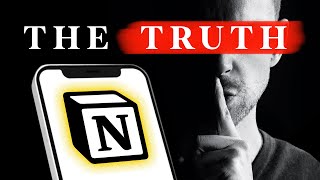








Recently found your channel and love your vids! Super helpful and soo fuckin funny 🤣🤣 the editing is on point
I would love a travel/ trip planner tutorial! Your videos are the best I've seen about Notion productivity layout and more.
ooh love it, added to my list :D
Thanks for making this video I was doing my weekly plan the wrong way
Glad I could help! :D
Nice video! I have a problem. I'm kicked out of my own workspaces as I tried to kick out my bros account but accidentaly clicked on my own. You know how I can return them?
When viewing the todo, how do I show the checkbox beside the name of the task?
make sure the checkbox if visible by going to database properties and seeing that the eye is not crossed out for the checkbox :) then drag that column to wherever you want it
How can I change the starting day of the week?
Open the Settings & Members in your navigation, click on Language & region in the sidebar and there will be a toggle to start the week on Monday.
How much time do you spend on the editing in comparison to the actual tutorial? 😄 Do you have a system for that as well? 😏
ooh, it really depends. tutorial videos maybe 4-6 hours of editing. but more complicated videos can take much longer :D I do have a system, I actually have SOPs for myself to follow haha
I've used notion for 3+ yrs for everything and have tons of DBs, etc. I use the PPV system. I just told my work team lead she should use notion or ANY other doc or task mgmt system. (notion, coda, taskade, etc. ANYTHING)
Her: "Naa. I like the feeling of crossing things off on paper". smh I can't wait to quit
hahaha yeah databases > paper every time
WHERE IS THE DOWNLOAD OF THIS TEMPLATEEEEEEEEEEEEEEEEEEEEEEEEEEEEEEEEEEEEEEEEE
No template for this video, just a tutorial (Sorry!)
@@ProductiveSetups plzzzz give ;-;