June 2022 | How to Use Goodnotes | Neutral Planner How To | Digital Budget Planner
Vložit
- čas přidán 6. 09. 2024
- Hey Baddies! Good to have you back. Thanks for tuning into this episode of June 2022 | How to Use Goodnotes | Neutral Planner How To | Digital Budget Planner
Todays video is an in depth look at my neutral budget planner. I dive into how to download as well as how to use some of the simpler functions inside of Goodnotes.
Get this planner here: baddiesandbudg...
STAY WITH ME!!
AMAZON STOREFRONT► www.amazon.com...
MY WEBSITE► baddiesandbudg...
SUBSCRIBE for more envelope stuffing tips► / ohmyfrobudgets
SUBSCRIBE to my second channel for more behind the scenes► / @bigbankbaddie994
INSTAGRAM ➡ / baddiesnbudgets
TIKTOK ➡ www.tiktok.com...
TWITTER ➡ / baddiesnbudgets
💋For New CZcamsrs:
www.tubebuddy....
💋For Repairing Credit:
self.inc/refer...
💋Save Money by Scanning Receipts:
fetchrewards.o...
💋Tired of Etsy fees? Try Shopify! I'm obsessed with how well it works! www.shopify.co...
May 2022 | Cash Envelope Stuffing | Baddies & Budgets
#cash #budgeting #envelopestuffing #budget #finances
✨ MY BUDGETING ESSENTIALS:
Pink Mechanical Calculator: amzn.to/3L8ChbU
Large Cash Tray: amzn.to/3JAVUJe
Small Cash Tray: amzn.to/3urTHt8
My Desk Setup:
Key Light: amzn.to/3wzeON8
Small Box Lights: amzn.to/3ixnTOb
Phone Stand: amzn.to/37Kwpaj
iPad: amzn.to/37XAzvK
Apple Pencil: amzn.to/3uqpdYM
Goodnotes app: www.goodnotes.com
I'm Jaz, a 30 year old single entrepreneur. I am working hard to pay off my student loans, a few credit cards, a couple of medical bills and I’m in the process of repairing my credit. Phew!
My channel is ideal for those of you getting started on your budgeting journey. Come along and watch me as I navigate this process toward financial freedom!
Disclaimer: I am NOT a financial advisor. This is my personal journey and I am choosing to share it with the world.


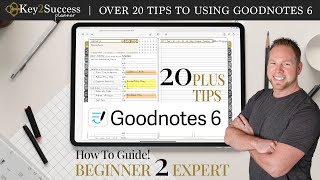






OMG tysm.. i am saving for a ipad so i can put my digital planner on it.. cuz doing it on my computer is not as easy and what you do on ur ipad.. so thank you for showing us how to use the note thingy .. LOL
I don't even have an iPad but I totally watched the whole thing!
SAME lol
Hahaha same
Any way you can do one for us Samsung users in the future. Thank you!
I would love to purchase some day.
I downloaded last nigh.. I need to play around with it but I've been able to get it to work (hyperlinks, tabs, etc) under Adobe unfortunately.
You made the digital planner not so scary lol thank you it can be a little intimidating
wow i would love this in a book form one day
Thank you! I downloaded good notes for my iPad for couponing a little while ago and haven’t learned much about it but this helps a ton! I love your videos!
What coupon do you have on your iPad I’m good notes?
This was super helpful. Thanks, Jaz!
Thank you, Jasmine for all that Great information. That is pretty neat to be able to budget on a Digital Planner.
Hey Baddie 💖 Omg yess GoodNotes is a lifesaver for sure 🙌
Awesome tutorial💕🤗💕
Will there be an option for people without an iPad? I have 2 Samsung tablets I'd love to use...
She said you can use this with a app that will allow yoy to write on a pdf download. Idk much about all that stuff but I want to use it on a Samsung as well
I have a samsung tablet but I've been able to get it to work under Adobe so far unfortunately.
@@karalynnbyrne4993 have you tried any of the Microsoft? I Googled like apps for goodnotes but I didn't recognize any of them and lots of mixed reviews
@@tiffanymoore9353 I need to play around with it more. I did try it for a little bit but the issue is getting the links to work. I can get the links to work under Adobe so far
Not going to lie, I've been trying. Downloaded squid. The issue is getting the links to work (like if you press a month tab or index tab) it won't work. You can scroll through it but pushing those tabs won't do anything. Under Adobe, the tabs work! But trying to write and erase is not that easy and it's annoying. Kinda disappointed but hopefully I can find something that'll work.
Great video. Thanks for the tutorial.
so helpful... thanks we appreciate the tutorial.
Great presentation! Thank you!!❤️
Thank you. But what if you don’t have an iPad?
Thanks for showing us this.
Just wanted you to know that they are scammers on your page. Telling you to go to What's up app
Is it only available on iPad?
16:10 😂how do I erase content I actually wrote before I downloaded it to good notes?
Hi so I downloaded your pdf but for some reason it not letting me get into the the other tabs besides index and the months what can do
Great video! Also what is the name of the song at the end it’s been in my head all day!
This is great ty!
Is the link only good for one year or is it a one time purchase forever
Thank you so much.
Great video
Omg I want this I’m saying for iPad
can this planner be used in Microsoft OneNote?
I downloaded this and need to play around but so far I've only been able to get it it to work under Adobe.
How can we get some budget stickers.
Hi Jaz, I am so, so, so, so very grateful for this planner that I bought from you!! The combined planner I didn’t realize how the hyperlinks work, and them giving me all the connected pages in the planner and the smooth navigation through the digital planner from page to page. So triple thanks to you for packing so much into this product, YEAH!!! So, I got stuck because I am not savvy with technology, and needed you!!! Thank you for this tutorial video on the planner!! Wow you are so amazing and I feel like you are holding my hand through this time and I really appreciate that Jaz!! !!
I have to share how excited I am that I made this great investment of money & time, and thanks for your channels!! The coolest thing for me today, is that I opened this GoodNotes download link, from my purchase order on my email from my phone first, and did some work on my phone, then I saw everything I did in my phone on my iPad, in the budget planner!! It was all transferred between the two devices, voila!! I know to some that is an obvious, but it wasn’t to me initially, so less work for me. Can’t rave @ you and this digital Palmer/budgeting tool enough!! Arlene (Miami, Fl)
I cant delete part of the text on my planner
Help lol
thanks for sharing
Wait I’m here
Can you use on an iPhone??
Hey
Hey CZcams Oprah! 😁
Lmaoooooo! 😂😂
so I started watching and decided to down load good notes , thinking I would have the option to pick a planner, instead it was blank pages of paper. wish it already came made
Hello. I have my planner up bit I can't write on it. Can you help me
You need to turn the pen on in Goodnotes to be able write on your planner
@@Baddiesandbudgets ok thank you. I kept replaying your CZcams channel till I figured it out. Lol ty for your quick response! This planner is awesome 👌
💜
Will the planner download work on a Samsung tablet or do u have to have an ipad?
The planner will work on android devices as well, you will just need a pdf notation app. Xodo Note is what most people use.
@@Baddiesandbudgets thank you so much 💕
How do you get that font you use?
It is Clementine Creamery by BlushFontCo :)
Anybody using on android. Can't get it to work
Xodo note
@@Baddiesandbudgets I don't see where the stickers are located.
🌟✨💫
Thank you!!! The WhatsApp bots are all up in the replies! I reported as many as I could.
Great tutorial. Thank you!💗💗