How to Create a CSV file in Excel
Vložit
- čas přidán 16. 01. 2017
- CSV is an open file format, meaning any spreadsheet or database program can open and read the file. This video explains how to create (or save) an Excel file as a CSV file.
If you are using Facebook and want to create a custom audience using your existing customer database, you will need to save your file as CSV to import, or upload it into Facebook. To learn how to upload a CSV file into Facebook
How to format a csv file to upload to Facebook - business/hel...



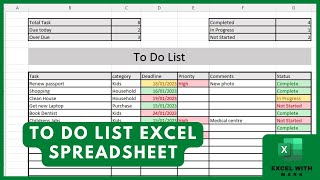





Why can't every tutorial be this direct??? simple and right to the point. Thanks so much!
Simplicity is a virtue. Well done.
Simple and to the point Video, Thanks Arleen
oh god!! this was just what I needed!!! thank you!
Thank you, simple to the point..
This helps a lot. Thank youu, Arleen!
Thank you ! This helped a lot !
Thank you! This was a big help.
Thanks for these valuable informations! :)
This was helpful with placing orders with suppliers thank you
Thanks.........you have explained in a very simple way.
Thank you very much, this was very Informative
Arlene thank you thank you thank you! Big help!
Very Helpful. Thank You
Thanks, this will come in handy when programming js.
thank you for the tutorial.
This tutorial is very easy to understand thank you.
Thank you, good video!
Very helpful. Thank you.
Thanks Arleen!!!
Thank you very much.
Thanks mam,love from Pakistan,Asia❤
hi there, it was easy and understandable ,thanks
Thank you very much Arleen. You vide helped me a lot!
Thank you!
Thank, Arleen. :)
Thanks from #INDIA
Thanks!
Thank you!
to the point...thanks
WoW..!! Thanks a lot for creating such a knowledgeable and easy to understand....VIDEO...👍
Nice Tutorial . . . about Microsoft Excel CSV (Comma Separated Values) .
'Buy' is a Word . . . that makes Randy want to wander the Desert in search of Peace .
THANKS! :)
Thanks Arleen👍👍
Thank you.
thank you
thank you your video helped me so much
You're welcome! I'm glad you found it helpful. :)
thank you mam so sweet...
Thank you
Thanks....
Dr. Arleen You're a GOD
Thanks Arleen
Arleen West! You are just incredible. Thanks for making such an easy to understand video on how to use such a simple sheet in creative and innovative ways. Thank you so much. I'm certain we can all find the value in such knowledge. I have a silly question...
If we label the columns does the data get stored and imported under that specific label?
For example, If I make the coma separated value file for importing to my contacts into my gmail contacts does the information get imported into its respective fields?
Hi Joseph and thank you for the lovely comment.
To answer your question, when you import data into any program or app you should be given the chance to map your columns to the corresponding fields in the program.
So if your column header (label) is Email Address you would map it to any email address field in Gmail contacts (i.e. email, home email, work email, other email, etc...).
@@ArleenWest It's the truth Arleen West! How have you been? How's the reexamining coming along¡?
Thank you its very helpful.
Thank you mam
So good
Thxks
Good
Hello, where do you put the comma?
Tq
Thank you so much
But may i ask?
Can I only use my customers phone number? I collect the data from E-commerece, i cant get the email
Your a fkn angel
so can this CSV file be uploaded on my google account and sync with other devices? and i will be able to access these contacts on my phone.
Yes you can upload - or import - a CSV file to Google Contacts. :)
Does it work if I just have the phone number and name?
If I want to creat a csv file just to upload to facebook for retargeting... what info do I need in the file? Just the e-mail and phone???
Yep. Email and/or phone is all you need. :)
Hi Arlene. Thanks for helpful video on creating a .csv file. Can you also please help on importing images into .csv. I read accepted file sizes are 1-5mb and 300 dpi with accepted .jpg, .pdf, .eps, and tif. file types. Thanx in advance.
Hi Al. There's no easy way to import the pictures and have them come out nice and neat in your cells. This article provides some good instructions. www.rowshare.com/blog/tips/inserting-pictures-in-excel-as-easy-as-it-seems/. Make sure you resize the cells to be larger than each image before you lock them to resize with the cells. Good luck and thanks for watching!
Thanks for response! I did exactly as described however; once I close & reopen file images don't reappear. Is this correct? For test purposes, I created a simple file Big 12 college football teams address and helmet (Google Images jpegs) all under a mb. My hope is college address prints w/correct helmet. I'll send folder with helmet images for linking. Think this will work?
I really appreciate your help! :)
Al
@@ArleenWest
Not sure. I'm not having the problem you described in my test file.
I'm facing problem to load data in python everytime I'm getting 'utf-8' codec can't decode byte 0xe9 in position 539: invalid continuation byte error can anyone suggest why this is happening
Try this CSV file checker. csvlint.io/
Also, could you make a video and talk to us about using this file to interact with Facebook while sharing your screen? Could you show us how to do such a thing, pretty please?
I have one but it's out of date. I've had other requests for an update as well 😀 so I'll try to put something together soon. Please subscribe and enable notifications so you'll know when I do!
Thanks again for watching and taking the time to comment.
@@ArleenWest That's awesome Arlene! You actually do a great job at making these videos, you know? That would be lovely Arlene. And, believe me, I have enabled the notifications so I can be aware of the new videos. XoXo!
@@ArleenWest
Arleen, I'd like you to know that you can count on my help if you should ever need it, love. I edit training videos and do some really cool stuff. I use Camtasia. Have you heard of it? You can count on me if you need any help, dear.
@@josephgarza5973 Thank you!!! That is so kind and generous of you to offer. I have heard of Camtasia, and I've used it in the past. Right now I'm in the process of re-examining where I'm heading with all of this. I hate editing videos, even with Camtasia so I may take you up on your offer. Thanks again!
@@ArleenWest
I'd just be delighted to help get your talent out there as best as we could get it, hun! I insist you take me up on that offer. I must insist. You are awesome and we want to get more of you!
how to read excel file with two columns and saved as csv? please help me
Hi Elizabeth. It doesn't matter how many columns your file has, you save it the same way as I demonstrated in the video.
@@ArleenWest thank u so much for creating such know a knowledgeable
I am getting the Permission Error how can I fix that....
More details needed.
Title should be "How to SAVE CSV file in Excel" Movie does not show how to create it. What data and in what way should we put in columns?
Thanks for the feedback.
Facebook's instructions on what the file needs can be found here - facebook.com/business/help/2082575038703844?id=2469097953376494.
You can download a sample csv file from within the create custom audience wizard. Good luck!
DO YOU KNOW HOW SEARCH YOUR COMPUTER USING A CSV TO FIND FILES ON YOUR CSV FILE?
Do you mean search your computer to find a CSV file that contains a specific word or phrase? Use the search function in your file browser.
whats ut facebook id
Thank you!
Thank you
thank you
You're welcome!