📖 Complete Beginner's Guide to Google Slides
Vložit
- čas přidán 23. 07. 2024
- This Google Slides tutorial for beginners is a complete crash course, taking you by the hand and showing you step by step how to make some amazing and mesmerising GoogleSlides slideshow presentations. It's short, to the point, no time wasted, so you can get straight to work!
Whether you're doing a class presentation, a slideshow for a meeting at the office or speaking in front of 500 people, this tutorial is for you. No stone is left unturned, so you can go from beginner, even if seeing GoogleSlides for the first time, all the way to advanced in only 17 minutes.
Tell stories that matter. Google Slides makes your ideas shine with a variety of presentation themes, hundreds of fonts, embedded video, animations, and more. Google Slides is a presentation program included as part of a free, web-based software office suite offered by Google within its Google Drive service. The service also includes Google Docs and Google Sheets, a word processor and spreadsheet respectively.
❗️RESOURCES:
---
➤ Google Slides:
slides.google.com
👾 Download animated GIFs for Google Slides:
go.videoplasty.com/learnslides
⌚️ TIMESTAMPS:
---
0:00 - Intro
0:24 - Google Account
0:44 - Open Google Slides
1:21 - New Presentation
1:32 - Templates
2:07 - Interface
2:25 - Aspect Ratio
2:44 - Presentation Title
2:59 - Edit Slide
3:10 - Text Formatting
3:47 - Change Background
4:56 - Change Layout
5:16 - New Slide
5:30 - Insert Text
6:00 - Insert Link
6:23 - Insert Image
7:53 - Crop Image
8:20 - Undo Changes
8:36 - Insert Audio
9:00 - Insert Video
9:36 - Insert Chart
10:15 - Insert Table
10:36 - Insert Shapes
11:43 - Present Mode
12:10 - Transitions
13:23 - Animations
14:46 - Collaborate
15:25 - Comment
15:57 - Publish to the Web
16:19 - Download/Export
📲 CONNECT WITH ME ON SOCIAL MEDIA:
-
Instagram: / eduardstinga
Twitter: / eduardstinga
LinkedIn: / eduardstinga
🔔 SUBSCRIBE TO MY CZcams CHANNEL:
-
czcams.com/users/eduardst...
#googleslides #presentations #tutorial


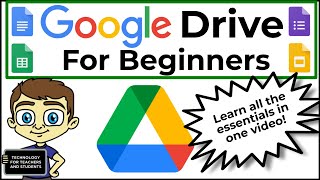






GOOGLE SLIDES ANIMATION HACK FOR BEGINNERS: czcams.com/video/iiNPFm29Fn0/video.html
I'm a former school library media specialist. Back in the day, I worked at a school that was on the cutting edge of all the new tech. That was waaaaay back in the day. Now I got mad Boomer skills. Nowadays I usually use Google Docs on a Chromebook, but never tried Google Slides. It looks like I can transfer the skills I already knew, and that will shorten the learning curve a lot! Plus, I learned some neat new tricks as well. If producing a presentation turns out to be as easy as you make it look, you just changed my life! Gotta get to work now. Thanks
It's definitely easier than you might think, just takes a little bit of practice and you'll get there I'm sure!
Very well explained, I learned a lot. Finally, I found a tutorial that is easy to follow and the presenter takes time to explain.
Thank you! It was indeed a new structure/style that I tried for tutorials and it seems to have worked great!
Thanks! I spent most of my time watching and rewatching how to allow others to see my Slides.
Thank you, I was totally new to Google Slides and was able to create a presentation with your assistance. You delivered the information in a clear and patient voice and with my stress to get my project done, it was appreciated.
Thank you, I have for sure learned a lot. I am a teacher who needs to adjust to virtual teaching.
Thank you. I know how that feels, my mother is a teacher as well and had to go through the same thing!
Thank you. As a teacher who has moved to online classes, I find your tutorial very helpful.
Excellent video, well explained, thank you! I am Ontario teacher and have been watching a ton of videos on e learning....although I am not a total beginner - a bit familiar with Google Slides - I still learned some things from you that I did not yet know or understand about it. Beautiful!
I appreciated the pace of this video. It will give you a clear walk thru of all the basics of Google Slides
Love this thank you. I have never used Google Slides, so I appreciate this tutorial for beginners.
Excellent teaching. Your voiceover and visuals are simple, clear, and efficient. Thank you for preparing and offering this tutorial for us all!!
Love this tutorial. Easy to understand, and doesn’t offer too much information for a “basics” tutorial. Very well done.
I really enjoyed this tutorial on creating Google slides. You spoke at a rate that allowed me to keep up without too many pauses, and the information you shared is enough to get anyone up and running with creating sides. Thanks so much!
Great job! Your explanations are thorough and clear. Thanks so much.
Thank You so much for making this video! You've explained everything I needed to know for my project😊. I wish you the best and stay safe in this pandemic🙏🏼.
Had to watch this for school. Very well put together and professional video
That's amazing, didn't imagine it would go so far and people in school will watch it haha :)
Thank you for sharing your knowledge! This was excellent.
This is a great tutorial. I learned many new things. My students are going to be creating slide shows and I will be giving them this as a resource.
Thank you so much for this wonderful tutorial. I am a complete beginner. However, by pausing you after each step, I was able to create my own slides. You moved at a comfortable pace with clear, easy to follow directions. This was truly a "Complete Beginner's Guide to Google Slides!"
Very helpful step-by-step instructions at a good pace. Thank you.
Excellent presentation. Good pace and clear explanations covering the right amount of detail.
Very helpful! For someone who's never used Google Slides before (and very very limited PowerPoint experience) I feel I know all I need to for my first project! Thank you!
So happy to hear! I'm sure your project turned out to be amazing!
Thanks for the tutorial...Very well explained and presented!!
Thank you. Your tutorial was easy to understand. You explained very well. I greatly appreciated it.
Great job Eduard. Short, sweet to the point, and clear! Thank you.
Glad it was helpful!
Perfect for someone who wants to get up and running with Slides quickly. Easy to listen to, and thorough presentation.
Thank you, I think it's my best tutorial so far! Always trying to get better!
Thank you! You made it so clear.
Thanks so much. Like many here, I'm a teacher moving to online, and have found this tutorial extremely helpful.
This video was super helpful! Thank you!
I'm a teacher and this has helped me immensely. Thank you for being so concise and precise.
Happy to help you!
Thank you it was easy, quick and informative as I wished!
This was explained beautifully. I tried to watch a paid webinar for teachers, and the content was so small and the explanation was poor. I ended up leaving partway through due to it's poor instruction quality. After watching your video, I feel like a pro. Thank you!!!
Very good introduction to Google Slides. Thanks for taking the time for putting this together!
perfect video. just what I've been looking for. especially re: animations, which were something of a mystery to me with Microsoft Powerpoint, and hard to look for when you don't even know what they are called.
Thank you so much. Easy, on target and not time consuming.
So helpful. Thank you for taking the time to put this together so professionally.
Thank you. This was very easy to understand and concise
I'm glad I met you again! Now you are the teacher and you are really good! Thank you!
Oh, ce surpriza placuta, nu ma asteptam! Multumesc!
Very informative and super easy to understand. Thank you!
Thank you! This information was very easy to follow and understand.
Thanks so much! I found your video very helpful, as I'm new to Slides.
I loved it. Thank you! It helped a lot!
Awesome! Love it. Thank you.
This was AMAZING...thorough, detailed, prefect pace. THANK YOU SO MUCH...you've made this a no-brainer!
Glad it was helpful!
Great video for beginners. Thank you!
Thank you! Your tutorial was very clear and easy to understand.
Really great tutorial and very well organized! I have zero experience of google slides but now I feel confident enough to use them, thank you!!
Happy to hear I could help, I'm sure you'll make awesome presentations in the future!
SO IN LOVE WITH THIS WHOLE TUTORIAL
Glad you liked it!
Another new learner in this tutorial is me. I gained soooo much knowledge in this tutorial. All the steps are very easy to follow. Much appreciated.
Thank you Andronicah, happy to hear the tutorial was helpful! 🤩
Great video!. Straight to the point with no messing around.
Glad you liked it! Thank you!
Thank you so much! This was so helpful!
This was very helpful! Straight to the point basics + extras. Will subscribe to channel. Thank you for this!
Great presentation! Very easy to understand, looking forward to more videos like these. Thank you.
Very clear and concise! I learned a lot! Thank you.
Glad it was helpful!
Perfectly paced, clear and to the point. My fear making presentations has gone!
Excellent, happy to hear that! Keep going!
Your presentation is definitely not on the slide. Clear, concise and inspiring. Well done!
Thank you so much!
Thank you. Very helpful. We are imbedding this in a Google classroom assignment for our students Academic Lab project.
This is one of the better short videos, thanks for the help. Very logically laid out and presented.
Glad it was helpful!
Even thought I new everything in this video its really simple easy to understand and I will definitely watch more your guides. You got a wellearned subscriber
Excellent tutorial! Highly recommended! I have just subscribed to the channel and will look for any other available tutorials! Thanks
A good introduction for anyone new to Google Slides.
You made it so easy.
Thank you.
Thanks. I'm with a new employer and have been so frustrated with moving from Microsoft to Google, however I am getting the hang of it now. Thanks so much for creating content for novices such as myself. Will definitely view again, and look for others.
Great information. Thank you for the tutorial!
Thank you so much , the best video I've seen so far
Great instructional video. Quickly covers all you need to create great slides.
Very informative and in detail. Appreciate it.
This was very helpful -- thank you !
Excellent!
Thank you for taking the time. I need to watch it again while creating slides.
Glad it was helpful!
Brilliant man! Thanks.
This was very helpful. Eduard was quick and to the point while managing to explain everything well. Highly recommend!
Thank you for your kind words Jessica! Happy the video was helpful 😊
Thank you so much for this presentation. I really appreciate the speed at which you did it . Besides, the captions helped me to take note so I can go back to it.
Thank you! Glad the video was helpful! 🤩
Hi,
Thank you for an explanatory lesson, you resolved almost all my doubt and apprehension about Google slides. Now I feel confident to make my first presentation on Google slides.
Just one question here, I have some stock photos downloaded for my project on Tourism, I want to add some of them as background covering whole blank slide, some of them in one of the two slides, in two column slide. How can I do it?
Please explain what is the practical difference between template and theme.
Very well explained. Thank you!
Thank you! Easy to understand and you covered lots!
You're very welcome!
Very clearly explained. Thank you very much!
This is my first slide show and this tutorial gave me hope, seems doable now .
Great overview, thanks!
this is very helpful! thank you!
Very helpful and easy to follow. Thank you.
I am happy I found this video. Perfectly explained, with good animation and subtitles. Thank you . It helps me to do more with google slides. I hope my students will appreciate the improved presentation :-)
Thank you so much for your kind words, glad it helped! :)
loved the tutorial thank you a lot brotha
Thanks for the overview. Could I use Slides to create a Portfolio for Instructional Design? If not, what can I use within the Google products? Thanks!
Thank you so much,for explaining this in a very easy way, I'm making programming videos,through this slides it's very beneficial to me.
This is very helpful, thank you!
Excellent introductory presentation! Thanks!
Glad you liked it! 😃
tqvm ! Its really helpful ! You are a good teacher !
This was very helpful and easy to follow. Thank you!
Glad it was helpful!
Thank you, easy to understand in a step by step way, learned so much!
Great to hear!
Well done and very helpful! Thank you
Thanks for these fundamentals. Much needed.
Glad it was helpful! ⚡️
Thanks for sharing it. It`s helped me to know more about Google Slides!
You're welcome!
Thank you for this presentation I appreciate your work.
Thank you. IIt was easy to follow you through! made it to the end!
So glad to hear!
I have learned so Much, thank you!
Thank you for the excellent introduction to Google Slides.
Thank you for making a great teaching video. I really needed help and you made it easy to understand the steps!
Glad it was helpful!
Thank you so much! This was very clear!
I'm so glad!
Your video is very helpful and I appreciate you. Thanks
Thank you for the video. This was quite helpful!!
Glad it was helpful!