Simple Halftone Vector Shapes & Color Halftone Effect | Adobe Illustrator
Vložit
- čas přidán 21. 08. 2024
- Create a halftone dot pattern in Illustrator. Learn how to turn a gradient filled shape into a vector fading dots pattern using Illustrator's own tools!
Stages : Fill the Shape with Gradient between Black and White___Apply the Effect of Color Halftone___Expand Appearance___Image Trace___Expand and Delete the Background
Color Codes are includes in end of the video
If the video worked for you, don't forget to like and subscribe to the channel to show your support. Stay tuned for our other trainings.
___________________________
Music : Roa - Refresh
Watch : • Roa - Refresh 【Official】
Stream / Download : hypeddit.com/roamusic/refresh
License : roa-music.com
___________________________
Mail (Contact) - graphoandesign@gmail.com


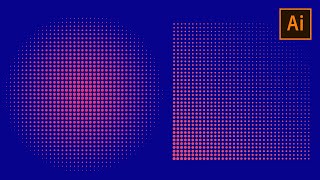






when you do image trace you can go to advanced and ignore white to skip the direct select remove the white BG step.
Thanks a lot
You're welcome
Très joli et pratique
Thanks for your nice review. Merci
THANK YOU
You are Welcome!
Love it ..
Thanks
Wondering if theres a way to change the circle shapes..
Using this method you have to rework your designs using gradient meshes to follow the forms. Tried it and it worked.
The sad thing is it is still a raster effect, so not a true vector and tracing the expanded result isn't perfect (tutorials avoid zooming in to the result ;) ).
You might in some cases get better and proper results using vector brushes and such.
these aren't clean vectors. ZOOM IN. Share with the class.
you can't just image trace. those won't be clean.
I don't understand what you mean by clean vector, but there will be no distortion when we zoom in. This work was designed with illustrator, it is not an image trace from an image.
@@oandesign I'm just saying your technique does not show and will not show perfect 4-point circles. I promise. if you zoom in, many of them, if not all will be jagged. However, no disrespect, this way is fine if you don't zoom in. ORRRRR, if you do a t-shirt design because the screen print will likely fix minor imperfections (to the eye). On a computer, this will not work for close-up dots.
not a great tutorial average