How to make Flexible Character Animation (For Games and More!) - Animate CC Tutorial
Vložit
- čas přidán 28. 08. 2024
- Follow Adobe on Twitch! www.jazzastudio...
Download the Reference File:
www.newgrounds....
--------------------------------
🖌️ GET MY APP, BRUSHES, MERCH and MORE!
➨ www.jazzastudi...
➨ Check out my ART PRINTS and POSTERS!
www.redbubble....
➨ MERCH - Shirts, Hoodies and more!
www.jazzastudi...
Check out my daily Behind the Scenes and Vlogs:
/ @jazzavlog
--------------------------------
JAZZA'S OFFICIAL SOCIALS! - Follow/Sub ↴
▶ TikTok: / jazzastudios
▶ Instagram: / jazzastudios
▶ Twitter: / jazzastudios
▶ Facebook: / jazzaofficial
--------------------------------


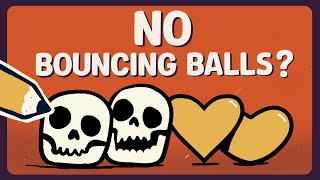






I don't animate, I don't even draw, yet I'm still watching this. I find your tutorials to be calming for some reason lol
@@AlterraLaboratories Me neither, I'm literally drawing to this
@@AlterraLaboratories Oh, lol
You have thought me everything I know about animation, you are the most kind and generous person I have ever seen on youtube, you care, and you really want to help teach others about animatons, you even put the reference file for a free download... I mean who does that?? I am so greatful for being a subscriber for almost 3 years. I love seeing every kind of video you upload, it makes me so happy, I even bought your custom brush settings, and even your brilliant app. Thank you for everything!
+shlomi546 thanks so much for your kind support!! I really appreciate it :D
Draw with Jazza with I found you earleyer sorry
Wish
shlomi546 t
shlomi546 taught*
This is actually the second time I've watched this video, the first being a few years ago I think. I'm glad that I now actually understand what he's talking about.
Animation has always been something that I've shied away from, though I find so intriguing. You explain it and show it so easily that you make me want to jump in and play with it!
I feel like your avatars started looking happier over the years ❤ love the progress & your growth as both an artist and a person! Throwing you mad positivity from Boston 😜😄
who else is not really an artist but likes watching jazza for his personality and his cool drawings
Welp, it's nearly 2 am again - who needs sleep anyways
Lol my thoughts exactly!
Not me.
U know where it's at girl
We will not sleep cause sleep is for the weak
I started this video at 3:25 am
MJ is adorable and I love seeing him helping you. You are super fun especially when you light up with joy when you like what you did!
Your workflow is interesting. I work almost entire day (Ì`m a composer/arranger) with your videos in the background... Always inspiring. Thanks, from BRAZIL!
LOL Cartoon Jazza at 30:00 : I have seen some shit
XD
XD
What?
his eyes and expreshion oh his face
Michael Pediaditakis his naked granny
after watching the entire process and then the finished end card after made it feel so much more satisfying and makes the work you do look both more complex and simple at the same time
Jazza gave me, a programmer, with 0 desire and skill, not only just the abilities and knowledge I needed to draw, but also hope and confidence I never seen before. what a boost, your videos have given me. I am a few days in now, reviewing your videos as needed, and I'm so STUNNED, and of course proud of the progress I have gained. Thank you for these Video Cheat Codes, containing your unbelievable drawing skill tricks. I will probably lurk your videos for the next few weeks, and write these kiss ass comments after I draw and continue to show myself, I am able to draw (with Jazza videos sidekick of course) Don't go anywhere for the next few weeks or remove any content LOL I would be fkd having to use the other tutorial videos out there. None of which gave me progress, like yours. I am broke right now, but when I pick my lazy ass back up again and get some cash, I'll be sure to grab a tshirt or something for what you have done for me. Not a big purchase, but probably the first and last purchase online I will ever make.
Look at baby Jazza, the beard really did something (along with the extra five years ofcourse)
Wow I loaded your file and it's help me a lot to understand how to set up character and animate it.Thank you so much Jazza.
Just a quick word: your arty games app is the best thing that has ever been invented. I love it to BITS
I have never made an animation in my life, or used any of the programs related to it, but I still love these videos and I hope I can try animation one day!!!
YESTERDAY YOU SAID TOMORROW SO JUST DOOOO IT!!!
Man! Thank you so much for this tutorial. I feel, that out of all people, who are doing Animate CC tutorials, yours are the clearest.
What software is he using
@@vizharian6645 he said in the video, adobe animate cc
13:43 "unknown error; quitting application" rip
Amazing as always! I'm just about to start learning animation, and I feel slightly more confident about it having learnt so much about it in theory from your videos. Here's to hoping that one day I'll be able to pull off the execution as smoothly as you!
Oh my God. This video was worth watching. Every single second was useful. I have never tried to animate except through drawing all frames by myself and put it on a GIF. With Adobe Animate CC, I can make it a video instead and put a deserving effort on it. Thank you so much, Jazza. I'm looking forward to use your knowledge as guides or reference, and make my art, with my style! I will watch all your videos that I will surely get a benefit from.
Wish you made more tutorials, one a month or something :(
Jazza's victorious reaction at 58:40 made this tutorial worth watching till the end :D
I just started drawing a couple of months ago. I am by no means good by while I was watching this video I decided to draw and color a Pikachu from your background there! Its not that bad! I'm pretty proud of myself making progress!
OMG LOOK AT 2016 JAZZAAAAA!!!!!!! YOU WERE SO FREAKIN DIFFERENT
U just made my day.......been watching this video several times trying to understand what you were trying to accomplish.......very inspirational
It looks great (And I'm glad you used the bald-cap technique) but it could do with a few animation tweaks near the right wrist and leg - maybe add a few more keyframes or something?
The right limbs break up a little at certain points, and it just looks really jarring.
Hey jazza could you make a tutorial on how to draw hoods and cloaks?
"New armor, or swords, or things like that"
Why do I immediately think of Minecraft? 😂
Oh, hello there!
Never thought I would come to this channel independently from Shad's channel 'cause I'm a guy who's interested in both animation and medieval arms. Yeah.
This is PERFECT for my smash bros parody, which one of the fighters can basically cosplay and copy others moves
I bought your pack and what not a while ago and I even went and spent the £2500 on the mobilestudio pro 13 ... but what I have here is a bloody expensive ipad .. I dont even draw with it .... and I really want to make my own animation so I'm gonna use this tutorial and try adapt my own using this as a template .....
Jazza, you're a complete gentleman mate .... truly .... I say that wholeheartedly .... we need more people like you here on youtube ..... I may never be the artist you are ... in fact I can barely draw stick men but I'm trying .... I hope one day I learn enough to draw and animate something even remotely cool.
On a side note, do you do commission projects? For example ... if I screw up so bad and cannot do it could I pay you to do a similar character animation for me? If not, do you know any place where I can commission another artist of similar caliber to do it should I need those services?
As always .... thanks a million man .... much love from the UK. :D
Lol, I was 54 minutes in until I realized the video was an hour long 😂
This videos is definitely the best tutorial of Flash EVER!
Before I started this video, I had to make sure I was subscribed. :)
Bro what software is he using
@@vizharian6645 adobe animate
The Strong Bad in me is just itching to refer to it as a Jazatar.
I like it! Jazzatar!
Sounds zawesome.
And he refers it like that
you are good at animating and u have taught me how to animate so thank you.
Well that.. was so helpful! Thanks for this detailled introduction :) I love your work so far, excited for everything that will come :)
My teacher actually referred this video to the class as an example of even making 'okay' animations. I can see why. (I'm in year 10 btw
It would be epic if every episode had a new character! probably too much right now! but it's animation, it's all about overkill! right!? 1=D
... like a massive parrot transition for the pirate landing on the shop link! , bats for vampire, spaceship for alien ..etc..etc.. anyway... lol great work! Hope you keeping Adobe on their toes!
I was freaking out that he never changed the imperfection in the hand during the walk cycle.
(this is not hating, this is feedback) you know if you have Animate CC 2017, make sure
its 2017, they added a window called "frame picker" under the windows tab that does
the exact same thing as keyframe caddy
What happend to this series of videos? Great work! Enjoy learning more Animate CC methods.
Really cool Jazza That ides of button and symbols are very very ultimate....
hey jazz! or sould i say jazza, however you like. i want to say thank you for doing these videos. it really means alot to me. these videos will really help me in the future. thanks!!!
p.s. i am 12 years old.
+Draw with Jazza I love this little behind the scenes video, keep on making tutorials because your awesome!
i ha i have change in my life for only watching without any conceptional design and implementation...am programmer but like animation too. this could make me identify and evaluate my research in my own town base on animation market products business.....wow am rich spiritually, physically and emotionally with animation jazz if the feedback is reasonable.......great boy
Thank you! I needed this tutorial, all of my channel is all animation (ok and a little bit of Minecraft) lol
23:08 bald jazza 8:44 tagged swatches
Listening while drawing 👌🏻
Moist 👌🏻
Do a SANIC costume. XD Good show Jazza, this was fun.
why didnt you nest the hands with the arms so the hands stay in the same position attached to the arms (if I got your explanation of the face right)? Oh and why not make an arm that bends the "wrong" way instead of going through the hassle you went through to fix that flipping issue?
You were creating NFTs collections when nobody knew about NFT collections!
7:40
demon jazzy doesn’t exist he can’t hurt you
demon jazza:
Gracias Jazza! fuiste el motivo de volver a la animación. Sos un grande entre los grandes. Saludos desde Argentina!
I feel proud to be one of your subscriber
you are awsome
i wanna like it a thousand times
You changed outfits! I'm "super surprised"!!
HOLY SHIT JAZZA + AVATAR = JAZZATAR
Could have saved animating the walk in cycle by just having a background image tween across, would make it feel like the camera was just panning him into view. Then you could change the background every time to match your character and it would feel like he was part of the world. Double whammy! But it was a great an educational video. Feel like I need a caddy.
Funny Thing is: Some People said in a newer Video that Jazza blinks in different speed for both eyes and the first animated outro-Jazza does exactly the same.
woaa, the changing outro is a very cool idea!
it's has been a while. but it was worth the waiting (a new animation tutorial). anyhow I didn't notice, I was to busy Artying
Okay i am just saying this for people who don't like messing around with buttons because I know when he did the thing with the bones I was totally lost. you can do the same thing by going into the leg symbol adding a layer the drawing a light blue bone. make it into a movieclip and after that just change the alpha and right click the layer and make it a guide you can see it while animating but not while rendering and it gives the same look and effect without having to learn buttons.
Thank you for all the experience you provide to others in this field. I have subscribed to your CZcams channel
Primary colours challenge! Colouring a picture only using a red, blue and yellow marker ❤️
Jazza can you please do a sketchbook tour or a traditional drawing tutorial
I share the same sentiments in regards to the MCN! Thanks for keeping it real!
Zero dislikes Jazza! Good job👏🏼👏🏼👌🏼
DAMN IT 2 DISLIKES
+Rad Zilla 4*
+Rad Zilla those 2 or more are obviously jealous
Learning Zone BD nope just trolls who read this comment
+Rad Zilla yeah
Jazza made NFTs even before it was a thing ahahaha
This was posted 2 hours ago and even when I refresh the page, it's only at like 2.2k views. That's so weird to me, jazza usually gets views a lot quicker than that
Maybe it's because it's such a long video
it takes time to load the views when you have a long video
its possible to lipsync with phonetic record and some coding, when you apply audio your animation gonna just talk like you do.
This is why I want animator/flash/whatever.
Get creative cloud, start the trial, go to file location for Animate CC, go to AMT, look for Application and drag it to your desktop after that right click and open with notepad and look for TrialSerialNumber:???????????? Change one number and the trial will restart even if your trial expires you can do this again and it will completely restart it.
Oh by the you need to go to file then save when on notepad then drag Application back into AMT.
Hi Jazza :) I have a question: in the video "How FLASH SYMBOLS WORK" you said that for videogames you need to use MOVIE CLIP symbol, but here you use only GRAPHIC (even if in the title you write "for games and more"). Can you or someone else can explain? Thank you! You are awesome I love your energy :D :D
I love jazzas tutorials :)
Jazza your a great inspiration and a great Aussie
Jazza made NFT collection 5 years ago
I started animation a month ago and your video have been helpful my biggest problem is how to organize layers when setting up a character please help
Kindly look at the front arm when before he said "head over", that's all other than ITS COOL I ALWAYS LEARN FROM YOU!
very nice man! respect. im going to try this as well
just to let you know I got your app The Artsy game app and it's great I really appreciate you putting this out thanks
you should make your own CZcams series with your animations
Thanks for this, still a lot I don't know about this program but I'm slowly learning
Your outros will be fun around Halloween!
thumbnail goes hard, feel free to use as reference.
Completely irrelevant but why are people with dimples so freaking cute.. like dimples are the most adorable feature ever. Any who.. that was on my mind, you can scroll on now
I am proud to be a flash animator, still love adobe animate aka flash!! big improvement! If adobe can only put the camera tool like in toonboom then that's it!!
you should redraw the picture you made in the 3 marker challenge hardcore mode but in full color... that would be pretty cool...
Anime Studio has an auto lip sync tool. makes animating the mouth super simple
FYI: Frame Caddy is unnecessary now because of Adobe Animate's built-in "frame picker" tool released in August 2016. This video was made before this, obviously.
Top geezer. Excellent tutorials.
I really like the way you explain and I am a student 3d animator but I know little bit about flash animation and 2d animation and I was seeing your tutorials seen from a log time, and you really inspired me a lot and i always get difficult to animation the character rotation and i thought you can actually help me out on this particular issue so can you please make a tutorial on character rotation animation
in flash
the second one was the best 😍😍😍😍
So gonna watch this... but first I need to tend to my own work ^^''
awesome!! tnx one more time jazza!!
NFT with Jazza
Hi Jazza! How is your child, include a photo in next video please, I remember you when you were starting this channel! love your work and your talent
oh lord cartoon man on 30:05 is amazing.
Jazza is Big Boss
anybody notice that his avatar is a bit scrawny in this animation? Jazza, put the flexibility into good use and put some meat on those bones! Idk maybe he just needs bigger upper arms. Love your vids!
great vid, great tips... very useful info... thanks Jazza!