ios 14 Up to ios 16 Mdm Bypass 2022 Update Free
Vložit
- čas přidán 18. 09. 2020
- 1 Click to bypass MDM 👉 bit.ly/43H2U1g Tenorhsare 4uKey- It also can remove iPhone screen lock/Apple ID / MDM screen Time Without password and Factory Reset iPhone without passcode or iTunes. 30% OFF: GRGON (Valid until 2023-12-30)
Here is new solution iOS 15 MDM Bypass. Here is link. Check it • MDM Bypass ios 16 with...
ios 14 Mdm Bypass 2020 100% Free Sept/19/2020
Apple Mobile Device management A K A MDM easy Kick.
Tools u Need .
www.3u.com
EnJoy MDM Bypass Enjoy ios 14.
Support my channel like and subscribe for more videos.
ios 15 Here.
IMPORTANT NOTE: İf you could not Bypass your device with method shown on video,
there is another video and it works 100%.
Here is another video link:
• MDM Bypass ios 16 with...
You can use premium service for MDM BYPASS
JUST ONE CLICK TOOL
iOS 15 and ALL iOS SUPPORTED
ALL APPLE DEVİCES SUPPORTED like iPHONE / iPAD / iPOD


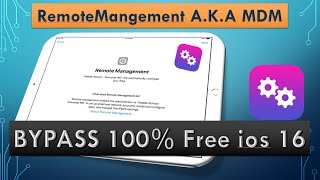






Works incredibly well, I only had to go back one more time than you did for it to work. Thank you. Jan/14/2021 still working!
i know i shouldn’t have bought my phone from that sketchy guy
Awesome, than you
Same bro it was working fine then I resseted it then this happened
Woah!!! Been wanting to get this taken care of for an iPhone for a few months now. One look at this video and following all the steps... ITS TAKEN CARE OF! So happy and excited. All the steps in your video worked. Thanks again man!
Thank you Genius this worked for iPhone 11.... I’m from Zimbabwe 🇿🇼 🔥🔥🔥💯💯💯💯💯🙌🏾🙌🏾🙌🏾🙌🏾🙌🏾🙌🏾
100% legit worked for me thank you so much now i can finally instal stuff on my ipad
MDM BYPASS ALL IPHONE 2021 IOS 14.7.1 / 14.8 AND IOS 15 WITHOUT JAILBREAK JUST ONECLICK , All Iphone's Supported UP TO IPHONE 13 PRO MAX , All IPAD SUPPORTED !
czcams.com/video/LuCJaPGkjRQ/video.html
I had sucessfully unlocked my iphone XS max MDM lock by following this video method .it is100 % authentic method. Thanks a lot............. sir
Dilshad Ali congrats support my channel subscribe
how to connect to wifi just before activating MDM because iphone XS OR XR doesnt have home button. please explain?
THANK YOU! My school blocked the method I used a while back and I came in here in last hopes of retrieving my old settings back and I'm very happy thank you!
Thank you soooooo much!!! I’ve tried tons of different ways to get this off and yours is the only one that works! Mad props!!! Much love!!!
Hi. Sorry for such a late comment and question. First off I followed your process on iPad 5th gen with iOS 14.3 and it worked so well! Thank you so much for that. However, once I configured everything I.e. install my apps perform customized settings then power off and power on, everything is lost and I’m back under MDM RESTRICTIONS. Perhaps I’m missing a step? Should I power off power on immediately after I bypass successfully? You’re input would be greatly appreciated.
Thank you
Theres a new type and free, its by setting a custom backup
You are a Genius, I did and it works completely fine, greetings from New york .
Geo Cordero congrats please support my channel
Did you do it on the doe iPad?
@@RODBAUTIStricksTV if i then updateto the latest ios will i need to repeat this method again??
@@kbags8 no worries about update via ota is fine
A little different, not quite the same, but on the bigger picture this video was a save to bypass that and make a kid happy with a new phone. All hands up to you my friend!
You are amazing!! I've haven't been able to restart my phone until now :)
Thank you man. I tried many methods but yours is the one which saved my life. keep going
Hamza Hamza congrats support my channel
@@RODBAUTIStricksTV does this delete all my stuff?
yes it deletes all your stuff but you can install it and change the wallpaper to the school one so you don't get caught
Yooo beleive me, its legit its gonna work just di has he says
Thanks a lot man✊🏾
Followed the instructions and now my ipad is cleared! Thank you.
Hi i have followed your instruction to the letter, but as soon as i get to the finger scanner and hit setup later it will freeze and does not go any further, I have rebooted and got the same
area and it will do the same thing
You are a true wizard man, thank you so much, it still works on ios 14.0.1
congrats support mu channel
Thank you, kind sir! Worked like a charm! Will the bypass continue to work if iPhone is updated via WiFi or iTunes? You have a new subscriber now!
yup via OTa update no issue
RODBAUTIS Rodriguez Hello sir, If i update ios on iPad, is it going to bring back MDM or not going to bring mdm? Thanks ,
(ps : bypass worked for me, good man and god bless you❤️)
Hoffman0502 on lG fixed mine
Daaaaaaaaaamn I love you. 2021 here I come. Thanks brah, you got a new subscriber!
Followed your vid step by step, got into my iPhone 8 plus ios 14.2. Rebooted it with no problems however
this worked for 14.2 after i accidentally upgraded from like 13. something. Screw all of these bots in the comments trying to get you to pay for bypass. This guy is great!
So you can't upgrade the IOS version? I thought you only had this reappear after a wipe or reset?
I did this and my Ipad got stuck in Recovery mode. Even with Itunes I can't get it to work, it fails and just keeps looping back to Recovery. (so be careful)
did you fix it?
@@josh_ch34 haha no
WOW this works great. Ok if it odes not work the first time. Go back press deactivate than activate again press back to the code say dont use again and keep going if MDM comes back do it all over again. It worked the 4 time for me. Thank you thumb up
Absolute genius. I was giving up hope on my iPhone 8 before I came across this vid
congrats subs like and share
YOU'RE A LIFE SAVER THANK YOU!!!!!!!!!
congrats support subs like and share
1 Click to bypass MDM 👉 bit.ly/43H2U1g Tenorhsare 4uKey- It also can remove iPhone screen lock/Apple ID / MDM screen Time Without password and Factory Reset iPhone without passcode or iTunes. 30% OFF: GRGON (Valid until 2023-12-30)
Bypass for free ios 15 and 16 here czcams.com/video/OGON1AUtFBg/video.html
how do you press the home button to get the connect wifi pop up on iphone 11? doenst have a home button
You, sir, are awesome!!!! Worked on the second try!
Just tried this on 14.4, can confirm that this works! Thank you for the video, you're a lifesaver!
Yes, it worked for me too
will this work ?im on 13.5.1 on my iphone X willing to update to 14 . and i dont want to lose the access to my phone.thanks for the reply
Same here, from ios 13.5.1 on iPhone 7plus and want to update to iOS 14. Bought the device from my cousin in USA. I think its untethered bypassed since I can reboot how much I want.
Mister M. me too,i unfortunately cannot update untill i am positive that it’ll work.because you cant go back to ios 13 if you ever update
Sir @RODBAUTIS, we need your help and advise if we can directly update to iOS14 from iOS13.5.1. Will this trick still work on us?
THE BOMB I have the same problem :( I want to update my iPhone to iOS 14 :( but I’m not 100% if this will work :(
Carlos Alberto Chavez same thing budd ihave a bug in this 13.6 ios and iwanna upgrade my iphone so ican fix the problem! But im not sure if sim card will work
have you tried sliver program ? this one doesnt remove the supervised by .... at the settings
Dude Thank you so much for this. I unlocked my iPad Air 2. ❤️
Thank you soooo much buddy keep going 🔥🔥
Hazza3 Almarzouqi congrats support my channel subscribe
Thanks to *klimtools* once again he got my moms iPad bypass few days ago dide you are a life saver
Thank you for posting this, it was very helpful, 100% worked for me!!!
device management popped up after 2 months of smooth sailing, if i use this method a second time you think i’ll be alright and not have to wipe the ipad again?
Thanks you sir *jezcyber* on Instagram who helps me with bypass on my mdm profile
Awsome!!! able to bypass my iphone 8 with IOS 14.. you are great !!!
It works for 14.7 thank you for helping me out ❤️
Hello sir, after i reboot (turn off and on) it still is locked on mdm :( what i can do? Can you help me please?
Same problem. I get screen “thank you for updating” and its locked back after rebooting or phone battery dies. How do i fix without wiping data again?
quick question if i then update the ios to a the latest version later down the line will this come back??????????
Still works but I would advice to set up the preferred language from the beginning as changing it later in the settings could re-lock the device.
My ipad was unlocked by my kids I was later Introduce *lutocracy*
*klimtools* on ig is truly a genius no 🧢
Thanks bro it really worked, i needed to go back two times until appear the option to write an Apple id.
congrats support my channel
It`s worked for me. I just re-activate my iPhone and its work. THX!
Massive thanks to everyone who recommended ETZ_IMMA_HACK you all are the life savers here
I strongly recommend this guy ETZ_IMMA_HACK on IG he did a great job for me, i can't stop thanking him
You are awesome! This technique worked for me with the iOS 14.2 version. Thank you!
Will you still have your photos?
You are awesome, I didn't think it would work. Had to have two goes at it but it worked. Thank you.
Thanks to *jezcyber* who did my MDM bypass perfectly ✅💯
this worked for me thank you so much I bought a iphone 7 plus for 40$ and this fixed it.
congrats support my channel
Eres el unico que logra brincar el MDM con ios 14 Thank u so much!!!!!!!!!!!
When im on the remote management screen and press the home button I dont get the wifi option
bro i need your help. i have an iPad that I bought on second hand. I mistakenly restored it and update it to the latest version 15.3.1 there is no way for my to activate the device without the owner around. so how do I bypass that and totally reset without passcode?
This worked perfectly on ios 14.4.2 thank you very much
Thx wrkx - on SE 2 one has to remove sim, restart once w/o wifi then same results - awesome. Only thing left is the top msg in settings... thx again
WELL DONE.
IT WORKED.
I'VE BEEN TRYING TO DO THIS FOR WEEKS......
Your video made it happen. Thanks so much...... You get thumbs up and a subscribe from me. Thank you again....
Ginaya ko method mo sa Iphone 8 plus pero bat ganun, lumabas na yung mga pass code etc then the last part Remote Management padin?
How can i remove activation lock from apple watch series 3?
please help :(
I have been trying to unlock an iPad Pro 12.9 wifi 2018 with 14.2 for awhile. How do you do this when you don't have a home button to connect to wifi?
Can you please help me? When i power off my iphone, when i turn it on it goes back to install the mdm, thankyou
thank you so much man . i followed instructions and it works ...... How many days im watching videos but your video solved my problem thanks
congrats support my channel subs and like.
You are the Best!! my friend,you saved my live today,Great work ****** and thank you for to share your knowledge with us.
Great Work! got my iphone bypassed on the first try.
Thank you very much!
congrats subs and like.
Excellent job. It works wonderfully. Keep up the good work.
I have some questions, what happens with the SIM inserted? Is it okay to jailbreak the device?
I have a question, the iPhone XR I have has a company account so if I'll return the cell phone to them, they will be known I flash the cellphone because their account will be deleted right? there's another way to do it but like temporarily?
Wow massive thanks to *WAVE4OX* on Instagram he's the best who got mine Completely unlocked.
dude thanks it stills working on may 2021 great job keep it up bro
THANK YOU!!!
THE ONLY VIDEO THAT FIXED MY PHONE
congrats support mu channel
hi I need help with my ipad pro 9.7, I tried to flash ios 14.0 and it's giving me error : Unable to request SHSH
please help. I need to bypass MDM 🙏🏽
I have ipad mini 4 with iOS 13.2.2 bypass . It couldn't log in iCloud, but I can restart the device. I wanna up to iOS 14.0, will this works to my iPad?
genius !!! I thought this method stopped working. thank you
Thankyou worked fine after weeks of trying other videis finally 👍👍👍
Man This is GREAT, it worked for me..... Thank you very much
Many thanks
when I restart my Ipad after the process it got locked again
please can you help to fix? much appratiated !
Of o sign in to the Apple ID which has Mdm,will I get it when I sign into it
boss meron padin nakalagay sa settings na this ipad is supervised and managed by
Absolutely brilliant ! Cheers mate much appreciated 👍
congrats support mu channel
Did not work for me , ipad reverts back after a few reboots. I even tried the anti recovery flash.
Rodbaustis por favor me puedes ayudar para desbloquear mi iphone 7, sigo los pasas pero al final no desconecta mdm gracias
My ipad gets stcuk at Remote management and says FAILED. It does not say "not found". What to do?
Hi
On WiFi setup I can’t see ‘next’ blue at top
What I do? It not let me continue without WiFi
Thanks Buddy I tried and tried different aproaches but your is the only one that worked, much appreciated \thank You
excellent video. clear instructions. your very gifted in your field. thanks.
congrats support subs like and share
Hi, i got “failed to retrieve configuration” message..I did not connect my iphone to the wifi. please help..
holy cow it work i thought this was not going to work bec been on YT looking for video for hr and this one work let gooooooo
bro wich kind of ipad we can do with this metode? I have ipad pro 2018 locked iCloud, please help me
Sir pa help nman I'm using iOS 15.4 need krin ba edownlod same SA gnawa mo.kc ung ibang tutorial na sinundan ko nag failed to retrieve configuration sya..
Hoi Friend,
Thankyou everything works great job!!!!!
But i have one question, if i reset my phone and restore all data will it works again?
This is incredible. I owe you!
I follow this your step I downloaded the ios15.4 after quick flash still failed to retrieve configuration..please help
Thanks 100000% work,, ipad 6 ios 14.0.1 , 😁😁👍
congrats ..support my channel for more MDM triksssss for the incoming ios
it works fine, iphone 7 ios 14. thanks man
Wow it really works! Thank you so much. ❤️
Still says property of the company when log in above the iCloud sign in so now it technically
how can I do this for a iPhone xs ive tried am I doing something wrong my is still in set up mode ? any ideas ive downloaded 2 versions of ios 14 and tried both please help
*Try Hoffman0502 on lG fixed mine*
You are the best person ever!!! Thank you sooo much! Wish you lots of happiness!)
thank you support my channel subscribe like and share
support for ipad pro 2018, 11" 3rd generation ?
Thx so much man . It is works even with ios 14.3 on Ipad7 . THX man !!!
im using a iphone XR and my flash 14 will not download. It just sits in the que...what do i do?