5 useful iPadOS 15 features for students! 🍎✨
Vložit
- čas přidán 31. 05. 2024
- NEW 6 must-have apps for final exams - • 6 must-have apps for f...
Shop my digital planners: goodmondays.ca/
Shop on Etsy: www.etsy.com/ca/shop/goodmond...
Notion video: • How to organize for sc...
Win an iPhone 12 / iPad Air + Apple Pencil: • GoodNotes 5 Community ...
Welcome back to my channel! In today's video, I'll be sharing five useful iPadOS 15 features for students. Make sure your iPad is updated to the latest version to enjoy these neat features :)
I'll include timestamps in a pinned comment!
------------------------------
Check out my iPad-related videos! ✏️
iPadOS 15 customization: • How to customize your ...
iPad Air 4 unboxing: • iPad Air 4 Sky Blue un...
iPad Pro unboxing: • iPad Pro 2020 + Apple ...
How I take notes on the iPad: • How I take notes on th...
How I set up my notes on the iPad: • How I set up my iPad n...
How to draw diagrams on the iPad: • How to draw diagrams o...
Tips for writing on the iPad: • Tips for writing on th...
Paperlike application & review: • Paperlike application ...
My experience with the budget iPads: • My experience with the...
How to import templates on the iPad: • How to import template...
------------------------------
🌱 my other platforms
Instagram: / janicestudies
Shop instagram: / goodmondayspaper
TikTok: / janicestudies
TikTok: / goodmondays
Website (free downloads & wallpapers): janicestudies.com/
Shop my fave products: www.amazon.com/shop/influence...
------------------------------
⭐ business inquiries only
hellojanicestudies@gmail.com
------------------------------
💼 products I use
*iPad Pro 12.9 (2020)": amzn.to/2CHtMqI
*Apple Magic Keyboard: amzn.to/32OHqmp
*Paperlike Screen Protector: paperlike.com/janice-studies
*Apple Pencil (2nd gen): amzn.to/30FYNU2
*Apple Pencil Sleeve: amzn.to/3huKIzj
GoodNotes 4/5
Notability
*HP Omen Gaming Computer: amzn.to/2YJu6eO
*CoolerMaster Mechanical Keyboard: amzn.to/2FMB4XP
WASD Keyboards Cat Keycaps: www.wasdkeyboards.com/cat-che...
*Macbook Air: amzn.to/2Q8erBB
*Seagate 2TB Portable External Hard Drive: amzn.to/2ME08qi
*Zover Silicone Grip for Apple Pencil: amzn.to/2C290RG
*Extended Mouse Pad: amzn.to/3cpOfws
*these are affiliate links that help me earn a small commission at no additional cost to you!
Sign up for a 6-month Amazon Prime Student trial: amzn.to/2CeEYdw
------------------------------
🎵 music credits
Music by Naomi - If Love is the Answer
thmatc.co/?l=2533A7D3
#ipad #ipados15
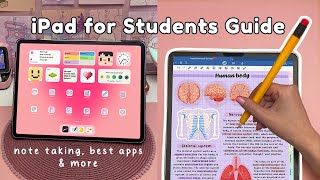








*NEW* iPad Air 5 Unboxing - czcams.com/video/K0_0FUSkMBk/video.html
Thanks for watching! 🥰 Which feature was your favorite?!
Timestamps:
0:15 - Background Sounds
1:01 - QuickNote
1:56 - Multitasking Shortcuts
2:32 - Photo Stacking
2:50 - Focus Modes
3:54 - Live Text
❤️❤️❤️❤️
💖💖
can you put the timestamps in the description starting with 0:00? That‘ll create chapters and make it easier for viewers to switch between the timestamps
All of them
Hi. Would love to use your free notion template. Could you share it please?
The split screen is so nice and definitely is something that needed for productivity. But that quick note feature is ridiculously nice!
Quick note is amaaazing!
There was already a split screen before the ios 15-
Even before , the ipad already had that split screen feature 😬
@@hmmm3435 It’s disturbingly shocking how all these people buy expensive stuff JUST TO USE IT AS A 1 BIG SCREEN and not go through the rabbit hole of learning useful functions…
@@jul2201 true but its easier now
This is really true for students - "You do not rise to the level of your goals. You fall to the level of your systems." - James Clear
Atomic habits? Loved that book!
Apple has actually done a frickin great job cause this Ios 15 update is just over the top📱🍙
hoorayy
Yea I know right apple should be #1 because of soft ware not hardware
me on iOS 12: 😀
@@anilsanyashiv1937 bro-? 🧐📸
@@meso452 omg same I just downloaded iOS 15 update
The quick note option is so helpful for when you’re writing an essay & you’re able to put your websites on the notes part for your bibliography & citations.
I agree
Could I get the link I’m not sure which app it is
@@kd8206 this is late as hell lmao but it’s just an apple feature !! if u swipe up from ur bottom right corner it should appear
@@swordsmade8880 hm wdym?
@@potatoshark72the quick note option is just a thing your ipad has. if you swipe up from the left/right corner (it depends on your apple pencil settings) with your apple pencil the quick note pop-up appears
I love these videos.. please make it a series, maybe one for school & another for productivity ❤️❤️ I will be adding most if not all of these to my iPad today ✨😘
It’s so much easier if you add the background sounds feature onto your control centre ✨
Wow 😯 … I was deep in love with my iPad already without even knowing that all this awesome stuff is existed
As always thanks Janice for making my life easier again ✨😍❣️
Great video! The background sounds were made with Tinnitus patients in mind. It's a fantastic feature. Glad people that don't have tinnitus enjoy it as well!
For the split screen, I’ve known about this for a while! It works even without the iPadOS 15 update, all you have to do is open the dock by swiping up from the bottem, and then drag an app to one side, just make side the app allows split screen!!
You can also do this by using a notification, and dragging it to the side aswell, but sadly, I don’t know which update this was introduced in
Mhm!
Thank you Janice !! All the features were new to me and quite interesting ✨
Ok the focus mode is actually LIFECHANGING. thanks for pointing this out!
This explained so well all the random new things I'd noticed about my iPad but didn't know how to work! Thank you so much :)
To control which sounds play for background sounds without going into settings, you can put the hearing option in control center, and then choose a sound there and it’s volume.
Omg Tysm for telling and sharing these features with us
The Background Sounds tip blew me out! That's gonna be reeeeally helpful! Thanks Janice!
Perfect video, as always!
Yess I’m so glad I found out about background sounds 😃
@@JaniceStudies how did you get the shortcut to the background sounds in the display that shows other settings? I don't even know what it is called ;( It is the screen when you pull down from top right and shows the little person
@@akjetmom go to settings then, control centre, then scroll down to more controls and tap the one that says hearing !
Whats the background called
Add links are a total life saver. I tend to accumulate links (especially for manhwas) but over time I forget about those and once I want to read them again, they disappear from my millions of open tabs.
Your voice is so calming!✨
this is indeed a very helpful tips for iPad users! Thank you for sharing Janice!
I've been waiting for a video like this for a long time. It's really cool. I wish you the best of luck keep fighting,,🙃🔥
The background sounds REALLY helped me concentrate, like RELLY thanks for mentioning it!
Ty❤️❤️ for helping me find some peaceful sounds❤️❤️
Thank you for telling me about background sounds it helps a lot 😊
Janice you are so helpful in making me productive.
So helpful since I just got my new iPad and I’m doing it for numerous things, notetaking drawing and gaming
Thank you Janice! This was really helpful. Could u suggest more aesthetic games though?
Thank you so much for this. So many tips videos cover the same things everyone already know. The background sounds tip I had no idea about
Your voice is actually so relaxing!
i did not know about the update until now tysm!
Your notion template is awesome
I love ur yt channel! It’s always so productive and aesthetic
The background sounds are so satisfying and helpful, Thanks! Also, Where do you get your cute backgrounds?
Your voice is so relaxing✨
This was my first look into the channel and it was very helpful and nice
Thanks this really helped
The focus mode was the best one, so customizable
Wow ... amazing tips. Thanks so much! These tips make my learning much more handy.
notion and the template saved my life! i wish i known about it sooner
Your voice is very calm and makes me comfortable
So glad I watched this as a first year student!
Woah i love the photo stacking feature!
The background sounds is so nice!
I love this video since I’m getting an iPad for school next year this is so helpful
ok these updates are so amazing!
I love that wallpaper !
Focus mode is so well thought out
Omg the background sounds is so genius. I love it
Great video!! I will definitely be using these feature with my iPad Air! 💕✨
This is so good,thank you for this points😍😍
Oh my God, this is a wonderful video! Thank you very much! I just bought an iPad and didn’t know about all the features! That’s so cool!
thank you so much for this one
Wonderful. Nice explained. God bless you
I love these new features ugh 🥺 thank you so much apple!
Thank you for the video ,
Btw for background sounds it can be added in settings/ control center / then add hearing
So it’s easier to choose the sound u like
Tysm ur the queen of apple I swear 😊
U deserve more subscribers because these are actually really helpful
Oh my god, thank you so much for explaining!! This will definitely come in handy for me :D
i love everything about your channel
Janice your an inspiration, An real teacher of iPad / iPhone / MacBook / iMac and more
THE FOCUS MODES ARE FREAKIN AMAZINGGG
This helped so much! Thank you
Omg not only you showed me this you saved my iPad cause my old iPad I haven’t updated it since 2016 but I got a new one thanks for showing me and reminding me 🥺❤️
That was so helpful thank you
Cool! Thank you for sharing!
u helped me so much thank u
Omg tysm u helped me so much🥰
Background noises is such a neat feature!!
saving for my future ipad ❤️
Woww 😲i love those focus modes I’m gonna try that. Thanks !
I’ve also noticed that the quick note feature also works with my finger as well!
Just wanted to let you know how much I love your videos!
Thank you so much!
The backgroundnoise-feature is so cool:O I probably would‘ve never found out it was a thing, thank you for putting it in the video:>
Tysm this is so useful!🥰
Very useful! Thank you so much!!!!
I love ur voice so much and this video is so good
keep going on!
OMG this tips are very useful
Thank you!
I love background soundsss
When I first got this iPad it was already download on iOS 15 so I kind of enjoyed it until I saw this thank you😊
Thank you so much for this vid it helps me a lot now ❤️❤️❤️
Thank you so useful
Thank you so much! This is very helpful:)
Thank you!this video is exactly what I needed,😊🥰😌
Aaa thank you for your tips, it's really helpful ^^
I really love all of your videos
Wow thanks for this. I am using IOS 15 in my ipad but I didn't even know some of this features yet esp. that highlighting in safari then copy to quicknote. Gotta use that now.
I was thinking of buying an iPad..thank u for this..I rlly want to now💖
I love this tysm lol
Wow.. thank you. You're so helpful. ❤💜
Thank you soo much😻😻😻
Omg I have the new iPad 9th gen and this is so useful thanks for the tips definitely love ur vid
i just got a new ipad thank your all these features Janice !
tysm i love your videos!
I love this ❤️ apple outdid themselves this time!
Thank you for showing! U deserve a sub
Thank u for telling this I have this software and I didn’t knew anything
This was the perfect video i was looking for
This is really useful for me who uses her iPad Pro for education! Thanks
Thank u this vidio helped me allot for school 😍🥰