Circle / Dot pixel effect In Adobe Photoshop
Vložit
- čas přidán 6. 07. 2015
- In this video I am going to discuss and demonstrate how you can apply a really easy and nondestructive dot pixel effect to your images in Adobe Photoshop.
Enjoy
*****************
DOWNLOAD LINKS:
Dot pixel template:
garethdavidstudio.com/blog/ci...
*****************
Tutorial created and composed by Gareth David of GarethDavidStudio.com
Copyright GarethDavidStudio © All Rights Reserved
Website:GarethDavidStudio.com
*****************
Gareth David Studio
Subscribe to be notified of future up and coming tutorials.
Follow On Instagram:
/ garethdavidstudio
Follow On Twitter:
/ gareth_david
Like The Facebook Page:
GarethDavidStudio
Visit The Website:
garethdavidstudio.com/tutorials/
Join The Mailing List:
sibforms.com/serve/MUIEAPDeSY...
#Photoshop #PhotoshopTutorial
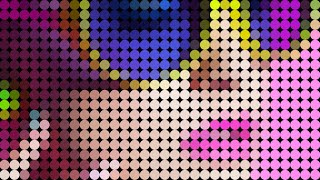








thank you so much for all the tutorials ,you really helped everyone a lot .Thank you so much for your efforts of making best vedios for us.
I´m in love with your tutorials!!
This is fab. Thank you!
Thanks for the tutorial and templates! Incredibly helpful :)
Really clear and well presented tutorial!
Very nice, well explained. Thank you.
You're great . I don't know how to thank you man.
BRILLIANT! THANK YOU!!!
You're a great teach m8! A natural I would say.
Really nice, with fun results!
Great Tutorial, love it
Really great tutorial, nice use of smart objects!
So cool! Thanks a lot!
Great Tutorial, I like it so much
thankssss. i'm learning a lot with you !!
Nice. Detailly explained.
simple... but awsm... And u r a great tutor..... best explanation...
Brilliant!!
awesome! very useful!
Thankx..........this is really very creative and artistic.......very nice.......
so good!
pretty cool
Pretty cool stuff !! Thanks anyway!
awesome awesome awesome !!!!
thaanks a tons !!!
i just wanted to mention, these girls pictures might be annoying for a part of your fans.
thank you.
gracias!!!!
Thank you bro.
No problem!
Fun stuff! My image came out nice even though my version of Photoshop had a few issues. I think you should explain the resize issue better. I had trouble with that part. All in all it came out very cool!
I make the circle in white color and background as black. Then in pattern options select ( overlay ).It came as same in this.
How did you get the dot a solid color?
Appreciate your posting this--very helpful but we can no longer download the work docs from your link. I'm taken to Media Fire but it won't allow downloads due to "insufficient bandwidth" for the account. Is there another way to obtain the sample files? Thanks!
unable to have a option of define pattern can you help?
revert possible?
Every time I do this, the canvas always ends up looking like a grid, instead of a blank white document. What am I doing wrong?
where to get that effect?
i do not have the option "convert to smart object". How is working ? please help me
i just found it .Layers> smart obj> convert to smart obj:)