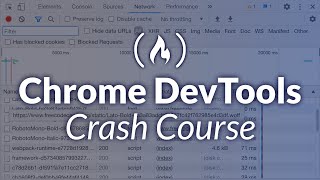How to Update Google Chrome | Step-by-Step Tutorial
Vložit
- čas přidán 13. 01. 2024
- Learn how to update your Google Chrome browser quickly and safely with our easy-to-follow guide. This short tutorial will walk you through each step so you can enjoy the latest features and security updates from Google.
📌 Follow these simple steps to keep your Chrome browser up-to-date:
Step 1: Open the Chrome browser
Step 2: Click on the menu icon
Step 3: Navigate to 'Help' and then 'About Google Chrome'
Step 4: Allow Chrome to find and install the latest update
🛠️ Why update your Chrome browser?
Updating Google Chrome is crucial for ensuring you have the latest security features and optimal browser performance.
👉 Stay tuned for more tech tips and tutorials by subscribing to our channel and hitting the bell icon!
Don't forget to like, share, and comment if this video helped you!
#ChromeUpdate #GoogleChrome #TechTutorial #BrowserUpdate #HowToUpdateChrome - Jak na to + styl