NEW Adjustment Brush in Photoshop. the advanced tutorial
Vložit
- čas přidán 5. 08. 2024
- How to paint with light and shadow, dodge and burn with new Adjustment brush in Photoshop. Colin Smith continues the adjustment brush with in depth dodge and burn tutorial, showing brush settings and pen pressure with a Wacom tablet.
00:00 Intro
00:11 How to get the Photoshop beta
00:21 Setting up an Adjustment
00:57 Brush settings, and setting up pen pressure for Wacom, Xencelabs or Microsoft Surface
02:16 Advanced Brush settings
04:03 Flow or Opacity?
05:02 Strategy for Dodge and Burn
05:55 Dodging or Lightening parts of the image
08:15 Burning, or adding shadows
10:00 Reusing masks to automate different adjustments
11:06 Useful tip to paint straight lines
13:21 link to Dodge and Burn Tutorial
► Free Photoshop add ons: photoshopcafe.com/vault
► I'm a BenQ Ambassador and use their monitors: www.benq.com/en-us/campaign/d...
► THE GEAR I USE: www.bhphotovideo.com/c/browse...
► www.amazon.com/shop/photoshop...
► THE MUSIC I USE: share.epidemicsound.com/photos...
► SUBSCRIBE FOR MORE VIDS: czcams.com/users/photosho...
► PREMIUM COURSES: photoshopCAFE.com/video
► INSTAGRAM: / photoshopcafe
► WEB: photoshopcafe.com
► FACEBOOK: / photoshopcafe
► TWITTER: / photoshopcafe
#Photoshop #dodgeandburn #adjustmentbrush #newfeature



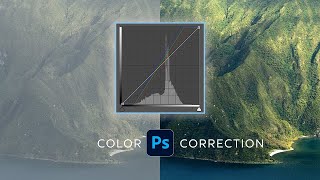





As alwayts, Colin your tutorials are so much better than reading through reems of pages. Thank you.
Thank you! Between Adobe’s new changes and your explanations are really helping me to learn! I’m working with very old pictures and all these changes and tools are moving my restorations to a much higher level with a lot more ease.
Thank you for taking time to share about this new feature! I know from the comments below that there are ways to accomplish the same functions, but for a new-ish user, this definitely is a clear and easy way to make adjustments.
Dankjewel voor de uitleg.
Thank you Colin, always informative!
Thank you for this detailed tutorial on the new adjustment brush. Once again we see just how powerful (and necessary) layer masks are, when, as in this case, they work in tandem with sliders.
Thank you! Love your short tutorials, always learned something new.
Nicely done...this helps to understand how to get started with this brush.
Thanks Colin!
My pleasure!
thanks for perfectly explaining all the new tools as they become available!
You're very welcome!
We were waiting for this tutorial knowing you would release something very soon after Adobe does a new PS release. Expertly explained. Thank you, Colin.
Happy to help!
Enjoy your channel, the best content. FYI: Like that view of Catalina
Thanks so much
Thanks
Welcome
Very cool! I had no idea that was added. Please do some more training with the brush settings that you mentioned.
More to come!
I still struggle to see the Adjustment brush as anything but a gimmick. I mean does it have any advantage at all over simply using Adjustment layers? My goto way of strengthening highlights has always been to copy the layer, add a conceal all layer mask, and set to Screen. Then reveal the brighter areas with the layer mask. Something I'd add when using a low Flow value is to turn on Build Up in Brush Settings. The brush then acts rather like an airbrush, and will continue to 'build up' the flow when the cursor is stationary.
Another great instructional video. Since Adobe stoped the creative cloud in the top menu bar I am not sure how to update my photoshop package, had PS for well over 15 years so confused over the changes now made.
I updated my tut on that here: photoshopcafe.com/how-to-get-the-photoshop-beta/#:~:text=Click%20Check%20for%20updates%20at,see%20all%20the%20available%20apps.
I already have actions to do this, It will be easier to access but esentaly no different..
True
When you dodged could you somehow have used the same colour as the sun cast on the water (pinkish)?
You could create a photo filter adjustment and copy the mask in the same way I showed how to copy the mask for exposure
This adjustment brush is cool, but what PS really needs is a blur adjustment layer
Yeah. For now, you can convert to a smart object, and apply Gaussian blur. Works the same as an adjustment layer
@@photoshopcafe I'm just used to After Effects, where I can use an adjustment layer to blur a certain part of the composition. It really could help out when you've got a complicated PSD with lots of layers and you don't want to start messing around with smart objects because that would just super complicated the editing.
Which version of Photoshop is this? Because I thought Photoshop '24 went out of Beta late Q3-early Q4 last year?
It’s the public beta. It’s a permanent sandbox that new features pass through on their way to mainline. They don’t promote the beta to shipping in the way they used to.
@@photoshopcafe OK 👍
"Just tap"? Tap where and with what? Are you tapping with a pen? where? Otherwise very good instruction. Thanks.
3
Your tutorial is good, but I fail to see any big advantage of the tool. I mean, isn't this the same as making an adjustment layer, invert the mask and paint with white on the mask layer with a normal brush?
Yup, exactly the same. Just easier to
I’m still baffled why Adobe would spend time coding this as an “Adjustment Brush”. We’ve been able to do all of this for 20 years and have far more control with other tools or blending modes. Better yet, Luminosity Masking tools can make all of this much simpler and far more accurate. Yawn……
What a waste of engineering power! Adobe was trying to make something simple even more simple, which is superfluous. But if thy thought they had to do it, there would have been much better ways. Aside from that, why do we still have 25 years old adjustment layers? They need to be updated in so many ways. The "make it easier for beginners" - features of the latest updates are nonsense, while we are waiting for professional features. We don´t even have "multiple masks per layer" and have to do workarounds with groups. We have a "3D" feature, which isn´t working anymore since a very long time, but Adobe can´t even get rid of the menu. But they are wasting time for such a nonsense feature.
Like why switching between color spaces need to be "a pain" while in new softwares like 3D LUT Creator it's such a breeze
Beta is not for every computer.
How so?
The beta version became close to unusable over several updates, because of the Alt/Opt issue which caused the eye dropper tool to be selected when pressing Alt/Opt when using the Pen tool. But I see that has been fixed with 25.6 so I have gone back to making the beta version my first choice.
@TrevorDennis100 How much longer is it going to be in Beta? PS v25? I thought it left the Beta phase last Fall.
@@MrX-zz2vk I am not sure I understand your question. There will always be a beta version, and it will be updated at least on a monthly basis. (It is time limited, so if you don't update, it will eventually stop working.) If you are asking how long particular features will remain in the beta version before making it to the full release version, then we have no way of knowing. Until they have knocked the bugs out I guess.
@TrevorDennis100 A bug-free version would be good. But yes, I like a more finalized hard copy DVD type release. One that's been tested thoroughly, adequately before being kicked out into the wild.
This video could be 2 min max.
it's reasonable to ask us to hit like if we like the video and think that it's worth liking. Your statement on every single video that if you're getting any value out of the video click the like is ridiculous. If it's mostly un interesting but there's some aspect that's good why would I like it?
You are getting this video for free and hopefully you learned something new. This is an educational video to me, nobody watch a video like this for entertainment, I didn't find it interesting either and I did not expect it to but I did gained some new knowledge so I clicked "like". Also, the guy depends on the audiences likes to generate income. Get it?
Or you could could on your merry Karen way and not watch the video. 😂
I don’t actually ask you to like the video at all, I ask you to subscribe. Stop complaining 😂
@@KaReEdCaexactly. Imagine complaining about free content. Colin has been putting out countless videos for free for a long time. Who cares if he says like the video. Never bothered me. Im just grateful he is willing to share.
What are you smoking?
@3:50 Colin asks to subscribe not like.
I suggest you BUY courses if CZcams irritates you that much.
3