Nick's Power BI Tricks - Data Modeling Edition
Vložit
- čas přidán 6. 08. 2024
- In this video, Nick shares some essential Power BI tricks for data modeling. He demonstrates how to create relationships between tables, create calculated columns, and measure values. Nick also shows how to use advanced features such as hierarchies and date tables to enhance your data model.
👍 If you enjoy this video and are interested in formal training on Microsoft Teams, Power BI, Power Apps, Azure, or other Microsoft products you can visit prag.works/NICK40 for 40% off On-Demand Learning!
-- - - - - - - - - - - - - - - - - - - - - - - - - - - - - - - - - - - - - - - - - - - - - -- - - - - - - - - - - - - - - - - - - - - - - -
Next step on your journey:
👉 On-Demand Learning - Start With The FREE Community Plan: prag.works/odl-trial-yt
🔗Pragmatic Works On-Demand Learning Packages: pragmaticworks.com/pricing/
🔗Pragmatic Works Boot Camps: pragmaticworks.com/boot-camps/
🔗Pragmatic Works Hackathons: pragmaticworks.com/private-tr...
🔗Pragmatic Works Virtual Mentoring: pragmaticworks.com/virtual-me...
🔗Pragmatic Works Enterprise Private Training: pragmaticworks.com/private-tr...
🔗Pragmatic Works Blog: blog.pragmaticworks.com/
Let's connect:
✔️Twitter: / pragmaticworks
✔️Facebook: / pragmaticworks
✔️Instagram: / pragmatic.works
✔️LinkedIn: / pragmaticworks
✔️CZcams: / pragmaticworks
Pragmatic Works
7175 Hwy 17, Suite 2 Fleming Island, FL 32003
Phone: (904) 638-5743
Email: training@pragmaticworks.com
#pragmaticworks
00:00 Intro
02:03 Creating a Measures Repository
05:38 Organizing Measures into Folders
08:20 Adjusting Aggregation Types for Fields
10:39 Managing Implicit Measures and Aggregation Types
13:34 Utilizing "Show Related Fields When Card is Collapsed" Feature
15:07 Creating New Tabs in the Model View to Focus on Specific Sections


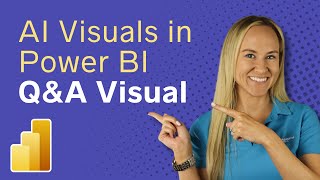






never knew layout was used that way. I've ended up getting used to Manage Relationships view instead, but that layout has really convinced me to switch back to that view. Thanks so much!
Tip 1.1: you can actually delete the 'HideMe' column *after* you add a measure to _Measure table.
Tip 2.1: you can even add a subfolder under a folder with "\". e.g. Prices\Max Prices
Tip 3 - you don't have to go to the Data Model view for any of the edits shown in this video, they are accessible via the ellipsis.
Tip 4 - you can move the measurements vis drag-drop vs the clicking method.
Tip 5 - you don't need to record a training video with tone and wording that appears to be for a high school audience. This is a disappointing experience from PW.
Great tips! I did not know about these helpful tricks ;)
The most important pain point about creating a measures table wasn't addressed: if you have 50 measures, you have to manually click each measure and change the Home table - this isn't feasible.
These are more like Beginners Tips and Tricks and to be honest I expected more advanced advice here.
Also little here has to do with Data Modeling and more to do with how to use PowerBI
Agree fully
one note: separate measure table is slower - storing a measure there and not in the connecting Fact table results higher query times.
Really?
Source of this info?
@@mrbartuss1 I just did a quick test (in Performance Analyzer) on one of my report and 8 in 10 times - Measure from Fact table performed better, than Measure from separate Measure table.
I'm not an expert, this is just my experience, and it seemed that it depends on type of visual. In case of matrix and table - it was there. The difference was not so high (10-15%), but it was noticeable.
May it needs more measurements, and more expert examination.
Folders was not an option for many years, but since we have it, to me it's more practical to use this for managing columns, measures, etc.
But keeping in the original fact table, where it depends.
Of course, there are measures which connecting to many other fact and dimension table - this could be a different story..
I don't believe that using a measure table has any impact on performance. The command sent to the vertipaq engine should be indentical regardless of where the DAX is stored. I also prefer to use folders when possible, but many people still prefer this separate table measure.
I agree with @@MitchellPearson . My quick test in DAX Studio indicated identical queries regardless of which table a measure is placed.
Hi sir, Are you looking for professional CZcams thumbnail designer?