Boot into UEFI BIOS: Easy Steps from Windows!
Vložit
- čas přidán 21. 02. 2023
- Unlock the power of your PC's hidden settings. Discover the ease of rebooting into UEFI BIOS from Windows. Take control of your tech and satisfy your curiosity with just a few simple steps. Don't wait, watch now and learn how to boot into UEFI BIOS with ease
__________
Socials:
▶ Twitter ▶ / davefinito
__________
📌Donate
• Bitcoin, etc. (Optional but appreciated): nowpayments.io/donation/davef...
__________
Tags:
windows 11 uefi bios, windows 11 uefi firmware, windows 10 uefi bios, windows 10 uefi firmware, guide
#tpm #gamingtips #motherboard #troubleshooting #techtips #davefinito
• Boot into UEFI BIOS: E... - Věda a technologie



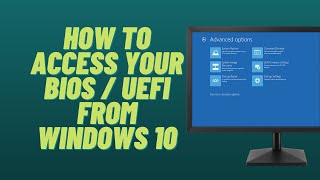





Watch the full video on how to enable TPM! Check it out.
FIX TPM 2.0 Woes! For Windows ASUS & MSI Boards (GET IT NOW)
czcams.com/video/U5HQvy6p_XI/video.html
BRO
How
Straight to the point thank you
W but I can’t get into my bios setting great.
Thanks quick and easy ❤
It worked for me, Thanks, I can't reboot to bios or uefi.
Can’t select “bios setup”
Just restarted my pc 😂
My bios not supported uefi😅
@moai_emperortoo bad
@Phoikous.exe.V2 I have a laptop bro,
@Phoikous.exe.V2 and your grammar is worse than a 6 year olds.
Thank you
Why is it a black screen when I try to open it?
I love you after 2 hours
Thank uuuuuuuuu
Why i got boot failure device when i run my system into UEFI bios, i think the hdd was booted to the Legacy, i actually changed an hdd to my pc, maybe it was a legacy bootable drive.
Brooo this is so agg why does fell have these problems I’m stuck on the dell logo idk how this even happened! I just turned my shit on today !
Bruh then HOW DO I EXIT THE LOOP
I cant even do that
Bro i stuck on loop
My UEFI isnt showing.
When I do this my screen turns black and my pc restarts after 20 minutes or so. Can someone help me with this?
It may not work, but look up you bios boot key, then, on the manufacturer logo before the loading curcle shows, press the bios boot key. As i said, it may not work, but it did on my pc and my nanas laptop
I got system passoword prompt
Is it a reboot or boot
What if it do not come up
Bro I forget my DELL laptop password how I will unlock😢😢 please tell me
Windows or bios
And how do i exit?
I don’t got uefi
It goes to a black screen when I do this or ctrl+alt+del. Everytime the pc loads up, it’s straight into the windows and is unresponsive after trying to pull up the razer shit.
same for me
#Bios
I do i do!
Can I get to the restore menu if the device says No Bootable device? Only menu I can get is the UEFI menu
Have u figured it out?
@@JokerJamper no
Reinstall windows
@@crownmeisme I haven't messed with it in a while but I could only get to that uefi menu. Never could get to a reinstall or reset
@@cbreezy1322what about a bios
thanks for helping absolutely nobody dude
Me when I looked up the wrong question:
The question I wanted was answered lol
mine just turns off but looking at everyone elses comment i doubt u gonan respond
yep
How tf do i do that if I cant access windows atall
0:01
No uefi button
Same and I think it’s with prebuilds
I'm facing major problems in my laptop like: After starting laptop the laptop does nothing when i press mousepad right button for refresh it doesn't work as well as keyboard, keyboard light shows that is on but not working, only few buttons working - num lock caps lock scroll lock , alt+f4 and alt+tab buttons. What's the problem ? I updated latest update but problem not solved and my keyboard mouse is everything works on another computer ☠️
Maybe clean the cpu fans, ram, and other parts
@@Aalu-Bhujiya well you see it was my laptop's button was got stuck on 'alt' that's why it was happened 💀
My mouse not workin on bios any fix
You use keyboard in bios
Yea keyboard doesn’t work either
UEFI mode is not showing in my PC it has legacy how to resolve it
Me either.. every video is the same. Did u figure it out ?
@@uptownonthebeat nope
You can just select it on your bios in advance boot options
@@scorpion2897 he is asking how to get there -_-
@@melonbarrelofficial press f2 if u have a Dell computer/laptop then you will go to the bios
dosnt even work tho theirs just a black screen and even if i remove my main hard drive i still just get a black screen no bios with my aorus motherboard
Same did u find a solution?😭
@@mehliamm nah i just sit here suffering with slow load times still and a M.2 i seem to of wasted money on
its driving me nuts man
ol windows is on a 2mb/s HDD
😠
@@travisj2370 oh damn I just turned the switch off and on lol 😂 still tryna access bios tho
I dont have it why?
how do you get out of bios mode?
sorry idk
In bios, either look for a exit option, for the recovery screen, press continue to [operating system]
i don’t have that what do i do
I GOT BLACK SCREEN AND NOW MY PC WONT WORK PLEASE HELP
BRO THAT HAPPENED TO ME DO U KNOW HOW TO FIX
@@UzumakiBoyArunLoli dont completely remember what I did but try to turn it off and when turning it back up spam f12 or whatever button it is for the bios
@@UzumakiBoyArunLoldisconnect the charger and put it back on again maybe. Tell me how it goes brother
@@numan5503bro same thing with me nothing is working
Alt ctrl delete to force restart if it just shows black screen
OK NOW WHAT, this is why I hate shorts.
Black screen cp on but not doing anything just black screen
I GOT BLACK SCREEN AND NOW MY PC WONT WORK PLEASE HELP
@@numan5503 what happened
Maybe your Uefi is corrupted.
@@wangbu8869 is your uefi currupt
@@wangbu8869Same my black eont work