Basic Color Correction with GIMP
Vložit
- čas přidán 9. 09. 2024
- Your picture looking blue? Well, no more worries! Learn the basics of how to color correct your photos using GIMP's Curves tool!
Note: This tool can also be found in Photoshop - and most likely in other image manipulation software. But this is a tutorial on how to color correct using GIMP's Curves tool.
Go ahead and grab your copy of GIMP here: www.gimp.org/
This is the fifth video of my tutorial series, "GIMP Basics," where I will show you a range of rudimentary photo-editing processes using the free, open source Gnu Image Manipulation Program (or simply the "GIMP.")
Any comments are very welcome!
Model: Rachel Snuffer
Photo taken with Nikon D40
Music recording and mixing: Audacity + $10 Skype mic, and performed by me.
Recorded, edited, exported: Camtasia 6.0.3
Narration audio recorded with FireBox, Studio Projects B3 mic, etc.
Check out my site at www.benjamindbailey.com for more tutorials, news, and artwork!


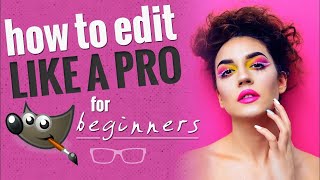






Considering getting back into making tutorials for CZcams. Surprised how many views some of my videos have gotten. Anyone interested in my revamping these GIMP tutorials to the modern version of GIMP and making other tutorials (Photoshop, Maya, Blender, ZBrush, Substance Painter/Designer, etc.)? If enough people show interest by liking this post I will start producing my first new video.
Do it. There are very few like you who describe the procedure so smoothly. :)
Wow. I know this is seven year old, and you're on to other things. But you explained Gimp better than any of the dozens of tutorials I've watched.
That grab the anchor offscreen to delete it is so coooooooooooooooool!
Great tip! You made a trivial picture into a gorgeous one! This should definitely be hosted on the GIMP homepage!
One of the best youtube teachers ive found in any field. Well done mate
It looks like a lot of the comments here are saying this, but it is very true. This is one of the most comprehensive guides to color correction I have seen thus far. It's very easy to understand. Thank you very much!
Well explained. Tried to follow step by step for my picture, and I realized that I didn't want my picture to be more red, as I was using a landscape picture. However, I did focus on getting the green forest, witch reflected in the water, to make green much sharper and stunning. I was surprised to see how little blue was actually in my picture of water. I think mostly because the reflection of the forest. Still, got my picture much better. Thanks :-)
Just started using GIMP. Used Photoshop before.Thank you for a good tutorial.
You don't know how helpful was this for me. I loved your tutorial, I'm subscribing.
Ok that was easy to follow. Now if I watching again 5 or 6 times I should get the hang of it.
Thanks for the tutorial.
OMG I can make magazine covers now... thanks bro!
Great video! You've taken a very complicated tool and explained it in a simple concise manner. Thanks!
Yes there are! Hue-Saturation and Color-Balance. For just greys there is Levels, and for other effects you can check out Threshold and Brightness and Contrast - all under the Colors menu at the top.
Awesome! Glad to hear. Thanks for watching.
That was an incredible and very helpful tutorial :)
Thanks. Finally had the curves explained to me. Before this I never used it. :)
very helpful, this is a perfect example of a tutorial done right
Very nice tutorial. Thoughly explained and easy to understand.
Thanks! It's very out of date. Would it be helpful to have a fresh tutorial?
Thank You So MUCH!! I got family photos done and the editing was HORRIBLE! You have saved my pictures. Thank You, Thank You!
Great job explaining the color tools.. I've clicked on them before in various programs but never knew what to do with them..
Great video and instruction Benjamin. Many thanks for sharing your talents. Learned a lot.
Firebox and B3 sounds pretty good.
You are a great teacher , now I have to try with a picture of my friend Ana :)
Excellent, and no idle talk.
Thank you! I knew how to do it on Photoshop and I was having a hard time on Gimp to do color correction... but now I totally get it on Gimp.
@Elantry Thank you! Well, without Rachel as my subject, the image would never have turned out so well. But thank you, I'm glad it turned out well. Feel free to share this on the GIMP site or with anyone you think would find it helpful. I'm glad to be of service. Thanks!
very well explained. Thanks to you I know how to use GIMP now.
Good video tutorial, next can you give a tutorial for improving photos where some of the photos are covered in dark shadows to make them bright and pleasing to the eye.
*I'm *definitely *subscribing
The Curves tool is just amazing..! You can do all your work from there regarding simple color / contrast / brightness etc corrections :D
Well done. Thank you for the tutorial. Helps add to the GIMP one on their website.
Thanks a lot for a great explainer. I struggle with this stuff, so it really helps!
It doesn’t quite go into the sa level as detail as Lypur’s videos, but it gives you a great overview of the “basics” - so that you can start
That was amazing! Very well explained! Also, your friend is absolutely gorgeous!
This video was incredibly helpful !!
THnak you so so much for sharing your valuable knowledge.
I took two months to learn Adobe After Effects and Premier Pro. Now I am learning soft soft to make soft so I can have more verity
Thanks so much! You explained everything so well and it was easy to follow!
Wow, thank you! It's nice to hear a kind comment. ;)
@Elantry Excellent! And what is your work? I may work up a few more tutorials in the future, but I've got other things on my mind right now. I'm glad you're enjoying my teaching, though. Always happy to hear from people finding it helpful. Most of the time the comment section is dead silent. :( Why thank you!
@benjamindbailey I use GIMP for a bit of work, so a good tutorial is always welcome. And yes, of course you had a good model as well! =)
That was good! Thanks Benjamin.
thanks for a video, now I know what to do with these three colors. (Red, Green and Blue)
Thanks! A really useful tutorial!
Very clear tutorial. Thanks
This was really helpful. Good job!
using photoshop but still , principle is the same ... such a great tutorial ...
Great tutorial, really informative!
Every time (in any program) when a windows is missing from view search first for a menu called Window or Windows. The same applies here. There is a menu in the main view called Windows and underneath it you can find the the windows you can open. In this case I think it is Layers or something similar.
Benjamin, I am watching your 2011 video in 2018. Your friend is beautiful. Would like to see if she doesn't mind you using her recent photo for one of your tutorials again. If nothing else do the same lesson again - her eyes are mesmerizing - something like Monalisa smile. And yes, your explanation is great.
Your explanation on the B/W contrast made sense but can you explain a little more detail on the red/green/blue part of it? For example, I dont fully understand the difference between adding more red on the left/lower part of the curve vs more toward the right/top? Know what I mean?
@Sowldred Thanks! It can likely get a lot more complicated than this, but what I showed in the video is more along the lines of what use.
Thank you for this!!! Great video!
pretty easy to understand this. nice tutorial .. thanks a lot o /
This is awesome. Thank you!
Thank you so much, this video very helpful. I use the latest version and still the same config working well.
You explained so easily! thank yoU!!
Glad it turned out so well for you! Let me know of any other tutorials you'd like to see. I use a wide range of programs besides GIMP.
very good tutorial , thank you .
Very helpful, thank you!
Thanks for the tutorial!
Great, thanks!
Thanks! Glad you found it helpful.
Thank you, very useful!
Don't waste your priceless time on GIMP. Krita is the only choice out there.
Thank You . I learned a lot.
great tutorial :)
@iKlsR Thanks! Glad you enjoyed it.
Awesome! Thanks!
well yeah if you wanna do it primarily
awesome explanation....
wow this helped me alot, thank you
nice tuto, I had the sa issue
HI, I'm making timelapse video, and in one of the series, I forgot to turn off Automatic White Balance in camera. Which gave me the bunch of picture with different colors. Looking this tutorial I understood now how to fix colors, but, how can I apply this correction to hundreds other images?
You can do this by programming script or by learning Krita, which has Adjustment layers.
Thank you very much BB.....
Thank you very much! I appreciate it.
thank you good sir
Great video
Thank you for the tutorial :))
I wasn't lost until he said "Control + Zed" instead of "Control + Z"
THANKS SO MUCH im definatly subscribeing
Haha, funny. When I saw the initial split screen, I thought: "Well, I would reduce this much oversaturated, reddish image on the right the more natural, but of course not THAT much pale image on the left." But in fact, the hue of the skin in the original image looked much more natural to me than the orange one. One might think she's related to D. Trump. ;o)
I am having trouble adj. colour. The car is a dark green and the untouched photo is more pastel green. I have played with all the color adj. to no avail.
@LoneWhiteWolf13 Glad to be of help!
Thanks so much!
Is there a way for me to open multiple images and color correct them all at once as oppose to opening each individual image and correct them one at a time?
Rachel :). 8 out of 10 i guess.
i dont have "packs" folder at the right side x) help
do you have a tutorial on how to loop drums,app, etc.
thank you so much
Benjamin Bailey isn't there any zoom fix with gimp?
i have took some photos with bad zoom and they are now blurred.
isn't there any way to remove the blur?
thanks!!
Was the file demonstrated an original JPEG from the camera? Yep!
Have you upgraded from XP yet? lol I'm just kidding, that's actually my favorite look that any OS has ever had. I wish it were an option in Windows 10 to look like that again.
Thankyouuuu!
what camera setting do u put with closup cause i have a nikon d3100
bruh i just got it yesterday and it looks like spacesNice tutorialp controls thx for your help
@benjamindbailey I make posters and websites for fellow musicians. It's at design.tyrmi.com if you are curious... I have previously been messing with hue/saturation when correcting colors, but the RGB curves are a lot more useful. In the olden days I had a pirated copy of Photoshop, but it feels better to do it legally with Gimp.
She looks really pretty
i came here cos i wanted to quickly touch up a landscape i shot in D-Log but im heading straight back into Lightroom cos this is way too long winded to be useful. In LR i can be done in 30 seconds its way more intuitive to use.
@JakeLicerio I was using a Nikon D40 with either a 18-55mm or 55mm-200mm lens, and I think it was set to Auto. I'd recommend using a 55mm and up for doing portraiture so you do not stretch the face, and use whatever settings best work with your lighting.
Check out my post on 18mm vs 55mm for portraits benjamindbailey[dot]com/blog/shooting-with-zoom-for-portraits/
can I found everytNice tutorialng in it ?