Use Excel VBA to Read API Data
Vložit
- čas přidán 2. 08. 2024
- Learn how to write real-world Excel VBA code: 👉courses.excelmacromastery.com/
Want to download the source code for this video? Go here: bit.ly/3BRIe92
Subscribe to the channel here: bit.ly/36hpTCY
Today I'm going to show you how to use Web API's with Excel VBA.
Web APIs may seem a bit daunting at first but by the time you finish this video, you’ll be able to read data from any Web API with ease.
The first part of the video explains the 3 core parts of dealing with Web APIs. It explains each in detail and provides coding examples.
Don't miss the final part of the video where I show a simple method for writing the code for any API.
All the code used in this video is available to download from the link in the description below.
#VBAAPI #ExcelVBAAPI #VBAWebAPI #VBARequestAPI
Free Excel VBA Resources
Excel VBA Articles (excelmacromastery.com/vba-art...)
Useful VBA Shortcut Keys
========================
Debugging:
Compile the code: Alt + D + C OR Alt + D + Enter
Run the code from the current sub: F5
Step into the code line by line: F8
Add a breakpoint to pause the code: F9(or click left margin)
Windows:
View the Immediate Window: Ctrl + G
View the Watch Window: Alt + V + H
View the Properties Window: F4
Switch between Excel and the VBA Editor: Alt + F11
View the Project Explorer Window: Ctrl + R
Writing Code:
Search keyword under cursor: Ctrl + F3
Search the word last searched for: F3
Auto complete word: Ctrl + Space
Get the definition of the item under the cursor: Shift + F2
Go to the last cursor position: Ctrl + Shift + F2
Get the current region on a worksheet: Ctrl + Shift + 8(or Ctrl + *)
To move lines of code to the right(Indent): Tab
To move lines of code to the left(Outdent): Shift + Tab
Delete a Line: Ctrl + Y(note: this clears the clipboard)
Table of Contents:
00:00 - Introduction
00:37 - What is an API?
04:37 - API Code example
07:41 - JSON Converter Library
09:27 - Reading the converted data
12:20 - Understanding the returned data
15:46 - Fast method to write any API code - Věda a technologie


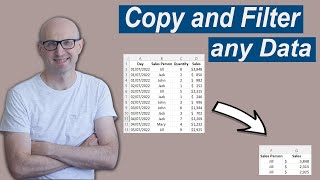






Hi Paul. Very cool tutorial! Thanks for access to all the resources used. I worked through the name example and connected successfully with the same results. Can't say I totally understand it all yet, but it's a great start. Always something new and interesting at Excel Macro Mastery :)) Thumbs up!!
Thanks a lot Wayne. Glad you enjoyed it.
I didn't know anything about VBA and was able to do what I wanted to just by watching your video. Great work, thank you so much!
Incredible video, super clear, and great teacher. Thanks!
Thank you so much, this has made things lighter for me, I have no programming background, but was looking forward to leverage this lesson to help me import run statistics from strava, garmin connect and polar websites for my team.
Solid video. Shows exactly what you should do for a given objective.
Excellent explanations (as usual). Good teacher! Thanks Paul *
Thanks very much for this tutorial!! I created a macro which retrieves data from an API and thus it saved me lots of hours (~6h) from checking them individually!! Thank you VERY MUCH AGAIN!
I was preparing a series of videos to upload to my upcoming CZcams channel and one of them was APIs. Interesting. I have a project of mine which uses a WebAPI from an Online dictionary.
next level VBA 👍
good stuff. hope beginners realize that is for a specific (web) api . Not generic API's.
Hi Paul ,
Great video. Can you make it a dynamic code to read data of any api and write it to excel ? Please explain it in next video . Thanks
Thank you so much for this video. This has helped me with a program that I needed to create for work. One request for a follow up video would be how to make paginated api calls and combine the results into one array. Thanks as always!
Very interesting video, Paul. I'm currently using Integromat to integrate web apps. Whilst Integromat is very good, I feel I could do with having more control and your video has got me thinking! A follow-up video on writing to an API would be useful.
Also some examples writing to API using GraphQL (mutation) as well as REST API would be fantastic.
Awesome video, thank you. Will make time to work through it all.
Hi Paul! I'm learning a lot from your channel. Would really appreciate if you could do a tutorial about VBA and Google Drive API like how can you use VBA to upload or download a file from Google Drive.
thank Paul , you explained it easy to understand.
Easy as 1-2-tree. Thank you so much. I could not figure this out for the life of me. Now I got a working sheet!!
Glad you found it useful Timmy.
This example blew me away very informative and helpful, thank you Paul
Thanks Ken.
15:35 It could be a mixture of dictionaries/collections and also classes . 'Country' could well be a class. But that is a matter of preference - for simplicity reason that is ok. When using s dictionary I would verify if the key-value pair exist. A great tutorial, thak you
Awesome job.. Thanks, and greetings from Brazil !
thanks for this tutorial Paul!! this one is very cool!!!
Really looking forward to this
Thanks for a great video Paul, keep it up
Hi Paul, very good stuff. Thank you.
Hi Paul, I had no idea you could use VBA for this purpose! Thanks for sharing the knowledge 😀😀
You're welcome Brian.
Hi Paul, thanks for the excellent video. How do you catch errors if you have a miss match? If you have a collection of stocks cods and you getting the close price, if one code if not available you’ll have a error and the loop will brake.. how can you skip the error and finish the loop?
Thank you.
Great job as always, thank you Paul
You're welcome Anthony
Wow , que impresionante! 👏👏
Outstanding as always! Bravo
Thanks Leon.
Thanks, that was a very good tutorial
Great video, thanks for sharing and explaining
THANK YOUUUUU, you made my day...
Hi Paul, love your tutorial
This is so awesome. I’m gonna. Be working on a lot of personal projects from this rapidapi website. I’m a data analyst so I’ll be inserting the responses in a database :)
That's great to hear Luis.
Great video, thank you so much for posting this, really helps
You're welcome John.
Thank you very much 👍
Hi Paul in the example you have used with the name and country, can a filter be applied on the country id so that when a name is selected on data for the filtered country is retrieved? if possible how would I add this to the code?
this is great, one question could be how would you do it with a POST request, that also you need a request body website, that is very common within intranet company's websites.
Amazing video ! I liked it , thanks a lot !
Thanks Mallesh.
You are awesome!! (Guruji)
Excellent video and explanation, I ask you seeing the use of the api, could we make it possible for us to interact with VBA to upload or download files from google drive?
Hi Paul! Thanks for the video. It is very informative. I was able to download and parse json data for small dataset. However, If I try to download complete data (~600,000), excel goes to not responding. I tried with .SetTimeouts 0, 0, 0, 0 and/or waitforresponse but the problem still persist. Any tips? Thanks in advance for your help.
thanks my man your a genious
Excellent!!!
A very interesting lesson. My question is, I want to create an invoice automatically. I want to create a QR code on the same invoice, and when scanning the code, the same invoice appears.
Thank your video.
Great video!!! Congrats!
Thanks
Thanks for this video! I also have a doubt. How do i handle the API call when the API response have pagination? should i use a for an remake a colletion?
thanks for sharing!
Thank you
Hi Paul! Thank you so much!
You're welcome
Very beneficial video
I'm trying to build a connection with e invoicing portal in my country using json files and api and they're talking about sth called token
Could you plz add more detailed tutorial on this topic
This is a really good video. I've had a go at this before but ran into the problem of authentication. I was trying to access data in Xero (the cloud accounting solution). How do you authenticate through VBA if you only have a email address, password and 2FA code? Authentication for other web services creates a similar issue. Suggestions welcome.
Hey Paul, great video as always! Any chance to have a tutorial explaining how to get apis that utilizes oauth such as Google sheets or Twitter? Thanks!
Exactly what i need.
This is the last wish that i want to achieved. To learn to modify google sheets using vba.
@@MyAudioBookCompilation using python it is a breeze. Unfortunately I didn't find anything related to vba.
@@shinrafahell I see. Thank you. Python and JavaScript are in my list but sometimes we still want to achieved what we really want to achieved. 😁 I know that learning to manipulate google sheet using VBA might be overkill but that what makes us happy. Anyways thank you for the info i think i will try to learn if first.
Wonderful video. Coul VBA connect with a dspace repository? The latest version of dspace repository is made in Angular (front end) and use a backend built on spring boot (java web app)
wouuuuuuuuuuuuuuuuuuu amazing ... you got a suscriber to your channel !!!
Welcome aboard
That is awesome, but can you tell how did you make those two API examples currencies & recipes from the excel
Great video. Your channel is awesome. How can I use a private API (requires authentication) in VBA?
Hi Paul, great tutorial, with almost zero knowledge i managed to get data of EURO currency from Polish National Bank...but what I'm missing in your tutorial is assigning values to specific cells...for example when I filter a dataset I'd like to paste currency rate to filtered column.....no idea how to do it... I mention that I've this rate but can't paste it...could you help int hat matter? your movies are top quality, great job
Excellent video and great Spanish name picking UwU
hey nicely explained... I am trying to build something where user can define a Get URL and my code can parse any JSON without knowing the Structure and show it in tabular form in excel. How can i do that?
Would it be possible to see how to implement OAuth 2.0 authentication using the examples in this video?
hi can you do to copy data from private apps then paste it in excel, also include the screenshot of data and paste in the excel too, but for this it included multiples data to do in one sheet before move to next sheet
Amazing!
Glad you like it.
talent
How do you do nested dictionaries?
very informative
Glad you like it George.
By chance 've read this: "Programs must be written for people to read, and only incidentally for machines to execute". :)
Very useful video thanks.. can we define the jsonconverter in classes..
You're welcome.
Just out of curiosity, how would you store multiple API keys in your module such that the correct key was called by each subroutine?
Is it possible run R script on VBA?
Hi Paul, I remember watching this when you first posted it and thought I'd put it on a backburner until I needed it. I just tried downloading the source code but unfortunately the link doesn't work anymore. Is there an up to date link?
How can we parse api response in XML? Is there any library available for the same like VBA-JSON library?
Great video. I have to use a post command and need to pass a JSON request together with the http request and headers, How can I do that with VBA?
Hi Paul, thank you for the great video. I had an issue with downloading the source code. I am not sure if the link is broken or if I need to create a login or something. Is there another means by which I can get the source code?
Can you send me an email? It's Paul at the channel name.
This is awesome👍
Happy to learn APIs and how to use with VBA.
Could you please let me know how to get API response text in VBA ? For example for 200 response , response text is ok .
Can you please also tell me how to send parameters along with API Key in Post request?
Hello,
is it possible to use Excel as a backend and set up an API with VBA? 🤔
Thank you very much. Awesome tutorial. I have signed up in rapidapi but how can I get the API that I would insert in the VBA code (I couldn't find such API section)
You have to subscribe to each api you wish to use.
@@Excelmacromastery I have tested again now and it is working. Yesterday, something went wrong.
I'm working on a mac. When you do the references part, is there a mac equivalent to WinHTTP Services. I don't have as many options as you do.
Thanks,
John
I have this question too
Hi Paul. You can guide How to scrape data from a website that requires login? thank U
Hi Paul, Love this but I'm hoping you can help me with something. I can't get the msgbox to display the "request.responsetext. I just get a blank box. If I put the address in a google address box, values return but my message box remains blank. Can you give me some ideas?
LinkedIn to scrap using macro is it possible
I am working on a vba to fill web form, it works on first IE page and submit the form, but when a new page loads with different web address, my code don't recognize the active web page...to keep on filling this page Any advice??? No selenium used
Can you make a video for windows api to control an open third party application and get the text?
It would have been nice to get more specifics on how to get an API Key. The Rapid-site is very confusing for a beginner. I could not run your code because I could not figure out how to get an API Key.
Hi Great video thank you for sharing. Cant see the code link though, cant wait to practice this
The link is there now👌
Can you show an example of a post request instead of a get request?
whats the difference between Extracting data via API and extracting data via web scrapping ! or they both same ! can we use same code for web scrapping !
That's a good question. While they both read from a website they are completely different.
*Web Scraping*: When you access any website in your browser you are essentially receiving a HTML file from the website. HTML is text and what web scraping does is read through this HTML and extracts data from it.
*API*: An API is a programming interface created by the website that allows you to access certain functionality. This means you have direct access to the web application with support and documentation.
But how do you add it to th excel sheet?
we could not find your APIKEY module and without it the excel does not work. could you share with us? module or xlsm excel file? thanks
The link to the code seems to be broken
template website "Page not Found"
Hey Paul, I am from India. I have designed a project for which I want to get the Train No. and name of the train from the web in my excel worksheet. Please help the execute the same.
Great video. I'm a little late to the party. :) I followed along several times and tried typing out the code as you went along, but my code failed. I keep getting a Compile error: User-defined type not defined on the 'Dim country As Dictionary' portion of the code. Not sure what I missed. Hopefully you or someone here will have an idea. Thanks!
You need check "Microsoft Scriping Runtime" under Tools->References
can not find the download link of this video
Sorry, I got it.
I cant get just a list to print. it doesn't have a key value pair inside but just a list
With your code about name and countries, I have an error on the line Request.Send and I verify references WinHTTP and Scripting are check…. :/
The bitly link DOWNLOAD THE SOURCE CODE writes the website is not secure and does not let me download.
Are you using a company firewall or popup blocker?
@@Excelmacromastery company firewall, from home it worked
@@noambrand Glad you got it sorted Noam.