How to Make Your Own Picrew Image Maker - embeartdraws
Vložit
- čas přidán 7. 09. 2024
- Here's a little tutorial I did for everyone asking under my TikTok comments section! It is a little summary of the tools I personally used, and hope it explains everything!
Follow my socials:
TikTok: embeartdraws
Instagram: embeartdraws
Tip Me and visit my social links on embeart.carrd.co !
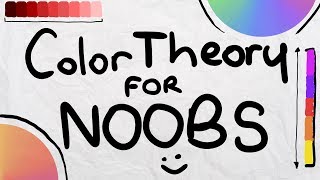








i dont have the patience 4 the rlly long tutorials so the fact that this was short n 2 the point helped a lot!!! tysm :]]]
anytime!! im really glad you liked it!
@✨Amy’s Cørner✨ ikr
@•jelly san• use desktop mode
Not related but, do you believe in our only Master and Lord, Jesus Christ? The Son of God?
@@repentofyoursinsandbelieve629 no, but i respect the people who do
I cannot thank you enough for not advertising your stuff until the end, this was to the point and easy to follow. Genuinely makes the process of making a picrew much less overwhelming! I'll definitely be subscribing :D
“ you can click save! “
“ *you can click save..* “
“ *YOU CAN CLICK SAVE* “
So u can click save if u want to..
*Ỹ̷̫̙͕̱Ǫ̵̣̖͕̍̍́̚U̵̮̞̯͋͌ ̶̺́͌͗ͅC̴̮̝̓̈͝A̴̡̯̤̰͌͒N̸̡͚̰͋̇̒ ̵̪̈́͊̄͝C̶̱͔͖̐̎̈́L̸̩̟̘̈͋͆̃Ỉ̴̙͕̞̤C̷̺͍͘K̴͚͎̞̈̎̕ ̷̟̟̞̤̌̉S̴̮͕̿͑̕A̴͉͙̅V̶̘͆͋̌͆Ẻ̵̲͚̞͖̍͊*
Eventually
YŒÇŃ ČŁÏĆK ŠÅ-ŠÅVË
Tf its not funny 😐✋
if you want to make skintones i recommend using the colors feature next to the items feature rather than making a bunch of different items
could you explain more please?
How do you do that?
I think they meant that rather than putting the skintones like this 5:25 it's more easy to upload them like this 7:35
"How to convince your parents to get a cat"
Lol that is so relatable
We have had 3 ;-;
L Not related but, do you believe in our only Master and Lord, Jesus Christ? The Son of God?
@@repentofyoursinsandbelieve629 no
@@repentofyoursinsandbelieve629 yes
My dad said no 3 times I’m getting the cat bru idc
Thanks for this! Also was I the only one who thought picrew didn't already let ppl customize things?? I thought I had to program everything lmao
same😭
I can tell by your pfp you lack a father figure I feel bad for you
Not related but, do you believe in our only Master and Lord, Jesus Christ? The Son of God?
@@repentofyoursinsandbelieve629 is this a bot ☠
@@repentofyoursinsandbelieve629 bro what
You are truly a life saver! I want to make a picrew for my best friend's birthday, and I was getting so frustrated with the controls. With this tutorial alone I'm making so much progress! Thanks!
This was perfect! So helpful, organized, and straight to the point. Thank you so much for making such an awesome tutorial!
My lap top wouldn’t let me switch it to English so I was just sitting there for 10 mins with google translate on my phone and my camera and then I gave up
@@bugabea4059 tyyy!!!
subtitles didn't work?-
@@gemanniecoleperez5485 💀
@@gemanniecoleperez5485 wdym
I'm sorry for the late reply! Try refreshing the webpage. If it's still not working, right-click anywhere on the page. Then, click Translate to [Language].
do you think, maybe, you could make a mobile version of this tutorial. it was able to get to the login screen through the translations from this video but on mobile (or at least on my phone) it doesn’t give me the option to change the language to english so i wasn’t able to understand where i’m supposed to my email, etc., so if you could make a mobile version or re-walk me through it that would be much appreciated
thank you :]
Its just your phone
@@Fahimlol mobile doesn’t allow translations as easy as shown
@@bobbleheadtrishp6661 yes it does
@@Fahimlol were??
@@user-nr3dn3ls2q what
Okay you are literally a legend in my eyes I've wanted to make a picrew for so long but I didn't want to watch a long tutorial thank you so much
I'm so happy that you can upload images and not that you need to draw them on the website cuz I'm a mobile digital artist! And I draw on mobile and then I save them to the pc, it makes it way easier for me to do this:D
can you make a video on how you organized your folders? that seems to be a hard part for me. thank u for this tutorial though its very very helpful
I honestly sucked at that as well :,) I just made individual folders for each part I made (e.g. a folder for skin tones, a folder for left eye colors, a folder for right eye colors, a folder for eye shapes, etc.). You can group all the similar part folders (like any eye-related folders) into one!
this was so helpful BUT I DO NOT KNOW HOW I STILL AM HAVING PROBLEMS AHHHH
YEAH WHEN I ADDED THE HAIR LAYER IT WOULDNT POP UP NO MATTER HOW HARD I TRIED
SAME OR MAYBE I JUST SUCK AT LISTENING TO INSTRUCTIONS
it might be bc u put the hair on the right photo (the look) instead of the actual piece (right photo), or your canvas is weird so it doesnt show :)
it wont even let me login >:(((
@@lobotomiesbylauryn check your layer ordering and make 100% sure you’re backgrounds are TRANSPARENT on each part
Thank you so much for this video. I would have NEVER in my entire life figured out what anything meant. Your art is amazing, and I apresheate every second you put into making this video!!!!!!!!!!!!!!!!! :DD
thank you so much for this, i was really overwhelmed but this broke it down very nicely!
"I wanna make a picrew"
*that was me ten minutes ago I've watched this video and figured it's complicated*
Edit: ohhhhh likes but nit subs
Lol
Gave up the first 50 seconds 💀💀
It just looks complicated
I would have been fine if you didn’t have to make a damn account
@@coolsaige uhhhhh was that a threat?
TYSM! I was sooo lost when i first tried to create my picrew without tutorial but now this helped me a lot
I love how picrew makes an easy way to do these.
This will seem like such a dumb question, but... when you upload images, they have to be transparent except for the actual object you want to show up, right? So if you are adding eyes, the area surrounding the eye has to be transparent or it will cover up the face behind it? Or is there a way to have images without transparency that still work? Thank you so much for uploading!
Everything has to be transparent except for the object you want to show up or else it won't work
I know i am not them, but I hope my personal experience can be useful regardless ^^;
@@mariannaesteves4881 Thank you!
Thank u queen so helpful 😍😍
Hi there! Do you know if there's a way to move around the order the categories appear in once you've made them?
Nvm lol, figured it out
whoa! sarah whatre you doing here!
Yo is that Sarah Z
This was insanely helpful, thank you for making this!
thank you so much for thisssss!!!!! this was super helpful and to the point :) 10/10 tutorial :D
This is really helpful! Thank you! :D
I DONT THINK U KNOW HOW LONG IT TOOK TO FIND SUCH A PERFECT EXPLANATION OF THIS AND IM SO GRATEFUL THIS IS THE MOST WONDERFUL THINGGGGGGG ill be making one shortly eheh
Thank you so much! the only problem I’ve had is I’m making my picrew on mobile and uhh… well it doesn’t automatically translate one language to another.. and I dont know japanese 😅 but if that wasn’t happening your tutorial would’ve been perfect!
download chrome and the option will pop up on there
@@mckennasmith8501 I have chrome and it still doesn't translate
@@eddster5485 same
Use Google it will automatically translate to English. If not click the 3 dot on the top right corner and click 'translate'
Hi! Regardless of it is in Japanese or English, all the buttons are the same! You can look at the buttons I have shown/clicked on, and try and follow along and click whatever you deem fit! I'm sorry I could not help more!
OH MY GOSH TYSM IDC IF THIS IS LATE BUT IVE BEEN MESSING AROUND WITH THIS FOR A HOUR BEFORE THIS
Literally tysm this has helped smm-
thank you so much mine was WAY oversized (4096 x 4096)
this was so helpful thank you so much, i'm learning how to use picrew for the first time and i would be lost without you lol
I don't have ANY BASIC references for this. OMG , first time... XD😢 overwhelmed 😂
THANK YOU!! this helped me soo much :]
np!! love the pfp :3
Thank you for this!! It was super quick and easy to understand!!
thank you for the tutorial! ngl i am HELLA intimidated by making my own picrew, but this made me rest easy, even if it's just a little.
THANK YOU SO MUCH!! I was just sitting infront of my pc after 10 minutes of pure confusion from the creator, u helped me a lot 💕💕
Omg this helped so much YAY
now i can actually make a picrew and its a wip but im very proud of it so far
Thanks for this, I really really wanted to make moi own picrew!
THANK YOU SO MUCH FOR THIS OH MY GOD MAN
so uh i had no idea this was so complicated i watched this video at 0.5 speed but THANK YOU UR A LIFESAVER
Omg tysm!!! I was completely stumped but this short tutorial helped so much!!!
This video helps so much, thank youuu
Thank you so much!! mine wont translate to english properly but i'll try sort it out, thank youu
i had troubles too, byt if you right click on the text and press translate to english it should translate. hopefully thats works for u too!
It's gotten to the point that I can almost completely understand Japanese 😅😅
@@tactician6129 that's so cool though!!
@@ghxstie-x haha, I like to think so too
I had that problem too, sometimes chrome disables the translate tool for me out of nowhere, its like a glitch, sometimes it works for me others not
Anyway I can’t figure out how to translate a webpage so I’m just gonna use this video + google translate to figure it out 😃 but thank you! This is super helpful!
I'm sorry for the late reply! Try refreshing the webpage. If it's still not working, right-click anywhere on the page. Then, click Translate to [Language].
OH GOD ITS SO HELPFUL!
Even if i probably wont use it because im too lazy to do this :')
Your tutorial is so well made oh god!
Its so simple to understand ~
Thank you so much for this! I was so confused on how to make my picrew 😅
for me (I'm on mobile): I'm drawing it in real life and then drawing it in ibispaint so I can do it like that
YAYAYAYAYYY TYSM :D
np :3
Thank you!! I’ve always wanted to make a picrew, so this tutorial helped!!
No.
Girl thanku so much for the bulk upload part
Do you think you could please make a video on the steps to sign up? I can’t figure out what I’m doing wrong and my translator isn’t working. It would be a great help but of course you don’t have to.
if ur using chrome then tap with two fingers and a menu will pop up, the 8th option down will say "translate to english", i was having issues for like 10 minuets and then did that. if your on a mobile device then i'm not so sure how to work around that
if ur not on mobile just right click and their should be an option to translate the page :)
You might have to make your username Japanese. I had to do that. So just go to Google Translate(English to Japanese) Put what you want to have as your username in, copy the Japanese translation. And put that as your username. Everything else (Your password, etc.) can be in English. For example, I wanted my name to be "Alien Art" But It didn't work so I tried "エイリアンアート" (Alien Art in Japanese) and that worked. Hope this helps!
I'm sorry for the late reply! Try refreshing the webpage. If it's still not working, right-click anywhere on the page. Then, click Translate to [Language].
5:41 I use 1200 x 1200, because its 2 time more than 600, so I suppose the quality is better, and for me everything still works perfect! :D
Hi! This is pretty late, but is there any way u recommend fitting in the image when the original canvas is much bigger than 600x600? My canvas that I drew everything on so far is 1400x1400, and if I were to try to scale it down it would ruin the quality of the images. Please help if u can, thank u ^_^!
i need help with this too!!! i already drew everything but it was way bigger than 600x600 and now it wont fit :,(
Hi! Unfortunately that's the recommended size :( I had the same issue too, my canvas size was at 2000 x 2000. If you want to keep the quality, you can enable the option for users to move and resize parts, but it may get confusing!
@@gunweizard6125 ibis paint?
Thank you, this is super helpful!!
My creator is called "Coffee's Character Creator" if you want to look it up
so if hypothetically you completely forgot the 600x600 thing and made your canvas the wrong size can you fix it in picrew so that it comes up the right scale or do I have to start over
Thank you so much!
IM DOING THISSSS
Thank you soooo much for this T-T
I was totally lost before this tutorial!!
Saw your picrew and i tryed it out! it Was Nice-
When I added the eyes, they were out of place and either too small or too big. I’ve tired moving them around on my canvas and reuploading it and it doesn’t work. The canvas is 600x600
Nvm I immediately figured it out, I just had to make a new picrew with the same files and it worked
Hey so I'm having a problem uploading my picture for the icon because it keeps saying "please specify your png file for your icon" and also I'm on mobile
same omfg its hella frustrating
0:19 “How to convince your parents to get a cat” 😂😂
I’m so sad bc I tried adding in my email but it says it’s already taken. LIKE WHO’S USING MY EMAIL FOR PICREW CREATOR?!😭😭
Hiiii so I just had an issue with this- and I think it’s cause I already registered with my email and I don’t think it’ll let you reuse it (It’s so dumb) but I was able to get around it by making a new email (decided it was time to make an art email anyways) and it worked! Sooo I’d say just make a new email lol
ive done this and nothing shows up its just a plain white screen
same
@@arrowcasanova493 did you ever figure out how to fix it? :(
@@vupea8943 maybe make sure your canvas is not too big or small, it should be 700x700 I think
@@666cowboy.600x600
thanks, this was rlly useful, i jjust have 1 problem, whenever i press preview, it always says "error: register more items" when i already have a bunch already, ive put them in the correct layer orders and everything, i dont know what to do
Step 1: learn to draw
So when I upload something, it crops it so that I only see a tiny bit of the drawing
thank you so much for your help you royal!
ive tried to sign up for the past 20 minutes but it isn't letting me what am I doing wrong?
i'm trying to make a picrew but the creation page just refuses to translate so it is Agonizing but hopefully i can do it :'D
this was very helpful and I created my first one! How do I update it so I can add more things after it is published? :)
nvm fixed it :)
@@yourmom-hl3st hello, can you tell me how you edit it after published? I am having a bit of trouble with mine
@@mariannaesteves4881 Isn't there an "edit" button on each of the avatar makers you made (the ones in your list)?
Omg this is Soo helpful !! 🥰😃💕 TYSM!!
Sorry if someone else said this, but you are not limitless.
Limits
-----------------
Items: 750 (it says under name on left side of screen)
Items added at once: 50
Files added at once: 25
Layers: 50
Colors: 18
thank you so much !!!!!!!!
you're very welcome!
@@manalbillah9969 haha thats me
I just have a question about the colors do you have to draw(for example) you're hair with ever colors that you want or just one time and selecte the color on picrew? (Idk if its clear)
yes you have to download every single color you had made
my picrew is only 1/4th the size of the canvas, despite being 600x600. anyone know why this might be happening?
Thank you so much!
Are these completely free to do? (I was afraid I knew nothing)
It is free :D
What program are you using for recording screen? Is it for free?
Yes! It's Vimeo Record :3
i have just started creating, can you give a tut on how to use the picrew creator
thank you for this! i been thinking of making mine :3
So for the skin tone/base part does the drawing have to be line art then the rest is transparent? Or did you have the line art be filled in with white, then the background of the drawing would be trans parent?
It's completely up to you! I had a layer for just the lineart, so it wasn't blank when someone started the picrew and there was something to look at :3. you can decide the layers based on whatever you see fit!
how to convince your parents to get a cat
i-
my thing is so annoying, I try to save and it doesnt save, ive been trying to manage to do it on my broken chromebook because it only seems to save on there but when I do THE PICTURE COMES OUT SO SMALL AH
For me it’s the same thing, how did you fix it?
What you would do is when yoh insert your pic click the 2nd option "cropt transparent "
This was helpful. Thank you 😊
I'm trying to make my own image to use as my PFP, because what I have is okay but it's someone else's base that I customized so I can't use it if I ever get monetized. I'm too new to all of this and have no images to upload for me to design my own completely. Can you give a walk through on how to do that or help me find picrews that I COULD use if I ever get monetized?
“How to convince your parents to get a cat” LMAO-
im having an issue where ive uploaded my first set of images but nothing is showing up on the preview, could anyone tell me where i might have gone wrong?
The Search history though 😂
No need to convince your parents I got 20 cats want some?
HELP NONE OF MY THINGS SHOW UP WHEN I PREVIEW WHAT AM I DOING WRONG
I've looked at like 6 tutorials and I followed all the steps as shown each time, but every time I click the preview it breaks. Instead of letting me choose different things the picrew automatically finishes as soon as I press the start button? Any advice on how to fix this?
Hi! There's two options for Kisekae (Custom Character Maker) and Random (Random Character is made). Maybe you don't have the Kisekae option enabled? I'm sorry I can't help more!
tysm for this, I work off of procreate and was wondering how I could transfer drawings from my ipad as a folder in my chromebook?
“You can click save☺️, you can click save😀, YOU CAN CLICK SAVE👹” HAHAHHAHAHAH I LOVE THIS TUTORIAL
How do you translate the creator page? Chrome translate doesnt work for me on that page. Did you do something special?
Try clicking under your profile, or some random button, and you should geta. Pop up that offers to translate the page. Thats what works for me
I'm sorry for the late reply! Try refreshing the webpage. If it's still not working, right-click anywhere on the page. Then, click Translate to [Language].
picrewアプリがまだ機能せず、アカウントが登録されていないと表示され続けますが、修正方法はありますか?
i followed this tutorial, it was very helpful with figuring things out but I got all of my sizeing wrong and I still don’t know how to export layers for things like eyes or how to get the framing right
your voice is so soft
Thank you! I was so lost, the tutorial on the website is hard to follow lol
It wont take me to the page shown at 1:18 where you can make the picrew. It just comes up with a page with 2 options in japanese that i cant translate. If i press the bottom option it lohs me out if i press the top it does nothing
AHAHAHAHSHDJ I WAS TRYNA CLICK SAVE AT THE SAME TIME AND HAD THE SAME PROBLEM