Power Apps Modern UI (For Beginners)
Vložit
- čas přidán 14. 06. 2024
- Power Apps For Beginners + Modern UI #PowerApps. In this video we walk you through with the steps on how to build a modern power apps UI and apply gallery as part of a dashboard.
Chapters:
0:00 Introduction
0:22 Power Apps Navigation Bar
3:15 Power Apps Header
3:52 Power Apps Cards
4:50 Doughnut Chart in Power Apps
5:27 Custom Chart in Gallery Explained
7:32 Classic Charts
8:03 Gallery Table
Please don't forget to like and subscribe to the channel. - Jak na to + styl



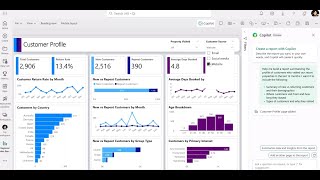





Nice interactive dashboard. This will help my reporting canvas 👌
This was beautiful! Very good content, I liked the pace, enough to understand the concept in short amount of time.
Glad it was helpful! 🙏
Been looking high and low for something just like this! Would love to get more into developing more visually satisfying UI's given how barebones power apps is.
Awesome Channel ❤❤ Please do more videos and also explain how to achieve calculations and all.
Awesome, please do more videos on powerapps
More of these please!
Definitely! 💯✅
Like the video, would be nice if we would see the navigation between tabs
my mind is blown
How do you get the focused colour when selecting one of tabs, e.g. selected 'dashboard' tab has a grey background. How do you do this?
Anywhere to download this example ?
What if you have more than 2000data.?will it still work..to load everything..i know that if we use collection we can load everything..but it will affect the performance..so how do we encounter this..if we alrdy filter it..and we still have more than 2000 data
Excelente gráfico, aunque para la Navegacion hubiera sido mejor utilizar una galleria y definir sus items, obviamente pensando en el rendimiento de la aplicación, de tal modo te quedo super
Definitely! Thats another way to create menu navigations ✅💯❤️
can you create a different user role to give some limitation to other user and to give full access to an admin user using powerapps.
hope to see a project like Revenue Projection
Thank you for the comment. We'll see if this is something we can add in our uploads. 💯✅❤️👍
Looks nice 🎉 Now, sell me that templete and save me some time ❤😅
do it yourself bro, you’ll learn a lot more and save money
Nice UI, but when creating a MENU bar as a componentnt, how do you add a on select propperty so it is functional?
In a component, you can configure behaviour properties for buttons but these are still in preview, so not supported for production apps. A more streamlined approach would be to build a collection that’ll act as your menu, including the screen names for each option. In the component, use a gallery to show the menu collection then you can set the buttons on select property to ThisItem.ScreenNav (or whatever you’ve called the column in the collection)
What’s difference between power bi and power apps ?
Hey, Hope this helps...
Power BI = Reports, Dashboards, Business Intelligence, Data Analytics, Data Visualizations.
Power Apps = Low-Code / No-Code Development Platform for creating Systems and Apps Development for Web, and Mobile devices. For Power Apps, it is really helpful for small scale to medium scale use cases but for larger scaled corporate apps, make sure you use a reliable connectors /database / repo to avoid issues in storage.