How to Enable Real view graphics in SolidWorks 2023 version
Vložit
- čas přidán 4. 02. 2024
- How to Enable Real view graphics in SolidWorks 2023 version is explained in this video tutorial
Enabling real view graphic in 2023 version is little bit different from previous versions. In this video I am going to explain how to do that one.
In the task bar search box type the Registry editor, and go to registry editor
It asks “do you want to allow this app to make changes to your device”
click yes
Then go to HKEY_CURRENT_USER and open SOFTWARE dropdown menu
Then find the SolidWorks, in this SolidWorks drop down menu find the allow list and open
First click on current, and in the right-side window double click on the “Renderer”
it will popup new window, in that window
Under the value data you can see the dedicated graphic card name
In my laptop dedicated graphic card is this NVIDIA GeForce MX350/PCIe/SSE2
Copy the name of the graphic card, use ---Control+C
Then click cancel
Then navigate G12shaders directory and expand it
In here the graphic card is Nvidia graphic card so right click on NV40,
Then go to new key and click
Then you can see the newly generated key
then we have to rename this key with the previously copied graphic card name
So right click on it and go to rename and hit control+V
In this right-hand side window, right click and go to New DWORD 32bit value
Rename it as Workaround, keep remember capital W you have to use.
Then double click on it and it will open this kind of window
In here set the value data to 31408, --- in here you have to keep remember number base should select as hexadecimal
ok
if this address value is not works, you have to try with 30008,30408
ok anyhow
Let’s try with this number 31408 Input output memory address
Then open the SolidWorks and check whether the real view graphic has enabled
################################################################
If you are using AMD Radeon dedicated graphic card you have to create the new key inside this R420 folder in here, and after you have to follow the same procedure explained in above and
If you are using intel dedicated graphic card you have to create the new key inside this other folder in here, and you have to follow the same procedure explained above and for intel graphic cards for the hexadecimal number use 40406 or 40408 numbers.
If you have successfully enabled the real view graphic in SolidWorks 2023 please mentioned in the comment section, or if you found any difficulty also please mentioned in the comment section then I can help you.
If you learn something from this video, please like the video and if you want to see more video in mechanical engineering subscribe to TOP MECH EDU.
Thank you, see you on next time.
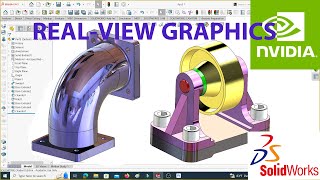








Rarely comment. But thought it will be helpful for other having the same issues to know that THIS WORKED! Thanks a lot
You're the best, thanks for the tutorial
Helpful! Have a nice day:)
For AMD video graphic it worked...Thx!!
Yes thank you so much ❤
Thank you Sir, It Worked.
Hello,
After 4-5 videos, this one was able to fix my problem.
For other people struggling with same problem, I have the "AMD Radeon(TM) Graphics" card, and this video's method worked for me.
working very well, thank you
Thanks, worked 🙌
Thanks for sharing.
YOU ARE A LEGEND, THANK YOU
thx u bro you helped me a lot with this horrible problem
Thank You Sir, this one gave the solution. Fly Free.
helpful sir appraciated
It is working, I have activated the real view graphics, thanks lot👌👌👌
Thanks you ❤❤
Thank you so much bro ❤
I don't know how you found out this workaround but it did the trick. if I'd had a hat I'd tip it to you.
worked for me, thanks
Very nice this tutorial sir
Thanks bro ✊
En mi caso tuve que realizar el paso de AMD Radeon y funcionó perfectamente. Gracias!
Thank you bro
Hi I am using Parallels to run Windows and Solidworks 2023 on a Macbook Pro 2020. I followed your steps but no RealView can you help
So weldon sir
sir i have Nvidia GTX 1650 and cracked virsion of SolidWorks 2022 its not working for me what to do now ? i want realview
thanx a lot bruh
Thanks but what if the registry doesnt recognize the GPU i got? It did before i reinstalled windows.
Thank you
thank you
Thx! but if i took adres for "Workarounds" from Key "Curent" "workarounds" ?)
LEGEND
Thanx bro, It works. My cpecs: Win10x64 + NVIDIA GeForce GTX 1660 Ti/PCIe/SSE2 + SW24SP1.0
Which Value you used?
Why I don't have Allowlist folder? anyone help. I use Solidworks 2023
It's work but after restart solidworks working windows show yellow colour pls fix this error
I have solidworks 2021 SP5.0. This solution didn't work. I have NVIDIA GeForce GTX 1660 Ti/PCIe/SSE2
Hey Bro I'm successfuly enabled the ReakView, but edges is ugly, how can enable 'Full scene antialiasing' ? This option is gray disabled.
When one or more documents are open, some antialiasing options may be disabled. All antialiasing options are disabled when you enable Large Assembly Settings.(To turn Large Assembly Settings on or off: Click Large Assembly Settings (Assembly toolbar) or Tools > Large Assembly Settings. When Large Assembly Settings is on, Large Assembly Settings appears on the status bar.)
Full scene anti-aliasing feature is available if your video card supports full scene antialiasing and has passed a stability test. You must set the graphics card control panel settings for antialiasing so that the application has control. Applies antialiasing to the entire graphics area for parts, assemblies, and drawings.
Close all SOLIDWORKS documents before you turn on or off full scene antialiasing. Restart the SOLIDWORKS software for full scene antialiasing to take effect.
❤
Sir, my "Realview Graphics" option is activated, but it is not working means the effects is not showing. I tried all three Keys. I have Solidworks 2023 and GeForce GTX 1650 graphic card, please help....
exactly in my solidworks happen sir
i have 2024 version.
NVIDIA GeForce GTX 1060 3GB graphics card.
followed your instructions...got the real view graphics option highlighted..but it doesn't work. the graphic remains the same as before.
Same
is it work in crack version?
Yes, I have the cracked version and it worked. Make sure you choose the right graphic card directory.
Worked for sw2024 on the first try
Which memory vaule you used can you please tell me
It doesn't work🤦♂️
Such a waste of time watching this video