Video není dostupné.
Omlouváme se.
Advanced Figma Components Tips & Tricks
Vložit
- čas přidán 5. 08. 2024
- Full course and working files: www.moonlearning.io/Figma-com...
Try Figma for free to follow along: bit.ly/moonlearningfreefigma
Get Figma Professional: bit.ly/moonlearningprofession...
Access all my premium UX/UI and Figma online courses from only 18€ a month: www.moonlearning.io
learn more about syncing data in Figma:
CZcams tutorial and free Figma file: • Sync and trigger Figma...
Smashing Meets talk and free Figma file: • Designing with Real Da...
Advanced Figma components and tricks:
00:00 - Introduction to moonlearning.io
00:23 - Quickly Select Matching Layers across Variants
01:01 - Using Overlay Comparison in Instances to Review Shared Library updates
01:23 - Use Nudge for Consistent Spacing and Padding in Components
02:05 - Overlay comparison on instances for library updates
02:45 - Link Figma Components to a Code Base Effortlessly
03:19 - EightShapes Specs Plugin: Faster Documentation for Your Designs
03:49 - Moving Figma Components Between Files While Maintaining Instance Connections
04:48 - Swap Figma Libraries to Create a Testing Environment
05:15 - Apply Styles and Auto Layout Settings to Your Main Component, Never Your Instance!
05:42 - Use Real Data in Your Figma Instances: Google Sync vs. Kernel
06:41 - Use Props and 'Preferred Values' When Creating Slot Components
07:31 - Easy Organizing and Naming with Sections
08:49 - Know when to Use Properties and When to Make Changes to the Main Component
09:43 - Creating Figma Components from Existing Pages via URLs in Seconds with the html.to.design Plugin
10:26 - Stay in touch!
www.moonlearning.io
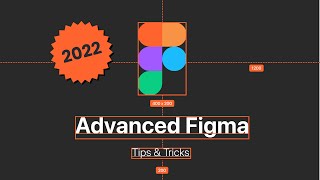








this was the most helpful figma video in weeks. thanks for the quality content.
This is what I call a good tutorial! and the voice with a perfect tone is excellent to pay attention to the video !
Pure UX gold. Thank you 🙏
I admire your knowledge and admire your initiative to share it. Thanks a lot ❤
Amazing video! Even if i was searching for advance tips and tricks for figma, i ve never come across to a solid and interesting one. This video helps me a lot! Thank you!
Thanks so much! Its the third part of a row of videos, I also have a general advanced tips and tricks one: czcams.com/video/QcbtVChzVrI/video.html
Very useful video
Finally! New video!
More coming! Working on a big Figma documentation class right now!
@@moonlearning Looking forward to it!
Nice - Thanks a lot. For font size and line height -> It's a pity that the values (height) don't change proportionally (by default) when changing the font size.
As always, impressive tips and succinct explanations. Swap Figma Libraries to Create a Testing Environment was my favourite.
hey. I’m a bit confused. can you publish libraries with free account?:D
@@iuliaiulia1681 With Figma Free account you can publish a file's styles, such as color, typography, effects (like drop shadow or layer blur), but not components like shown in the video. To publish components, it's required to have a paid Figma license (but it's 100% worth it!)
Amazing. Thanx
Thank you too!
Thank you for consistently providing high-quality content. However, in the tutorials on "Moving Figma Components Between Files" and "Swapping Figma Libraries to Create a Testing Environment," you're demonstrating 'how to' perform these tasks, but not 'why' we might want to do them. It's challenging for me to understand the reasons behind these actions or envision their potential use cases. I would greatly appreciate it if you could explain the 'why' alongside the 'how to' instructions. Thank you.
Could you pls make a video on how build a design system? There are many videos and they are all confusing after a point
Giga Like
Amazing, super useful video! Just as always
I really like your voice
ahh thank you
cn you do interview questions and sample answers and app critiques sessions please
I might set up some review sessions, make sure to subscribe to the newsletter
@@moonlearning i already did ... really love your content
😊😊😊
First view
Welcome!