Video nenà dostupné.
OmlouvĂĄme se.
Increase Productivity Using AI - Excel Spreadsheet Pro Tips with Microsoft Copilot || Samina Ghori
VloĆŸit
- Äas pĆidĂĄn 18. 08. 2024
- Increase Productivity Using AI - Excel Spreadsheet Pro Tips with Microsoft Copilot || Samina Ghori
Embark on a journey to peak productivity with đBoost Productivity using AI: Excel Spreadsheet Pro Tips with Microsoft Copilot - your comprehensive guide to becoming an Excel maestro with the aid of cutting-edge artificial intelligence. In this enlightening video, weâll delve into the transformative capabilities of Microsoft Copilot, designed to elevate your Excel experience to new heights of efficiency and intelligence. Discover how to:
Seamlessly automate complex formulas and tasks, saving you countless hours.
Generate deep, insightful data analysis with just a few clicks.
Turn raw data into compelling narratives through dynamic visualizations.
Leverage AI to predict trends and make data-driven decisions with confidence.
Microsoft Copilot is more than just an Excel assistant; itâs a robust tool that brings precision, innovation, and creativity to your spreadsheets. Whether youâre a finance professional, a market researcher, or an academic, Copilotâs intuitive features are tailored to meet your diverse needs.
Join us as we explore the myriad ways in which Microsoft Copilot can redefine what you thought possible in Excel. Weâll answer the burning question: Is Microsoft Copilot truly the most powerful productivity tool on the planet? By the end of this video, youâll have all the knowledge and skills at your fingertips to make an informed verdict.
To Activate and make copilot work you will need to:
1. Save your Excel sheet in One Drive
2. Toggle the Autosave to ON
3. Activate/Refresh your license to launch Copilot
Timestamps:
00:00 - Introduction
00:36 - Getting Started with Microsoft Copilot in Excel
1:22 - Launch Co Pilot App in Excel
1:33 - Create a Table
2:00 - Add Formula Columns
3:46 - Highlight/Format Data within columns
5:57 - Sort & Filter Data
7:02 - Analyze Data with Charts & Pivot Tables
8:04 - Voice Commands & View Prompts using Copilot Lab
9:08 - Wrap Up & Conclusion
đLETâS CONNECT :
đ Website:
www.skillupexc...
www.saminaghor...
đInstagram: @skillupandexcel
đTwitter: @skillupandexcel
đTikTok: @skillupandexcel
đS U B S C R I B E so that we can be together for a long time!! Thank you so much for watching! I appreciate you so much!đ
_______________________________________________________________
OTHER VIDEOS:
đŹ12 NEW đMicrosoft Excel Formulas - âą 12 NEW đMicrosoft Exce...
đŹMaster Excel Macros Fast - âą đĄMaster Excel Macros F...
đŹMaster Excel 50 Shortcuts for Beginners - âą Master Excel 50 Shortc...
đŹSend email from Excel without coding or VBA - âą Master sending emails ...
đŹEffortless Excel Text Formula Tips & Tricks - âą Effortless Excel Text ...
_______________________________________________________________
Thank you for watching
Please like, comment, subscribe, and hit the bell đ so you never miss any videos!
đSubscribe to our channel: / @skillupandexcel
#Excel2024 #msexcel #exceltips #exceltutorial #MicrosoftCopilot #AI #Productivity #DataAnalysis #Spreadsheet #ExcelTips #Automation #BusinessIntelligence #DataScience #MachineLearning #Office365 #ExcelPro #ExcelHacks #ExcelDashboards #ExcelFormulas #ExcelFunctions #BigData #TechTips #Software #Innovation #DigitalTransformation #Analytics #DataVisualization #SmartTechnology #Efficiency #ExcelTraining #ProfessionalDevelopment


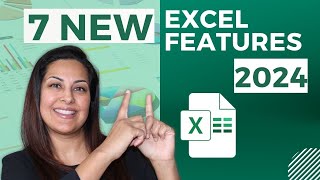






đ 'Promo sm'