Quick Excel Tutorial: Digital Clock Magic!
Vložit
- čas přidán 13. 04. 2024
- Hello Friends,
In this video, we have explained how to create a quick digital clock in Excel using Formulas and small code of VBA.
Subscribe our new CZcams Channel:
/ @neotechnavigators
Need Consulting Servicing in Power BI, Excel or VBA:
Email Us at info@PK-AnExcelExpert.Com
Watch the Step by Step tutorial for Project Plan (Gantt Chart) in Excel
• Project Plan(Gantt Cha...
Download our free Excel utility Tool and improve your productivity:
www.pk-anexcelexpert.com/pks-...
See our Excel Products:
www.pk-anexcelexpert.com/prod...
Visit to learn more:
Chart and Visualizations: www.pk-anexcelexpert.com/cate...
VBA Course: www.pk-anexcelexpert.com/vba/
Download useful Templates: www.pk-anexcelexpert.com/cate...
Dashboards: www.pk-anexcelexpert.com/exce...
Watch the best info-graphics and dynamic charts from below link:
• Dynamic Graphs
Learn and download best excel Dashboard template:
• Excel Dashboards
Learn Step by Step VBA:
• VBA Tutorial
Website:
WWW.PK-AnExcelExpert.com
Facebook:
/ pkanexcelexpert
Telegram:
t.me/joinchat/AAAAAE2OnviiEk5...
Pinterest:
/ pkanexcelexpert
LinkedIn:
/ pk-anexcelexpert
Twitter:
/ priyendra_kumar
Instagram:
/ pkanexcelexpert
Visit our Amazon Store
www.amazon.in/shop/pkanexcele...


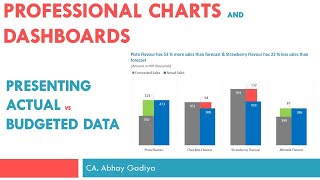






👍👍
Thanks
Request you to please create Analog Clock ⏰ in excel..
Already uploaded. Please watch below:
czcams.com/video/WQfBcJrTEhw/video.html
This is great. However, The code is not visible. Could you add the code as a comment please
Excellent.
Please put the code in comment section.
Thank you I'm searching like this only from long time 💗
You're welcome 😊
Supereb Sir …
Thanks
thx
Most welcome
Cool, is the running macro any harsh on excels memory?
when we reopen the clock is not run
Can not get the clock to run. I created the module as per the video. Some help please.
Edit: My bad, i did not press run the macro. Now all ok.
Code..??😎
Nah mate, thanks for offering tho.
Please sir you give me some create an give it to create a like this things in excel sheet tricks I give you some more like this chennel on now
Sure
Yes sir you some more than give me some more differents typeses of popular excel sheet tricks on now ok l love you sir your chennel so try it an all the best👍💯
How to go developer option
Please watch the below video to enable the developer tab:
czcams.com/video/q8AZ2TGbY7M/video.html
😂@@PKAnExcelExpert
This is beyond stupid.
Here is the code
Sub Run_Clock()
Application.DisplayAlerts = False
Application.Calculate
Application.OnTime Now + TimeValue("0:00:01"), "Run_Clock"
Application.DisplayAlerts = True
End Sub