✨ Windows 11 - How to connect a Canon Printer over a Network, Fix error 0x0000011b✨
Vložit
- čas přidán 28. 08. 2024
- ✅ Hello!
Today we will learn a fairly simple way,
How to connect a printer over a network Windows 11.
How to find a printer on the network.
How to set up the printer.
👉How to fix 0x0000011b error when connecting printer over network -
🕓 Timecode: 05:25
👉 New parameter name:
RpcAuthnLevelPrivacyEnabled
These two PCs with local accounts and are connected to a WiFi router,
the printer is connected to one of the PCs.
Good luck✅



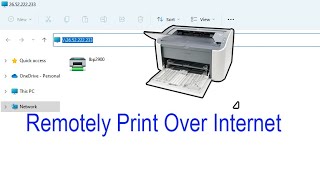





FINALLY, THANK YOU, I JUST WASTED 2 HOURS OF MY LIFE TRIUNG TO GET MY LAPTOP TO CONNECT TO MY PRINTER - NO IDEA why it lost the connection last week, but this fixed it..
Ок 🙂
Thank you, My Network printer is now working perfectly.
Ок 🙂
I don't understand. When I tried to connect from computer 2 to the printer on computer 1 where the shared printer is connected, I was asked to log in to computer 1, but the credentials were rejected due to claimed conflicts with the existing credentials. Also, why is login needed since the sharing had been set to be unprotected?
If you want to turn off the Credential..
- Open "Network and Sharing Center"
- Click "Change advanced sharing setting"
- Choose / breakdown option 3 (All Networks)
- Then at "Password protected sharing" click at "Turn off password sharing"
Or maybe that you've got microsoft account that need to login
Thanks for sharing ideas.
so wonderful
Thankyou ❤❤❤
nice great video.
Hello sir. Your guide looked really promissing to me so I gave it a try. I have the exact same problem but my printer is a "Brother QL-800" Label printer. My PC1 (printer pc) prints normally but PC2 and PC3 all giving me that error. All PCs running windows 11 pro with latest updates and firmware updates. Builds are ryzen 3200g/16gb ram/ Motherboard Gigabyte aorus elite v2. No 3rd party antivirus installed. Your guide didnt work for me but my printer as i said is not a Cannon so maybe that s the issue. Do you think that it matters and needs a different process?
Hello sir, my pc number 1 (printer pc) is windows 10 but my pc 2 is windows 11 . How i connect
thank you great
operation could not be completed error 0x000040....how to solve this error 😢
I click on the pc-1 icon, why is this not in your video?
Do you ever look at comments?
Please read below, all the answers are there 🙂
@@ipMalik thanks
my comments for is thank you so much
Ок 🙂
Not worked this process in my system
You have given too little information.
Please tell us more about the problem and indicate at what step the problem occurred.
For example 3:35
And I will try to help you.
Sir I have 2 laptop 1 is server having window 10 and 2nd client having Window 11 client not connected to printer server
@@amansingh-rp6kv It's clear.
You didn't say what the problem is.
@@ipMalik my system not connected to printer server
When I connect, it is show that window could not connect to printer. Check the printer name and try again
@@amansingh-rp6kv Does the computer show this error?
Error 0x00000709