Consolidate Data in Excel that has Multiple Duplicate Values On the Same Excel Worksheet
Vložit
- čas přidán 29. 10. 2009
- VBA/Macros Course (40% Discount): www.teachexcel.com/vba-course...
Excel Forum: www.teachexcel.com/talk/micro...
Visit www.TeachExcel.com for more, including Excel Consulting, Macros, and Tutorials.
Learn to consolidate large amounts of data in order to get rid of duplicates using Microsoft Excel 2007. This video tutorial specifically shows you how to take a list of customer purchases, where the same customer has purchased from the store multiple times, and add the purchase amounts of unique customers together. This way, you can quickly see how much a single customer has spent over a given period.
This is the consolidate command in excel 2007 and allows you to quickly display only the unique values in a list while adding together multiple entries of the same item. This is great for users who manage inventory lists or purchasing records.
For Excel consulting or to get the spreadsheet or macro used here visit the website www.TeachExcel.com There, you can also get more free Excel video tutorials, macros, tips, and a forum for Excel.
Have a great day!


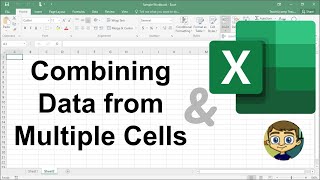






VBA/Macros Course (40% Discount): www.teachexcel.com/vba-course-update.php?src=youtube_v_description_pinned_comment_IGaq_biQ1B8
10 years later and this is the only video I found that shows EXACTLY what I knew could be done in excel to solve my issue. Thanks!
What did you do in the past 14 years then...
13 years and still relevant, Thank you.
You're welcome Yubraj! :)
My man, I've been looking all day for this and even Chat GPT didn't understand what I needed.
Great example! Exactly what I was looking for. Very well illustrated and "CLEARLY SPOKEN" also. Too many examples (youtube & other places) are by "people" who fail to realize that the viewer needs to HEAR (clearly spoken words, not mumbled), SEE (readable, well displayed examples), and TIME (enough time to absorb a new concept). Yours did that well! Many Thanks.
Thank you so much for your kind and considerate words, I'm really glad you like my tutorial! :)
Excellent. Thanks. I had a hard time finding a solution to this, relatively easy, issue, yet it was hard to find a solution at all, much less one that was clearly explained. THANKS.
Great job man, clear and fast at the point, I like it
Thanks for sharing this great video, I was looking this solution in Pivot table but had no luck, but this lesson really helps me.
Thank you for this video! Very helpful and you explained it very simply
Short and simple ! Exactly what I need !!!!
This was very helpful. Thank you for sharing your knowledge
Brilliant. This really helped. Love the speed, as i was able to follow along
How to cosolidate if I have duplicate values which are "text"
Thank you very much. Very informative and helped me a lot for my business accounting.
Excellent solution, its easier than making a graph. will save me so much time for my monthly reports. Thank you so much.
Just wanted to give a BIG THANKS! Visited several other sites but until landing here, could not get it to work.
12 years on and still helping thank you so much
as someone wrote in the comment section before - this is first video about what I really wanted to do, thanks sir! if anyone wonders - it works the same in excel version 2022 (office 365)
This helped me with my college assignment. Thanks a lot!
This is old more than 10 years, but still it is helpful. Thanks a lot Sir.
I liked it. It's just a 3-step process. I got it what I wanted. Thanx a ton...
nice and simple, thanks! Was looking for this solution but couldnt find it. great work
It was a great help and complete time saver. Thanks a ton.
Hi! thanks for providing a very simple and easy way to do this. I have a huge data and this helps a lot. thanks!
Omg, thank you so much for posting this video. Took me hours to find a perfect example but it was worth the trouble after watching this.
Your Awesome!!
YOU ARE MAN!! this is what ı am searching for 4 hours
This helped me a ton. Thank you!
Even to this day this tutorial was short and sweet. Thanks!
I am watching this 2024 and this helped me a lot.
This was SOOOOOOOO helpful!! Thank you so much for this video!!! Man, I was stuck and you got me out of it..... Thank you, thank you, thank you!!!! :)
Glad to help :)
You're the best! Thank you!
Thank you so much, that tut saved my time big time
thanks for your video. Can you show us how you can do it from multiple files as you said? thank you
After 12 year i show your video 👍👍👍👍
*saw?
Thank you for explaining in right way..
This tutorial was so helpful and just saved me ages! Thank you!
you are the best in explain really thank you so much, God bless you
thank you! You save me loads of time :)
Hi.. Great video.. Any idea if there are multiple rows of same value and if we need to display and consolidate it
Thanks! Appreciate the simple vid! I've been pulling my hair out for like 10 min trying to figure this out.
Wow
Thank you for sharing your smarts. Helped me ☺
Thank you sooo much for this, this really helped me out massively at work!
I'm very glad to hear that :)))
No words For you man, Thank you
How do you work the same out when you have 3 columns for example part number, part description, quantity when i use the above method the part number and quantity is copied but the part description isnt
Very well explained. Much appreciated.
Thanks for resolving my panic when I was watching this video. It helps me to sort the data in simple way in excel i also don't know this command
14 Years and still valid . Thanks !
Wow! this is great! thank you!
Looking for such simple consolidating,thanks for this...
Perfect. Easy to follow.
Thank you!It's very useful formula
THANK YOU SO MUCH!!!
God bless you man , you and the guy who created Excel LOL
NEEDED THIS!!! Thank you!
Thank you so much!
What if you have a third row (let's say it have a description and email of their payment) How would I match that third column listing with that condensed list?
I'm sure that I'm one of many to say this but THANK YOU! You've saved my ass at the 11th hour.
this helps a lot, but what if we have other columns that also need to be transferred? for example, I have an sales sheet with part numbers, quantity sold, cost and list price. I want to consolidate all my sales from the past year but keep the part number, cost and list the same. how can I do this?
Very useful. Thank you!
thank a lot, you save me a week of task
Thanks for this!
Thanks, this is the only tutorial that worked.
This tutorial just make life better for me. Thanks for this video, i will like to learn more, kindly suggest more functions to learn
I am so happy to hear this :) Which to learn next? Wow, there are sooooooo many. Here is a recent one that I did that touches on multiple topics, including useful formulas, to create a nice interface for viewing data for specific time periods: czcams.com/video/hj6JSSQIrdw/video.html
You can also check out my playlist here that is for shorter helpful excel tutorials that are easy to digest: czcams.com/play/PLxhsXZXQXrUBRG1QskvchMBezTR9ZTWaj.html
THANK YOU. You saved me hours of my life
Thank you for your help. Wow, this will save me so much time :) very grateful
First of al thanks for this tutorial. How can I integrate or add a unique ID to each person on the list?
Nice video, it helped me with data analysis!
Thank you! Save my life
THANK YOU SO MUCH FOR THIS VIDEO, THE NAME ON TABLE ARE NO LONGER SHOW, HELP TO RESOLVE THIS
Thank you so much sir. I m from India and you make me understand this command so thank you so much ❤️🥰🥰 once again sir
Thank you so much very useful
Great video... Thank you!!
thank you so much life saver !!
I am very happy to get it thank you very much sir
Thank you! A life saver!
Thanks a lot from IIT Kanpur............You saved me....
My concern is how to have the Name without duplication in the rows and have the Amount1, Amount 2, Amount 3 etc... not to have the sum of the amounts
Brilliant. Thanks a lot.
After watching 100 of video you solved my problem
Can you consolidate data in row A, while adding values in multiple columns?
Thanks mate... extremely helpful.!
Thank you a lot.
Thanks! really helpful..
what if you dont want to sum but you also have another column that has the date or time and you want to graph all the data on the same graph. how do you make repeating names become the same series graphed over time on a line or scatter graph?
Thank you...this trick helped me a lot... 🙏
Thanks for share this nice trick,,very helpful for me
How do I isolate by an additional field?
So John Doe (bought) what if he did a return? I want to isolate his purchases and returns and sum each up
Works,thanks...
Thank you!
can you do this with text values too?
so cool ! thanks
Thanks for the video sir
Thank You!
Only video that helped me!! Thanks!
THANKS SO MUCH FOR THIS VIDEO!! i keep get error "source overlaps destination area". Now I already know why. Thanks so much
Thanks a lot!! it saved me
2022 and ur video solve my problem. Tq so much!
Thanks for the video it nailed the topic
Thanks for this.
Thank You sir...