Power BI Financial Dashboard: Select Current Month/QTD/YTD Display 📈📊
Vložit
- čas přidán 14. 11. 2017
- In this Power BI for Finance Series, I take you step-by-step in building Power BI financial reports and dashboards.
FREE Power BI Step-by-Step Tutorial www.learnpowerbi.com/bonus
👉 Download Lesson PBIX Files at www.learnpowerbi.com/bonus-dow...
✅ Subscribe to always get my latest videos: goo.gl/P79Hcr
👪 Join our Facebook Group / talkpowerbi
===Most Popular Playlists===
• Power BI Beginner Tutorial: goo.gl/KRRkPG
• Ultimate Calendar: goo.gl/pyki4K
• Power BI Data Modeling and more: goo.gl/WNtJFv
⚡Power On!⚡
-Avi Singh
www.LearnPowerBI.com
www.AviSing.com - Věda a technologie


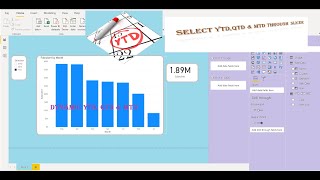






The downloadable file links related to Financial Dashboards are not working
Avi... how can I make QTD with custom fiscal year?? ours ends 10/31... thanks!
Avi, do you know what DAX formulas for YTD and same period of last year will work for fiscal months? For example, a fiscal month of June is June 02-June 29, July= June 30-July 27
Hi Avi, is there a video on how to create the 'disconnected slicer'?
Hi I need calculating MTD total collection current year and same period for the last year..
Hi AVI, Where is the video explaining the measure list please?
This is great content!!! Explained in a simple, straight to the point way!! Very usefull workflow!
Hi Raul Jimenez.
Glad that you found this video helpful. Thanks for the compliment.
⚡Power On!⚡ / Avi
★ Power BI Complete Tutorial: czcams.com/video/AGrl-H87pRU/video.html ★
★ Subscribe and Join me LIVE for Talk Power BI Fridays czcams.com/users/PowerBIProlive ★
Hello, please I have a question .
i calculated a value by measure and I want to display automatically this value in the next month, how can i do that ? i tried nextmonth fucntion but didn't work with me, would you help me please ?
Hi Avi
Is there any formula for Half To date ? For one semester cumulative dynamic total
Otherwise how we can get this cumulativ total please
Thanks
Hi Avi , How you created value, goal, status inside all the measures
Avi, that is a very cool application of the SWITCH function. I have tried to use it, but, after watching this, I did it with the by writing the DAX measure within the switch and not stand alone DAX measures. Please keep sharing these very valuable insights. This really helps my understanding of building better models that require less future maintenance. Thanks.
Awesome Michael! Yeah, that's the whole point - work less but get more done!! How about that.
⚡Power On!⚡ / Avi
Power BI Beginner Tutorial: czcams.com/play/PL7GQQXV5Z8ef2SjkDpLnvsz7TAQjlzlpO.html
Hi Avi I am interested on the calculation of QTD and MTD for fiscal year. If you have it please let me know and what is the cost
Can we do this with live connection as well? We're using Azure and trying to implement the same with live connection.
Yes, this should be possible with Direct Query (umm...that's what you meant by Live Connection, right?).
If you run into trouble join me for TalkPowerBI LIVE on Fridays (link below) and may be we can discuss further.
⚡Power On!⚡ / Avi
★ Subscribe and Join me LIVE for Talk Power BI Fridays czcams.com/users/PowerBIProlive ★
This is cool! But I dont know how to set up the YTD, QTD MTD calculation at the top yet. Need to learn that first.
do you have another video that explains how you create YTD, MTD calculations? I cannot find it in your list. Thank you!
Hi Avi! Can you upload a copy of this pbix?
Hey Ben, you can download the pbix file here www.learnpowerbi.com/bonus-download.
⚡Power On!⚡ / Avi
★ Power BI Beginner Tutorial: czcams.com/play/PL7GQQXV5Z8ef2SjkDpLnvsz7TAQjlzlpO.html ★
★ Subscribe and Join me LIVE for Talk Power BI Fridays czcams.com/users/PowerBIProlive ★
@@PowerBIProThe download link have 5 pbix files without what you shared in this video.
How to get this power bi dashboard...please share link to download this data set
Hey Shyam, you could try
www.LearnPowerBI.com/download but this might be one of the lessons which has download files only insider my paid Learn Power BI program. If you're interested in the paid program you can sign up for the wait list www.learnpowerbi.com/waitlist
Hi Avi, I don't need to calculate PTD ,YTD,QTD using measures in power bi because its precalculated in database and when I am importing it my fact table is containing that columns...so I hope u understood my situation...Is there any possibility for creating dynamic slicer selection to choose YTD, PTD,QTD using calculated column? Please help.Thanks in advance.
Hey Deepa, I think what you need is to define a Slicer where user can select what they want to see YTD, QTD etc.
Then create a measure that detects the Slicer selection and shows the right information.
For more specific help, consider joining our monthly LIVE Technical Q&A Call.
See www.TalkPowerBI.com for all our live Events.
Power On! / Avi
@@PowerBIPro Thanks Avi, I have already created a table and measure to show dynamic slicer..its working fine.
Hi Avi , how to get ACTUAL SELECT, BUDGET SELECT ETC.,
Thats exactly what i searched for
Hey there, I'm glad you found what you're searching for. Stay tune as lots of surprises coming. Power On! / Avi
• Power BI Tutorial goo.gl/KRRkPG • Join Me Live! czcams.com/users/powerbiprolive
Please make lesson pbix file available.
Is this Dashboard or Report? I assume that this is report with pages?
It is a "Power BI Report" but in the regular sense of the word I would call it a "Dashboard". Here is how Stephen Few defines Dashboard "A dashboard is a visual display of the most important information needed to achieve one or more objectives; consolidated and arranged on a single screen so the information can be monitored at a glance."
⚡Power On!⚡ / Avi
★ Power BI Beginner Tutorial: czcams.com/play/PL7GQQXV5Z8ef2SjkDpLnvsz7TAQjlzlpO.html ★
★ Subscribe and Join me LIVE for Talk Power BI Fridays czcams.com/users/PowerBIProlive ★
Can you make "Power BI Dashboard" to have same functionality like report in this video?
you betcha! The way to do that is you Pin a whole report page to the Dashboard. Try this one czcams.com/video/EzhfBpPboPA/video.html
⚡Power On!⚡ / Avi
★ Power BI Beginner Tutorial: czcams.com/play/PL7GQQXV5Z8ef2SjkDpLnvsz7TAQjlzlpO.html ★
★ Subscribe and Join me LIVE for Talk Power BI Fridays czcams.com/users/PowerBIProlive ★
Showing is not enough. It is best done by doing.
This was not a good tutorial. I got nothing
+jenifer phiri What were you specifically looking for?
If you were looking for Calendar Table watch the complete Calendar playlist here czcams.com/play/PL7GQQXV5Z8eczWqKFMDVoHMjTcpH3tgZm.html
If you are looking to build a Financial Dashboard I did a more detailed video here czcams.com/video/1WQ2cayxjTo/video.html
Else join me for my Live on TalkPowerBI Fridays and I can help you more (link below)
⚡Power On!⚡Avi
** Join me for next #TalkPowerBI Live on Fridays www.CZcams.com/PowerBIPro/Live **