How to create custom layouts, set paper sizes, and place a title block in AutoCad
Vložit
- čas přidán 27. 08. 2024
- How to Set Layouts and Sizes in CAD
Setting custom paper size and placing a title block in AutoCAD
The following sub-topics are also explained in this video.
• What is a model space
•What is a layout
•How to duplicate layout
•How to rename layout names
#AutoCad #papersetup #paperspace
LINK FOR SAMPLE TITLE BLOCK:
drive.google.c...
You may want to watch the previous video on:
HOW TO PLOT A LOT PLAN USING AUTOCAD:
• How to Plot a Lot Bear...
HOW TO IMPORT CAD FILES INTO SKETCHUP
• Importing AutoCAD file...


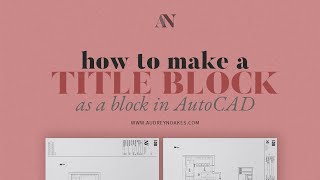






so far, the one of the best🥰 tutorial vlogger.
Best explanation!!!
Wow, thanks for dropping a comment❤️👋
Thanks very well explanation Angelie. Keep up the good work and more tutorial videos...
angie thank you for this video
Thank you for leaving a comment @biyock, you are very welcome
Thank you for this Video You worked hard for this
Thank you :)
Glad to help. You're welcome.
Wow thanx for this
Welcome💯
Thanks miss😊
Thanks for the visit Marvin. You are very welcome💕
Hi ms. angelie ! can I ask for your a3 title block template? if pwede lng 😁TIA
Sure, pls visit this video, I have a link there for the title blocks on the description
czcams.com/video/fk386q-07H4/video.html
Sir Kirth please see decsription for this video my link man ko for A3 title block download.