Movavi Zoom Through Text
Vložit
- čas přidán 21. 11. 2021
- If you want to create the Fly-through-text effect, the zoom-through effect, the fly-by text effect, the Movavi zoom-through text effect, or any other text effect using Movavi Video Editor, then this video is for you. This video will show you how to create a really great Text Effect using Movavi Video Editor!
💬 Got Questions or Need Help?
Feel free to drop a comment below!
Don’t forget to like, share, and subscribe for more helpful tips and templates!
Movavi's biggest sale of the season
☀️ 55% off bundles
☀️ 75% off a 1-year subscription to the Movavi Effects Store
☀️ 80% off a 1-year subscription to Movavi Unlimited
Movavi's Current Sales ▸ www.mvvitrk.com/click?pid=153...
Video Editor 2024 ▸ www.mvvitrk.com/click?pid=153...
Video Unlimited ▸ www.mvvitrk.com/click?pid=153...
PTNAFFDIS010624ALLAFS15 -15% discount coupon on yearly subscription products
By using these affiliate links, you can support the channel at no additional cost to you. If you make a purchase through them, I may earn a small commission, which is greatly appreciated!
MY EDITING GEAR:
Logitech Mouse ▸ Amazon - geni.us/udDlG
Logitech Keyboard ▸ Amazon - geni.us/T6YSUv
Sony Headphones ▸ Amazon - geni.us/pC6ENG
Focusrite Audio Interface ▸ Amazon - geni.us/APwQ7
JBL Speakers ▸ Amazon - geni.us/OZjBg
Gator Speaker Stands ▸ Amazon - geni.us/lZVlWZG
LG Monitors ▸ Amazon - geni.us/PGcs
Sandisk Portable SSD ▸ Amazon - geni.us/Af3fi8
MY RECORDING/FILMING GEAR:
Sony A6400 ▸Amazon - geni.us/Tg0V
Sigma Lens ▸ Amazon - geni.us/KylFjuU
Rode Mic ▸ Amazon - geni.us/8F7Uc5M
DJI Mic ▸ Amazon - geni.us/bIXg8
Neewer Softbox Lights ▸ Amazon - geni.us/UX39HI
Neewer C Stand ▸ Amazon - geni.us/Z2l5Du
Neewer Ring Light ▸ Amazon - geni.us/hsHB
Neewer Tripod ▸ Amazon - geni.us/sN40jy
Disclaimer:
As an Amazon Associate/Influencer, I may earn a small commission if you use my link and make a qualifying purchase.
I appreciate your support!
SUPPORT FAWN:
▸ Join Fawn's Facebook Group / 3084561851820488
▸ If you'd like to help support the channel, consider a small donation:
paypal.me/FawnMyraMediaGroup?...
CREDITS:
Sounds Effects:
▸ www.zapsplat.com/?aff=23
Music:
▸ Free Stock Music @ freestockmusic.com
Epic Adventures Electronic Upbeat | TRAIL by Alex-Productions | / @alexproductionsnocopy...
Music promoted by www.free-stock-music.com
Creative Commons Attribution 3.0 Unported License
creativecommons.org/licenses/...
Images/Graphics:
▸ www.pexels.com
▸ Pixabay.com
▸ pngtree.com
MORE LINKS:
▸ Sound Effects - www.zapsplat.com/?aff=23
▸ Stock Photos & Videos - www.pexels.com/



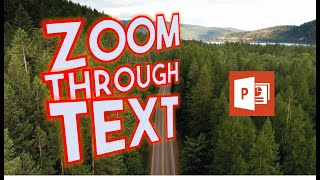





👏👏👏👏👏👏👏👏👏👏👏👏😍😀
Thank you fawn for this. You're content is always awesome. Hoping for more. Thanks for all the help.
You're welcome😀That means a lot, and I really appreciate your support!
This is really really AWESOME, Fawn 👏👏👏
Thanks!!☺️I’m so glad you liked it!!😄
I L❤️VE this! Thanks Fawn! 🦋
😀You're welcome!
Yeah this effect is a lot of fun, and can be used in so many ways. I think it's especially great as an opening to a video.👌
I really appreciate you're kind feedback, and hope you have a great weekend!
Yep, you did it again. I will be using this one for sure. (I was editing while watching this) You really are an amazing instructor.
Stay Safe, Stay Warm
Thank you😊I thought you might like this one!!😃
Cool!!! Thanks!
So glad you liked it😃
👍❤️
You're really good at this stuff. Thanks for the tutorials!
😊💕Thanks!! So glad you are enjoying it!
NEVER NEW MOVAVI HAD THIS EFEECT UNTILL THIS VIDEO
😃Awesome!!
Seriously, VERY COOL. I'm gonna play around with this one to become proficient at it. Thx for this.
😃👍That makes me so happy to hear that!! You are very welcome!
Thanks for this... These tutorials are great and helped me make my mind up so im going to get this software tomorrow and start applying some of these 😃 you got a new sub 👌
I'm so happy to hear that you are enjoying these videos😊 & You are very welcome!
In case you are interested, here is my affiliate link👇which will take you to Movavi's current sales page😍
www.mvvitrk.com/click?pid=1536&offer_id=1&sub8=special-sale-icons.html&path=affise-redirect.html
If you don't find anything you like on their sales page, here is a coupon code that will get you 15% off any regular priced item.
Copy this ✂ Coupon Code: PTNAFF1014AFS15
Use this link: www.mvvitrk.com/click?pid=1536&offer_id=1
You are great, really. I will try repeat it in my video
Aw thanks😊So glad you liked it!!
i just got movavi for my low end laptop, loving your tutorials!
Awesome! So happy to hear that!!😁
Thanks, keep the videos coming.
You're welcome! I'll do my best!😊
*Great video!*
Thanks!!☺️So glad you liked it!
You’re the best!
☺️
Awesome, very useful. Thanks.
You're welcome!
Perfect 🤩
😁👍
Wow you have me inspired
😃That’s awesome!! I’m so happy to hear that!
Great Video , keep it up :)
😄Thank you so much!!!
Great video
Thanks a lot! Glad you liked it😀
Usefull
😃👍
nice
Great content! 👍
😃 Hey thanks!
thanks lots of love and respect from pakistan
You're welcome❤❤
thank you
You're welcome🙂
Big help
Awesome!! So happy to hear that😊
This video editor is simple, has low system requirements and I can make cool videos with your guides. It's a perfect combo. Thanks, Fawn again! ;) #Atomicwelcome
You're very welcome, and I really appreciate you. Your supportive comments mean so much to me!😀
True, it's well programmed I think, it doesn't need much resources unlike most other editors.
@@chriss2595 I agree! 😀
Thank you
You're welcome😊
@@fawnmyra greetings from Turkey, You are so sweet :)
Hallo, danke für das tolle Video. Woher ist das Video game.mp4? Vielen Dank
I don't recall at the moment! But probably a free stock footage site!
Can you do a video on character introduction?
Great idea😃 I'll add it to the list!
You will get better views very soon.. 👍 perhaps you shall explore what video editor is famous across YT other than Movavi n upload videos on those as well.. You will fly high for sure ✈️⬆
Thanks for your support! I will definitely give that some thought! 😃😊
😀Learn more about Movavi's Beat Detection👉czcams.com/video/l4336EpMcvo/video.html
Love this as a video intro ! But can it be reversed, becking out of gameplay through the text ? Would be a great ending 👍🏻
That is a really great idea, thanks!! 🙂
Is it possible to give 3D effect for pics using movavi products.
That’s a great question! I’m not sure if it’s possible, but I’ll check into it and let you know😄
Hi Fawn: I'm having problem trying to figure this one out. I have one video I'm working on that is about 45 minutes. I'm guessing that you have to open another new project to make this clip. When I'm done with the clip and I play it back it transitions to the video quite nicely. So I save it as Charohala and close it out. I pull up my main video episode 11. Then I go to file import and put it in my video. The clip to the back ground shows the background of the video playing. It just does not expand to the video. Any ideas.
Hey, I would be happy to help. Can you elaborate on "it does not expand"
Hi! Thanks for the quick reply. Here is the long question? I'm halfway into my motorcycle vlog Charohala skyway and I use your ideas quite extensively. I followed your instruction to the tee. At 0.54 you picked your own background. I selected one provided by movavi. At 1:21 on your video I go to export my clip and then it shows it wants to export my whole video. I.E. 54 minutes worth. I know that has to be wrong. Something tells me you click on new project and develop the clip independently of the video you're trying to edit. So! When I get to 2:42 I follow your lead and play new project/clip back. And it works like a charm. So I name the clip and close it out and bring my motorcycle vlog back up. I retrieve the zoom clip and place it over the area of my video where I want it. I play your clip above my video. And the background is playing thru the text. But the text doesn't expand into the video like 2:42 on your video does. I'm guessing at 2:29 when you click on disabling guides that I'm not doing has something to do with that. One note! Thanks for helping me so quickly. Since I started using your ideas to spice up my vlog it has gone exponential. When I do my credits for my video I also put that in the end of my video as well.
So the text clip that you exported, did you apply zoom and/or chroma key first before exporting?
If so, go back to that saved clip and REMOVE any zooms or chroma key. Now save and export. Bring that exported text clip into your vlog project and overlay above the vlog clip. Apply chroma key and zoom to the overlay text clip. *Make sure you narrow that zoom all the way into a portion of that text. This should do it. Let me know if that helps!
@@fawnmyra your saying go to my new project that I labeled Charohala remove the keys and the zoom and save. Then bring it into my media file of the vlog put it above the vlog clip. what do you mean overlay the clip
@@fawnmyra I will work on it thanks i will let you know
I wasn't sure why this wasn't working for me and found out that chroma key does not work with white text on black background for example
Yeah, these days I usually just stick with green and blue, they seem to work the best for me!
Awesome Can we Connect on social media?
Sorry, I'm not on social media yet!
@@fawnmyra stay that way 🦋
Want Movavi 2024? ▸ www.mvvitrk.com/click?pid=1536&offer_id=1&l=1593598742
This is my affiliate link, which means at no extra cost to you, I will make a small commission if you click it and make a qualifying purchase.
Thank you for your support!
Thanks for this video. I am stuck with the text. I use 'typewriter' in an attempt to create a 'phone text message' effect. However, my first text frame has only one word, namely 'Hello!'. My second text frame has 7 words and this is where the problem starts. Both are set to 100% for 'Animation speed', but, of course, this is not helping me. My first text frame types the one word much slower than the second text frame with 7 words. That looks bad and is not what I want. Obviously, I want to speed at which the typewriter types to be exactly the same regardless the amount of words in each text frame so I can have consistency and uniformity, otherwise I will have a crappy video. Put another way, I want the speed it types each letter to remain exactly the same, regardless the amount of words in each text frame. How do I accomplish this? Please help! Thank you.
PS: I wish Movavi had a 'phone text message' effect bundle, like you see here motionarray.com/motion-graphics-templates/text-box-kit-pack-151860/ and here motionarray.com/motion-graphics-templates/text-messages-78467/ for Adobe Premier Video Editor.
You're very welcome!😃
I think I can help with your "Typewriter" issue.
-Start with adjusting the animation speed to get the typing speed you like for the longer 7-word text.
-Now for that 7-word text, count how many characters were used INCLUDING SPACES.
-Now type in "Hello" and then tap the space bar additional times until you have used equal character spacing. Now, as long as your animation speed is set the same on both, you should be good to go.
Example:
"Hello" + (25 extra spaces) = 30 characters
"I'd like a cheese pizza please" = 30 characters
Hope this helps!
Hi Fawn - I watched your video and was able to make a zoom through text. Thanks so much. If you can, please look me up on FB and view the vid. Comments welcome. Thanks again!
You’re welcome!!! & I will definitely check it out!!!😃