Notion vs. OneNote (2024): Which is the right note-taking app for you?
Vložit
- čas přidán 4. 07. 2024
- ✨Download our templates✨
If you are interested in the Notion templates shown in the video, they are actually made by our team! Feel free to check it from our store and learn more about them through website & template tours
Our store: theorganizednotebook.com/store/
Ever wonder which one is better for note-taking: Notion vs. OneNote?
Both apps are well-known for their strong note-taking capabilities, yet they do have distinct differences in terms of features, usability, and more. In this video, we wanted to compare Notion vs. OneNote so that you can ultimately decide which app is most suited for your note-taking needs. If you find our videos helpful, be sure to subscribe to our channel for the latest tips & templates about productivity & organization.
✨New to Notion / Interested in Notion AI?✨
If you like how Notion AI automates the workflow in our videos or if you're new to Notion you can sign up here through our Link-in-bio: bit.ly/organizednotebook
❗Full disclosure: we are a Notion Partner, so when you sign up with my link, you also help support us and our content!
✨Time Stamps✨
0:00 Intro
0:23 Note pages in Notion | block-based format - text, images, databases, and more
1:32 Note pages in OneNote | easy to add and format text & drawings
3:47 Notebook structure in Notion | flexible & customizable
5:00 Notebook structure in OneNote | sections & tabs
6:00 Web Clipper in Notion
6:35 Web Clipper in OneNote
7:31 Share Features in Notion
8:14 Share Features in OneNote
8:45 Ease of use - Notion
9:31 Ease of use - OneNote
10:01 Offline Mode - Notion
10:19 Offline Mode - OneNote
10:39 Pricing for both apps
11:47 Our final thoughts
✨The Organized Notebook 🗓💼 ✨
Our store: theorganizednotebook.com/store/
Our classes: theorganizednotebook.com/clas...
Our coaching service: theorganizednotebook.com/coac...
Our community: www.meetup.com/notion-meetup-...
❗️* This video is not sponsored by Notion
Copyright 2024 The Organized Notebook © All rights reserved.
#notion #onenote #notetaking
@The Organized Notebook



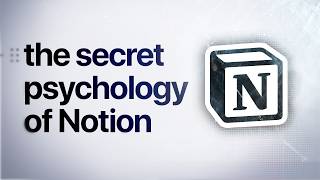





✨New to Notion / Interested in Notion AI? Try it out right here: bit.ly/organizednotebook
✨New to OneNote? www.onenote.com/signin?wdorigin=ondc
Such a good comparison vid! Please do more of this ❤
Thank you so much! Please stay tuned for more 🤍
Very helpful! Thank you 😊
Yay! Thank you so much 🤍
I'll be sticking to OneNote now ☺️
Sounds great! We might have more tutorials about OneNote in the future. Please stay tuned for more :)
Notion is the Minecraft in notebook world
😂 That's true it uses a block based approach!
Great comparison but I don't like the final thoughts as just try both of them 😂
Hi, thank you so much for leaving us a comment. We would love to discuss more with you! What do you think of each app and which one do you prefer? :)
I have one question, if you could help me with that it'd be great. How can I add page lines and make sure that the text that I write stays within the page lines?
Thank you for watching our video! As far as we know, you have to drag the text box on top of the line in a way that would be inside the page line! However, if you happen to find a better way than this please also let us know, we would love to know!
Thanks, nice review! I have been working with OneNote for many years, but just now found out about a cool feature - A web clipper add-on.
OneNote is a great tool with huge free features, but several annoying drawbacks motivate me to try some alternatives.
I'm talking about the absence of code formatting, poor work with tables, limited nesting of pages and inability to collapse nested levels of pages.
Another concern is that the classic desktop version of OneNote 2016 is no longer being developed or supported, and the modern version lacks many features from the old one.
However, it seems that Notion also has its own drawbacks.
Perhaps the only option is to try using both applications together, but it may become even messier :(
We totally understand! If you feel like trying Notion but do not feel so sure about it, how about checking other videos about Note-taking that we created earlier? You can see how it actually works and we hope you will more find more ideas for your notebooks :)
How to build: Digital Notebook in Notion ( + free template)
czcams.com/video/E9zcyYpU4Bk/video.htmlsi=44lRYuBB_BnZcmx2
How to Take Notes in Notion | Best Tips + Template Tour: czcams.com/video/Peh37OmYqNQ/video.html
@@theorganizednotebook Sure, will take a look. Thanks!
@@vladimirs3779 Awesome! Hope our videos help :)