Make RANDOM texture from ONLY 1 tile ! (v-ray for Sketchup)
Vložit
- čas přidán 19. 07. 2022
- This video as a step-by-step how to create a random texture only with one tile using the randomize option on video v-ray for SketchUp.
Thank you for watching please like And subscribe I'll see you on the next one.
Using -
@ChaosOfficial @SketchUp @SketchupVrayTutorialTips @ArchitectureInspirations @Sketchuptexture
#vray #Sketchup #tutorial


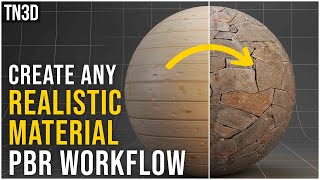






De gran ayuda, muchas gracias 😊
OMG u r the best, greetings from culiacan sinaloa. You have no idea how much I searched for this information.
Excellent thankyou so much
EXCELLENT VIDEO, IT HELPS ME A LOT
Very useful! Thank you!
sure :)
Thank you so much! Is it possible to do the same with a rectangular tile? I have only one sample image from a 20x120cm tile but V-ray keeps importing it as a square
Thank you! anyone could help in how to make tiles that have a certain height, not just flat, so the joint between them look realistic. I cannot do it. When I create rectangles and pull them and then copy and paste them several times, I cannot apply the stochastic randomization. How does he do the tiles themselves? Anyone please?? Than you!
but the gaps between tiles. did you use a tile map that has the gaps or sth? please.
In this case I made the Border in Photoshop - but you can use grid material under the tile texture. if you need help with that I can make a video for that just let me know.
@@WDesignCorp thanks for reply. And yes I want to know this workflow. I'm struggling to create tiling floor that has borders and randomization. All I have is an image of sample material like ceramic, marble 600x600mm without any border. I tried VRay's Tile Texture by apply that bitmap to a single tile (Row = Column = 1) but when I Randomizing it the whole floor tiles were repetitive again. When I applied the bitmap to cover many tiles, it worked but I want to make it like real tile, one bitmap on one tile and random rotating, coloring, etc. May I did it wrong way or VRay just doesn't work that way. It'll be so good if you make a video about that problem. Thank you very much!
@@Tony-oc7yf okay I'm working on something else now but I will try to make a video on this soon please remind me if I don't do it in like 2 weeks....
@@WDesignCorp hi Ben. how about this tutorial ? I can wait longer if you can't do it now. Thanks!
@@Tony-oc7yf sorry I don't know when I'm going to have a chance to do this video I really want but I'm busy now