Server 2019 VPN Installation and configuration
Vložit
- čas přidán 29. 01. 2021
- Hello Viewers..!
Welcome to my channel KapTechPro.
In this video you will learn Windows Server 2019 vpn installation and configuration.
Watch full video and you will be able to configure remote access VPN on Windows Server 2019 without any error.
About This Channel
Intentions of this channel is to provide practical knowledge about the Exchange Server, windows server, MCSA, MCSE, CCNA,SSCM, Cloud
with AWS and Microsoft Azure.
For more upcoming videos subcribe to my channel.
For Support:- Contact@kaptechpro.com
Website:-Kaptechpro.com


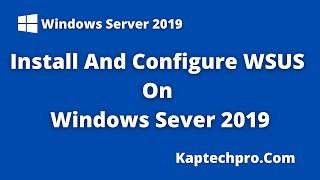






Thank you for showing me how to configure the VPN on Windows.
Sir I clearly understood vpn with practical.Thankyou
thank you sir you are super sir good instructions
Very Well Explained.. Thanks
Easy to follow 👍🏽
Clearly... As I always say if it's Indian accent it's excellent explanation.
Very clear information! Thank you very much!
great video, very well explained
Excellent Video!!!
very useful, thank you
Glad you liked it.
Thanks.
Can this be achieved when VM is on Azure platform? Because, in that case, there won’t be any router attached to the server.
Well Done@@@
Perfect
Thanks U
Hey I loved your all videos.. Can you make a video through which we can use remote access vpn to secure remote desktop connection. You just show how we can install and connect it but if you show how we can use it to secure the services. It will be great. Just tried but failed because the remote desktop services have rd gateway and NPS installed. With NPS we have to configure VPN for RD gateway. I tried to add IP VPN static port range as IP scope in firewall for TCP port 3389. But when client computer is connected with VPN the Public IP was not changing, than i read few articles online and found the issue which was "enable remote default gateway server" in VPN connection. But when i enable this internet will not work. I didnt found any video which show proper use of remote access vpn to secure Remote desktop connection and other services. Please can you make one video on this. One of your big subscriber
one i connect to the vpn, my internet connections should stop or not?
Can we use simples desktop as a server
if the user connects to the company network is he going to company bandwidth if hypothetically starts surfing videos on the internet? or he will be using bandwidth of his home network
I have bought a static ip address. Do I need to buy a VPN for this?
Great guide. Thanks.
Your Welcome.
Great tool bro
is it impossible to connect 2 routers connect via internet
I need to exchange data via internet 2 wifi routers different places
hi brother.. is it compulsory to buy a public ip and configure it in a lan adapter in the server to access the server from home connection.
kindly assist me plz.. tq
You showed for internal network. How to configure over the wan with dynamic public IP.
Just do Port forwarding
Yes but what port to use?
@@astraldrifter1723
PPTP -Tcp : 1723 pointing towards your domain controller
Access from anywhere, no required static IP
YOU ARE UNIQUE AND BEST .how to resolve public ip address to name ? please
you only resolve names to public adresses .... if you want your public server address to be resolved by a name, get yourself a domain... configure an A Record and you're done.
Hi there, at 07:22 how did you convert your ip address to hostname ?? how did you convert VPN server ip address to hostname? thankyou
有的是写host文件,我估计这边应该是cilent是有dns的
rout problem please help
Please tell me how to resolve public ip to domain name
bro where will i get my server name or address can you say where we created in DC1 windows server.
how to install server manager dashboard
should the server be connected to the internet in order to establish a vpn connection?
ofcourse no internet no VPN. you can test this locally if you do this on a closed home network
i did the exact the same, but didnt get any internet
You need to set the NAT to have public access.
I needs your guidance in setuping the same.. please drop ur number sir