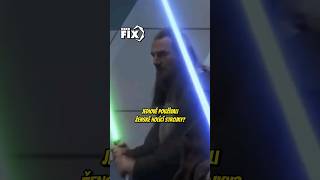How to Change the STICK Modules Around on Victrix Pro BFG Controller (Xbox or Playstation Layout)
Vložit
- čas přidán 22. 05. 2024
- The Victrix Pro BFG Wireless Controller offers modularity, allowing you to customize the stick modules. Here’s how you can change the stick modules for both PlayStation and Xbox layouts:
Removing/Changing Modules:
To remove a module, locate the included purple Module Swap Tool in the carrying case.
Unscrew the two hex-screws on the module using the tool. Note that the screws will be retained in the module and won’t fully remove.
Swap in the module of your choice (standard PlayStation stick configuration or offset sticks).
Screw in the two hex-screws to lock the module in place1.
Changing Analog Stick Gates:
If you want to change the analog stick gate (e.g., from circular to octagonal), follow these steps:
Remove the module you wish to modify (follow the directions for removing/swapping modules).
Flip the module plate over (so the back is facing you).
Press firmly on the back side of the gate with your thumb; the gate should pop out
...
Twitter: YourSixStudios?la...
Twitch: / yoursixstudios
Discord: / discord
Instagram: / yoursixstudios -
((( Subscribe to my LIVE STREAMING )))
((( Gaming Channel "YourSixGaming" )))
/ @yoursixgaming ...
((( Subscribe to my ADVENTURE CHANNEL )))
((( Travel, Cameras & More "YourSixAdventures)))
/ @yoursixadventures - Jak na to + styl