Remove website notifications from Google Chrome web browser
Vložit
- čas přidán 25. 11. 2019
- Remove website notifications from google chrome web browser, turn notifications on or off in chrome browser. Block or allow getting notification pop-ups from websites in Chrome on Windows 10.
Share this Video:
• Remove website notific...
Subscribe to My Channel and Get More Great Tips:
czcams.com/users/subscription_...
Steps to remove website notifications chrome web browser:
Open your chrome web browser and at the top right, click on More icon.
Go to Settings, at the left, click Advanced. Then go to Privacy and security, click on Site settings and go to Notifications.
If you like to block all Notifications, turn off Ask before sending toggle switch slider button
If you want to block Notifications from the specific site, next to Block, click Add, In the site field, Enter the site and click Add.
Do the same next to Allow, if you want to allow Notifications from the specific site.
If the website already added on the any of the lists, just click on more icon and move it by your choice.
Other Videos:
How to Re-enable password save pop up on Chrome web browser
• How to Re-enable passw...
Backup Photos to Google - Turn on back up & sync Android
• Backup Photos to Googl...
Feel free to ask me any question!!!
Subscribe on CZcams Channel: goo.gl/EjTyOO
Find me on Facebook: goo.gl/K0jp3d
Follow me on Twitter: goo.gl/gz2V6G
This video-tutorial attempt to answer all below questions:
How to Allow or block notifications from all sites in Google Chrome?
How to block notifications from Facebook in the Chrome web browser?
How to remove website notifications chrome web browser?
How to turn notifications on or off in Chrome?
How to stop notifications chrome web browser?
How to disable notifications from websites Chrome?
#RemoveWebsiteNotifications #WebsiteNotifications #ChromeNotifications - Jak na to + styl



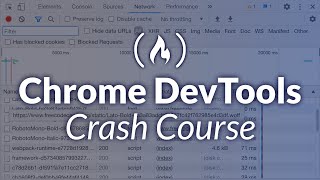





thanks i accidentally clicked allow notifications and then a person was showing innapropriate images and im only a kid so i got scared and cried i subbed to u and liked the vid cos i had to owe u it
Sameee
thank you man !!!
your awesome man!!
Thanks this help me a lot
thanks boos
this was Helpful but just use a regular Human Voice