How to Remove IMPOSSIBLE Objects in Photoshop!
Vložit
- čas přidán 13. 07. 2024
- What do you do when Clone Tools, Content-Aware, or Healing doesn’t work? How do you remove objects from a highly detailed background? In this lesson, we will use the power of spare photos and alignment to remove fences from a very complex background in Photoshop. This tutorial will take you through the entire process, from picking the right images to replace the objects, to color matching. It will teach you how to remove anything in Photoshop no matter how complex the situation and help you be prepared for your future photoshoots.
I hope this video helps you. Thank you so much for watching :)
► Timestamps:
00:00 Introduction to Magic!
00:41 Will Content-Aware Fill Work?
01: 35 The Solution to Impossible Replacements
04:00 Recover Missing Details
06:36 The Hard Way vs. The Simple Way
08:10 Recovering Edges and Hair
09:09 Matching Color, Lighting, and Contrast
10:52 Extremely Important Advice!
11:19 Quick Recap
12:08 Major Announcement: Free Photoshop Workshop!
► Join My Free Live Photoshop Workshop with Nas Academy: pix.live/nas
► Support the Channel & Gain Premium Access: / piximperfect
► Recommended Software & Gear:
✅ My Graphic Tablet: pix.live/wacom
✅ Recommended Budget Tablet: pix.live/wacomlite
✅ Try Photoshop for Free: pix.live/photoshop
✅ Artificial Intelligence Photo Editor: pix.live/luminarai
✅ Unlimited Photoshop Actions, Plugins, and Stock Photos: pix.live/envato
✅ Best 300+ High-Quality 50MP Skies for Sky Replacement: pix.live/skykit
✅ Primary Microphone: pix.live/mic1
✅ Second Microphone: pix.live/mic2
✅ Audio Interface: pix.live/audiointerface
✅ Filmed with: pix.live/camera
✅ Lens: pix.live/lens
✅ Music: pix.live/music
✅ The App I Use for CZcams Growth: pix.live/ytapp
► PiXimperfect Merch Store:
teespring.com/stores/piximper...
► PiXimperfect Actions:
gumroad.com/piximperfect
► Downloads:
1. Sample Images: pix.live/impossibleobjectsample
2. Finished PSD: bit.ly/3uoKMJ4 (Only for our Patreon Family)
► Share: goo.gl/IUhnUl
► Let's Connect:
Instagram: / piximperfect
Facebook: / piximperfect
Twitter: / piximperfect



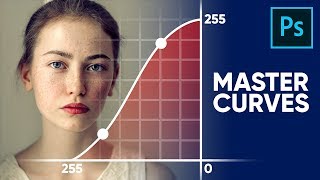





► Join My Free Live Photoshop Workshop on "12 Incredible Photoshop Tricks
To Slash Work, Boost Quality, & Create Stunning Effects!" at pix.live/nas
PS: It actually is free, nothing to be charged at all.
Hi sir, Am ur Huge Fan, I want join ur Class Sir plz help me, at the same time i dont have a photoshop plz how to i buy photoshop guide me & Class Teach me, am waiting for ur rly sir...
just big fan of your attention to detail you were talking about magic in the intro and my mind blown when i heard song you used in INTRO which is " Magic Field" just awesome
What I've always liked about Unmesh / Pixim tutorials in general is that he doesn't just show you how to do something, but he also show you what can go wrong or not work (ie: flipped image etc) and then fix it in multiple ways. For someone who's been using photoshop for years it might sound silly, but I think that for newcomers and people who don't use it that often it's a REALLY good thing to do.
Thanks again for sharing :]
Thank you for noticing that, DaFox! By the way, killer nickname!
And at the end he tells you what he told you.
it isn't silly even for experienced users
And those things are really frustrating
Ahh! I think you are the Bob Ross of Photoshop! I love these tutorials- and I've been using PS for years- but, there is ALWAYS something new to learn, always ways to grow as an artist. Thank you so much! :)
That's a huge compliment, Kristina :) Thank you!
I have said that to people I've sent here who aren't even photogs or Adobe users.
@@vmafarah9473 Google is your friend. As is the youtube search box above.
@@vmafarah9473 No offence, but I laughed too hard
I have literally thought of Unmesh as Photoshop Bob Ross before 😆
I'm sure there are already lots of people telling you this but I just want to say it again....
You are the BEST teacher for Photoshop -on CZcams- IN THE ENTIRE UNIVERSE...
For those that shoot videos / film for a movie know already, record ambient sound. So take many photos if you have to remove something you can follow along with the first part. Excellent as always thank you Unmesh.
Great analogy! Yes, I have taken lots of ambient sounds, usually for noise reduction.
I love the fact that you do a quick recap at the end of a tut like this - helps to fix it in the brain. Thank you.
You make it look so easy!!! Great job!❤
This might seem basic, but one of the primary and important function people use Photoshop for; thank you so much for an exhaustive explanation of the efforts that you employed. There are tons of videos on the subject but yours is the most detailed, and the best one of them all 🌟
As always, another excellent tutorial! I wouldn't have ever thought to go about it this way but this will save me so much time on future projects 🙌
Your videos are not only extremely educational, but also very relaxing. Watching one of these with a cup of coffee is my favorite way to start off the day. Thank you for the awesome videos!
Digital image processing technology have been improved massively throughout the year
This is one of the best examples of the power of Photo-editing I have seen; from an illustrative perspective. Good job, thanks.
Great tutorial! Learnt a ton of new techniques. I was blown away by how well auto align layers worked, the technology is getting insane day by day. Keep up the amazing work Umesh!
One of my favorite online PS teachers. It's always a pleasure to watch a master at work. Thanks.
Was waiting for this only..Thanks
OMG THIS IS MIND BLOWN! New insight as always
Just what I needed. Thanks!
Great as always! We come to expect that from your tutorials and you never disappoint. This one is special for me because I can see my old neighborhood, east of the Chrysler Building, in the background. Thanks once again Unmesh.
ADMIN HERE: Thanks for your feedback and for being a great Patreon member. It's because of supporters like you that everyone is able to watch for free.
Wow! I was just there last year. I think the lines of Frank Sinatra "If I can make it there, I'll make it anywhere" fits you best.
Your the only CZcamsr who tought me how to use photoshop from the beginning. I hope you keep making more tutorials. Thank you PiXim
I spent more than 40 years in lithography. I evolved along with the technology. Some transitions were fun and easy, while others were terrible. We had a meme for many years as digital technology was taking over the industry: "desktop computers have done for lithography what microwaves did for cuisine." And for many years it was true that tech was fast but down and dirty with only marginally acceptable results. All I can say about your amazing knowledge and techniques is that I absolutely wish I could have hired someone like you to do prepress retouching!!! We would have had a print shop that ruled the world!
Hahaha! That would really be fun! All we need now is a time machine.
Amazing technique, awesome as always Unmesh 👍
This is crazy man! Keep up the good work!
Besides your fantastic PS tutorials, you are great on picking the best music to start your videos as well. Good taste man!
As always intriguing and with passion:-) Thank you for that!
The recap at the end is firely. Kudos!
Wow! One of the best tutorials I have seen in the recent weeks!
Such a useful video. Pal, thank you a lot!
this is AMAZING!! I always lean a lot from you!
Wow~~ jaw-dropping technic!!! always love your video :)
Man, you're fantastic! Many thanks for sharing your knowledge! :3
I am fan of you, Unmesh. Thank you for everything you teach me for years. That is wonderful lesson again.
What can I say what hasn't been said yet. There is always something to learn from you and your positive attitute is just great. :) So cheers!
Totally amazing Unmesh. Thanks so much!
One of your best videos. Well done. I hope you enjoyed NYC. My home!
Wow, Unmesh, you make this look so simple! I'll need to practise, practice, practise.
Congrats on your superb tutorials, Unmesh! Really well done, clearly explained, masterly executed and the recap you're doing in the ends is just high-end teaching! Great job! :-)
Love this channel!
Absolutely love for your videos, man🙏 technical part is awesome as always, but most of all I like that you show the right philosophy of editing
Thank you bro. that was perfect toturial. Well done.😍
Amazing techniques! Thanks a lot for sharing!
Bruh i recently started watching you and you are amazing keep up the work ☺️❤️
dude, i’ve watched his very early videos and am just fascinated and super stoked to see how his channel has grown and -- most importantly -- how his hairstyles have developed (and dare i say, improved!).
in addition to that, i love that he made it to the forefront of photoshop courses as a non-westerner, because these circles of media and design instructors are very closed and difficult to gain access to, as they mostly hype each other and then people flock around them because they don’t know there are others out there. youtube has really served a purpose here.
wishing you continued success, i sometimes just watch the videos to listen to him talk, i just dig the upbeat vibe and when he gives that trademark indian grin in moments when he reveals another photoshop lifesaving technique. XD more power to you!
Had to join your channel, you save me hours and hours today. Thank you.
Hey, Unmesh. You are the reason I am trying to learn PhotoShop. Your guides are easy to follow 💯🔥
This was great!
Dude. I'm continually amazed by your tutorials. Best teacher on the planet
Great! Thanks for this! 😁
I LOVE everything you share! I wish I could download your pshop expertise to my brain. Thank you for all you do!
Wow I love how technology is advancing nowadays that we can create something unbelievable like this. You sir are a great teacher always explaining things so clearly.
You helped us out a lot with these tutorials keep up the great work❤️👍🔥
Thank you for supporting the content :)
Broo that's insane thank you for tutorial!
yo you're amazing! I could literally listen to you teach for hours XD
You're the master of Photoshop! Thank you so much for all your work!!
You are the best!!! Thanks for this!
You're just a magician! Virtuoso! Thanks for the next lesson.
You're simply the BEST! 🥰
Amazing, Bro!
Wow! Thank you, thank you, thank you so much for this video.
Looks very clean. Great tutorial!
Your videos are great. Useful and simple as possible
This is one of those big channels that are worth the time cause theyre so educative.
I have been following for years and I always learn something incredible.
Incredible tutorial 👍👍
This is tremendous - thanks!
as expected another nice tutorial
Excellent as always
This is amazing and complicated!! 🙃
Hi
I just discovered your channel and I must tell you that thanks to your tutorials I learn something new every day and I have learned more than in any course. I thank you for that. Thanks to you, I'm getting used to Photoshop, which is really not easy for me.
I never knew about that auto align feature. Thank you!!!
As usual a great video.
This is amazingly perfect!
Thank you for the information😎👍
Absolutely,amazing...i have learn new skill from you.... fantastic
Thank you, for helping me to learn and work on it to promote my product
Amazing Photoshop Tutorial....!!!
Thanks unmesh! Learned something new again.
I had subscribed to the channel a while ago because of a suggestion in another video but never took the time to watch any of your videos. Primarily because i was more incline to illustrator than photoshop. Today I started learning photoshop and for every doubt I had, I came back to Piximperfect. The way you explain things is so easy and makes even the things i thought to be difficult to be a piece of cake. Thanks for helping me and a lot of others like me and I hope you continue to do so. Cheers🧡
i seriously can't believe its free,thank you so much bro!!❤️❤️
I'm sure like others, I originally found your channel from your insane removing a fence tutorial, I was so, so impressed. I'm so glad I stuck around!
I enjoyed this video so much, thank you
thanks once again, unmesh!
Gifted teacher. Thank you :)
Thank you for showing this trick! I appreciate you
Just... WOW. And big thank you!!!
Amazing tutorial. Thanks 😊
Wow that is just amazing!! Thank you 🙏
wow
that was awesome !
You are always great .... THANKS
Fantastic video - I've never used that feature (and could have before, ugh). Thanks!
amazing :) thx
Amazing !!
This is pure magic! Bless you!
Dude, you're a magician! I've already used your background removal tool, much better than what I've been using so far, bravo, you're the boss 😉
Amazing!
Great tips, thanks!!!
Wow, just wow!
Really top notch stuff.
Awesome!
Awesome! Best teacher I've encountered for this.
I wanted to point out one thing I noticed: a jagged building, lower left corner by your shoulder
I found myself scrolling into your channel to be able to hear more and more of your voice.
Your voice is so soothing and mesmerizing. Anyone agree? And I am very thankful for your precious tutorial lessons.
Brilliant! 🤯