Auto-Documentation With Dynamo! Part 1 - Create Views, Sheets, and Drop Views on Sheets
Vložit
- čas přidán 28. 08. 2024
- In this free dynamo training, we will look at how to automatically create views, sheets, and drop views on sheets in Revit with the power of Dynamo. No packages needed. If you are interested in learning more about auto-documentation for Revit we encourage you to visit www.evolvelab....


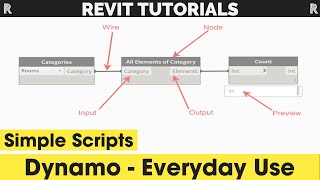






Just discovered your channel. Your style of delivery and clarity is fantastic even for an old bird such as myself. Very cool.
i love u man. after ur talk on AI bim. it all changed for me
good stuff. one of the things i have found is when you use drop down based nodes each version that the API changes can re-order the drop downs and requires maintenance.
for intermediate level user the first part was great (:
I love it man but would show us how to use it in Dynamo Player?? thanks
Amazing Explanation looking for Mechanical Equipment Asset tagging in Dynamo
thanks for your presentation, i've got the ceiling plan but i didn't got ke floor plans or i got it with the ceiling directory !! is it depends the templete structure or artchetect ??
Thanks for sharing, got a lot out of it.
Respect
yes,, found out you very straightforwards thanks a lot for your valuable contents
Very useful thank you very much for Posting. I wonder how I can create Areas and Levels. My floor plans are too large to fit on the sheet. I have subdivided each level into different areas. I end up with about 200+ views that i need to create, so any time savings would be greatly appreciated!!
Excelent! Thanks you
Thanks, really appreciate your insight
How come my script based on yours is dumping all the views in the first page even though all the pages are created?
Thank you for your amazing video , its very useful & with great knowledge.
Thank you for your sharing, I face a problem at the end It said (Sheet Name is already in use. Parameter name Sheet Number) Please help me to resolve it.
Amazing video.
Can we assign different scope boxes to the relevant views automatically - may be by reading excel file?
I've been trying that since long but couldn't work that script out.
@ashdeep, just for you! ;) czcams.com/video/_BueuOT787w/video.html. It's not excel, but creating exclusively in Dynamo.
Amazing thank you so much
Thanks for sharing mate
Hi sir i am struct with a simple dought can i contact you please sir
Where can i get this file to learn and practice along!?
IT WAS GREAT. THANKS BUDDY!!
Thank you so much for the videos. They are very useful.
I have request to make.. I'm working on my Doctorate research proposal in the area of BIM optimization and 7D BIM, and since you defiantly have more work experience than me in the bim area I wanted to ask you.. What are the subjects that you think need more focus in research to improve BIM?
Would very much appreciate your feedback.
Thx you, I question, is it possible to put the Views on position? And ad the legends??
What about if i want to the same things to 3d views ?? How we can create 3d view to sheets??
Awesome. Thanks!
You're welcome Kirklyn!
Beside views name how your adding 1
At code block beside views name and floor plan how your adding 1
Can this also be done for assemblies?
I am using this script to create multiple sets of views with different view templates applied, however when I run the script a second time (even with changing the naming convention to something different), instead of creating new views with the new names, it renames the views from the first run with the new names - so I am stuck with one set of view instead of the desired outcome of two differently named sets of views. Any ideas on why this would be happening?
What is your Revit setup so the newly created floor plans and RCPs will fall in the 'Floor Plan - New' folder and 'Ceiling Plan - New' folders?
Hi Joseph,
it's the "View Template applied to new views" and "New views are dependent on template" parameters in the type properties of floor plans/reflected ceiling plans.
what a nice video Evolve Lab. However, i had problems executing the very last Phase of automatically placing the views onto their respective sheets due to size Issues. Any Insight on what to do?
Hello Akaeme, you might have to create smaller views via scope boxes first so they fit on your respective sheet. Please see Part 2 where I show how to create scope boxes and dependent views. czcams.com/video/_BueuOT787w/video.html
Hello! When you put the views on the sheets, they get placed in the corner and you have to move them to the center of the sheet manually. Is there a way to tell Dynamo to place the views in the center of the sheet?
Follow
Hi EvolveLAB I am trying to download the script for this video but it downloads a pdf not a dynamo script, did anyone else had also this problem?
Hello Daniel,
Link is fixed. Thanks.
Thank you so much! But i have a question: it is possible to rename views in a progressive way? i mean to get "Level 1 - First Floor", "Level 2 - Second Floor", ect...
Hi Antonio, Yes, you just have to use a "Set Parameter Value By Name" node.
EvolveLAB thank you! I’ll try☺️
Great video! I followed your instructions to the letter and was able to make it work but only with the RCP Views, the Floor plans were not added to the sheets. Dynamo comes up with a warning : "View 0 could not be packed in the sheet. The Sheet is 3.5 x 2.5 and the view to be added is 4.76 x 3.58". Anything I can do to make it work? Great way to entice us to learn Dynamo.
Hello Fernando, you might have to create smaller views via scope boxes first so they fit on your respective sheet. Please see Part 2 where I show how to create scope boxes and dependent views. czcams.com/video/_BueuOT787w/video.html. I hope this helps!
Fernando I had the same issue but I see now I am not the only one. thank you EvolveLAB for the response!
Thanku sir
Could not finish the code
Ib family Types - in the end of the video - it is not giving me your option of "tblk geberic 24×26"
How can i solve it ?
Aviv, this is a titleblock family. Use your own titleblock family and it should resolve.
I have been attempting to do this for my own project but am getting stuck trying to name my sheets? We have multiple naming sections for Originator - Level - Zone ect and getting the script to assign the data to the correct label/parameter is difficult. Any advice?
@Craig, you just need to push the correct data to the specific parameter(s) for your sheet using the "Element.SetParametryByName" node.
Let us know if you need a hand: support@evolvelab.io
could i use this with linked Models? because we are a PART of the overall project, setting up floor plans and ceiling is a lot of work. thanks, a greenie.
Hello @Makeatski, you would likely need some extra nodes to create levels from a linked model.
you can copy monitor that levels and than create view from there
Can cannot find the family type TBLK how would I get this?
Gianni,
It was just a family that was in the project. Feel free to use your own titleblock when building script. Thanks!
I am having the same error “view 0 can not be packed”-the sheet is3.5x..... there has not been any replies the praevious posts of this error. Any help will be appreciated.
Hello Ninnes19, you might have to create smaller views via scope boxes first so they fit on your respective sheet. Please see Part 2 where I show how to create scope boxes and dependent views. czcams.com/video/_BueuOT787w/video.html. I hope this helps!
@@EvolveLABio How can we just make it resize the view ... for instance we want the entire floorplan of a building on a sheet, just scaled down so it fits. Surely dynamo can do this automatically without us having to resize everything manually?
"All elements of type" isn't in any list I have.
its called all elements of class in the new versions of dynamo
Di root can do way better with few clicks forget about writing a 3 hours script that wont work at the end
Here’s the problem, I could have done all that with out dynamo faster than you did creating it to use in dynamo
here's the thing, you'd have to do that every time you want to create all of this while he just had to di it this one time for all his future projects. the next time he wants to do this it'll take him only ten seconds while you'd have to redo all the work
Having watched technicians do this the 'dumb' way many times, I highly doubt that.
Not to mention, who the heck wants to actually do this manually?! It's painfully dull.
This solution is scale-able also. If you run this for a 2 story house, or a 200 story tower it will take roughly the same amount of effort and time. Meanwhile, the manual method will take longer depending on project size. As Sid rightfully identified it is reusable on most project types with little tweaking required if it's tailored to a company standard.
This type of counterproductive mindset to automation is the reason our industry is falling behind when it comes to innovation, and we are going to see it get heavily disrupted as a result. Looking forward to it.
Think multiple projects. Not just one.