Blender Wrap Label around Cylinder Shape 3D Packaging Mockup , bend plane with image texture
Vložit
- čas přidán 26. 07. 2024
- Blender tutorial shows how to wrap label around cylinder shape for 3D packaging mockup. We can use a plane as a label, and then we can use simple deform modifier to bend a plane with image texture and wrap around a cylinder shape can, as a label of 3D packaging. Steps are easy to follow for Blender beginners. Hope this helps.
Thank you for watching this video, feel free to share this video with your friends.
More sharing on official website, cgian.com
Watch more Blender Tutorials here, cgian.com/category/blender
Watch Blender Tutorials in this CZcams Video playlist : • Best Blender Tutorials...
------------------------------------------------------------------
Timestamp
0:00 Intro - Wrap Label around Cylinder
0:15 Add Plane as a label
0:23 Rotate and Scale plane in Edit Mode
0:53 Subdivide for bending plane
1:14 Add Graphic into Plane with add material
1:25 Add Image Texture
1:44 Add SimpleDeform Modifier and bend the label
2:12 Set Animation for wrapping label
2:40 Add Subdivision Surface to label
------------------------------------------------------------------
Have fun with CG. Let’s create.
#cgian #blender #tutorial #3D
------------------------------------------------------------------
Connect me
/ artist.b.cgian / artist-b-cgian / artist_b_cgian


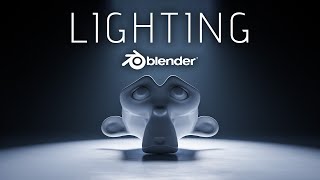






Thank you for watching this video. Hope this video helps for understanding more about 3D CG.
Feel Free to leave any feedback to us, more video will be shared with you.
Watch more Blender Tutorials here, cgian.com/category/blender
More Blender Tutorial video in this CZcams playlist, czcams.com/play/PL4CkKBYuvd_kYWw0-w7MsWT_B6B1Yo22F.html
I cannot express how much easier this is compared to UV wraping a cilinder 3D modeled mockup. This made my life a 100% times easier, thank you SO much!
You're very welcome! Glad that this is helpful. Let's create in Blender
Super, rien que la vidéo de départ est très faite, un abonné de plus
Merci pour la vidéo et vive la création,
Another beautiful sharing my friend 👍
Thank you very much!
Nice blender wrap label tutorial your always good in this field have a good day. 3:32
Thanks again!
Very Nice thanks for sharing ❤
SO VERY GREAT, well done 👍
Many thanks
It just looks real👍79
like 130, thanks for sharing, superb video
Thank you! Cheers!
오늘도 들렀다 갑니다~^^
좋아요 꾹~🎉🎉🎉
nice share like 70 💖💖
This is sooooo interesting, thanks for sharing this great presentation 👍❤
Glad you enjoyed it
So amazing my friend😍😍
I'm glad you like it
Excellent work my freind ❤
Thank you so much 😀
Beautiful work ❤❤
Thanks again!
Thanks for sharing ❤❤
You are so welcome
Wonderful😍
Many many thanks
Thank you
You're welcome
This is an amazing video my friend keep up the good work and stay safe I will definitely come back to enjoy more of your videos in the meantime take care my friend )))❤❤❤
thank you so much.
Very cool, like # 98, thanks for the video.
Thanks for the visit
Interesting and unique work. TFS👌🙏.Like 95
Many thanks
Excellent tutorial nice video Have a great day
Thank you! Cheers!
Nice sharing. Thank you. Lk 51
Thanks for visiting
Very nice ❤😊
Many many thanks
Like
حلو❤❤
Nice
Very nice
very nice ❣ 3:29
big like 66
Big thanks
Hi, when i try to bend the plane over z axis, instead of wrapping around it, the top ends come closer together like clapping hands over head.. What am i doing wrong? Thank you
The same problem bro any solution for it ?
I am guessing you rotate the plane in "Object Mode" .
But , it is more straight-forward to bend if rotate the plane in "Edit Mode" , at 0:23
I hope this helps.
How didi u know that the length of the circumference of the cylinder?
Circumference = Diameter x 3.14.
We can check the diameter of cylinder in Transform panel. Check this tutorial to find Transform Panel, czcams.com/video/jNFTT4qv9Q0/video.htmlsi=rlKdB4c1NANBhtOo
My plane does not seem to bend in the right way, only the top faces are curving inwards however it does not curve away from the x axis. What am I doing wrong?
When I set the curve value to 360 it turns my plane into a circle
try to rotate the plane it edit mode.
taper is not working
my plane isn't bending even after subdividing
try to rotate the mesh of plane in edit mode.
@@blenderian.3d that's what i did but it doesn't bend
@@blenderian.3d followed exactly how you did it
Great tutorials, but you gotta learn to pronounce the word bLender.. it sounds like you say bRender. haha :D
Thanks for the tip! I am still finding the solution, As I say Blender, and it records Brender. ha~