HOW I TAKE NOTES ON MY IPAD PRO with OneNote | Apple pencil vs Keyboard
Vložit
- čas přidán 6. 09. 2024
- Hey guys, Which is better? the smart keyboard or the apple pencil? In this video i break down how i take notes on my iPad. I compare the smart keyboard to the apple pencil and let you know which one i prefer. If you are also trying to be a paperless student then this video is for you!
how to take notes on the ipad pro
Link to my favourite screen protector:
paperlike.com/...
Links to products mentioned:
iPad pro 10.5 screen protector: amzn.to/35Lxgko
iPad air 10.5 (not my exact model but very similar): amzn.to/2CxeuF4
iPad 10.5 glass screen protector: amzn.to/30wem0c
Apple Pencil: amzn.to/30JF1XQ
Smart keyboard: amzn.to/32MEPJY
● ● ● Stay Connected ● ● ●
📷Instagram // / studentboss_
🐦Twitter // / bossstudent
📧Email // hellopriscillaose@gmail.com
p.s. my old email is beastudentboss@gmail.com, so dont worry if you've sent me an email on that account. I'll still read it :)
About Me//
What is your name? | Priscilla
What do you study? | Dental Surgery
Where do you study? | United Kingdom
If you enjoyed this video, please LIKE, COMMENT and SUBSCRIBE. When you do, hit that notification bell 🔔 for something extra special :)
Stay Tuned :)
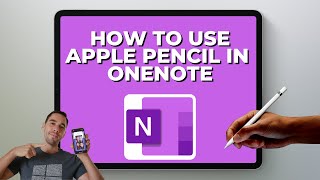








I think the keyboard doesn't connect by bluetooth, just smart connector.
So we cant connect bluetooth keyboard and apple pencil at the same time?
@@trioridhoillahi5218 Of course you can, Bluetooth can be used to connect to multiple devices at the same time. Apple's first party keyboards don't require Bluetooth though, they transfer data via pogo pins on the keyboard, not wirelessly.
To be clear, the Apple Pencil connects to the iPad with Bluetooth but the keyboard connects physically with the smart connector (as with the 8th and 9th gen. iPads), which also charges the keyboard (hence, no need to charge it on a stand-alone basis).
@@he1461 I know that.
There are lot of books and notes so we can not carry All the time
And anytime we need it
Even we get up in the late night and suddenly I remember a topic and forgetting one word
So we can see easily
OneNote is honestly underrated!
Yes it is, even though its really great
Akshay Dadwak being underatted is a marketing strategy? Tell me more-
it is useless, it does not open pdf file. just take notes isn't good enough. good note is the best app
@@didequen3339 Really? You can not have a PDF file so that you can write notes on?
@@TedEhioghae I use OneNote on the Surface Go and you CAN open PDF files in OneNote. You can move the pages around (even when many pages are in one PDF), highlight words or phrases and take notes on or beside the PDF.
You just can't edit the text in the PDF (delete phrases and write new ones), but that's why PDF exists.
Extra notes are always possible.
(Sorry for the bad explanation, I'm from Germany and English is my 2nd language. I hope the answer helped anyways.)
WHY ARE ALL DIGITAL NOTE TAKERS TAKING MEDICINE IN UNIVERSITY???
Did you see the amount of folders i showed at the beginning of this vid?! we have a lot of notes. So digital note taking helps in storing those notes in 1 place amongst other benefits :)
We have too many notebooks to go through and too many notes to write
Man, as engineers student hats down to those medical students, their note taking workload is insane
Ikrrr 😩😂
Can i borrow your brain for one month please.
Another tip for onenote for people that like to print their notes! I don't know if all onenote versions have the ruler option, but you can draw a straight line down the right side of your page as a margin and delete it when you're done. That way you know for sure that your notes will fit within the confines of the paper you're printing on.
Great idea, had that problem many times! Would you just zoom out to the max and then use the cm of a DIN A4 page? And do you export it when you‘re done and then print it? Having a bit of a hard time with it:(
Thank you for this. I'm going to start graduate level studies in the fall after having been out of school a while (finished undergrad 7 years ago). Technology sure has changed. I got my MacBook Pro yesterday and started using OneNote on the iPad with the Apple Pencil and it was syncing to the MBP in almost real time. Couldn't get notability to do that. Very impressive and useful.
After watching many videos on the benefits of using an iPad to take notes, I have finally ordered one as I am starting university this year. I'm looking forwards to not having messy notes and scrunched-up paper in my bag. I like how you have managed to organise lots of your notes clearly in OneNote.
Thats great to hear. It makes a big difference :)
THANK YOU SO MUCH! will be starting medical school in a new weeks and was nervous about what device I should use!!!
I've always love the endless paper feature ..am now in an attempt to start taking note in onenote💖 THANKS
iOS 13 has added mouse support for the iPad
Nice! I have removed all of my notes from Evernote to OneNote. And I think I made a correct decision
I would love to see an in depth video on how you take notes with one note!
Will try to film that soon :)
this is fantastic. however, one of my queries is how is everyone into taking such artistic and colorful notes? i would really like to know the amount of time spent in beautifying it... i am using notes for business/professional purposes.
This is so helpful for beginner. Plus your hand writing is great as I cant seem to make my handwriting beautiful digitally.
Thanks. Yeah it takes a while to get used to. Screen protector plays a big part too
@@priscillaose5772 are you using paperlike?
Should’ve searched this up when online learning began 2yrs ago, but i was so out of it (i only used onenote for clippings, my mistake). I’m glad I got to borrow my mom’s iPad for this SY and utilize my onenote as well as other google apps used in my uni email.
Great point about the end of the pencil being active!!
Lighting connector thingymibob 😂💯 subscribed
I really want on OneNote a non endless page because some times is useful like to share between my class mates
if you download onenote 2016 (at my high school it's free!) it lets you format the page so it's not endless
@@anac4630 ist it also available for the iPad?
@@hannas9525 im not sure. I think the IPad only has the onenote app and not onenote 2016. I use my surface pro 3 as a tablet + computer.
This is super helpful and clear! This will really help me with my GCSE revision. Even though you made this almost 3 years ago it can really help me now 😁
Can you type and use the pen on the same page?
Yes you can!
Is there way to do a straight highlight in OneNote? (via pen highlighter)
Also, every time I select text in OneNote to highlight, I need to choose the color to highlight in HOME button (when I am NOT using the pen highlighter option). Is there a way to set it in default?
how to minimize the section bar on the left
On your right screen, hit the arrows
How do you change the highlighter colour or pen colour on iPad because I can’t find it
I’m having a problem logging in to Microsoft one note on my iPad and iPhone do I need a Microsoft account connected to my computer and iPad?
Thank you for the video. Just got it today. Because in my opportunity we really don’t use paper. So I’m trying to transition which has been an adjustment. I too prefer to writing and would like to pencil.
Great video as always. Yes, please make a video on how you study with one note, also how to study in university in general plsss🙂.
Thank you! Yess, will add it to my list of videos to film soon
@@priscillaose5772 When?
Im a dental student in the Uk and i love using onenotes on my ipad pro too. however, it keeps showing "sorry ,we couldnt open this link" when i try to use onenotes on my macbook, how can i solve this problem?
That seems strange because it usually works fine for me when i open up one note on my laptop. Sorry, I dont have a macbook so i wont be able to tell you whats wrong :(((
While writing in OneNote ball pen suddenly changed into jel pen. Can any one tell me how to get the rid of this
Got a bit excited when you said you're studying dentistry because I'm a dental student too! What a lovely coincidence :) Thank you for this video!
I’m so annoyed OneNote doesn’t have write text for the iPad but has it for the desktop app. Will stick to notability until they have put this in place
What does write text mean??
@@purple9rain bacially you write using your own handwriting and it automatically changes to text
Exactly. The erasing is so cumbersome. That's why I use a Tab S6. The erasing is so convenient by clicking the side of the pencil and touching a pen stroke. I hate that iOS requires you to switch between functions. Why can't it work like Procreate?
I like your video and the information present. I give a well-rounded view of how to use this. However, the music is a little too loud.
Glad you liked the video. Thanks for letting me know, will adjust the music volume in upcoming videos
Hi but i dont have office 350 it sucks
Hi Pricilla, how are you? :)
THANKS FOR THE VIDEO! I got a question, do you retain more info writing in paper or in the iPad?
Is it possible to show and hide text using Onenote on iPad?
can you draw straight lines like a ruler line? I'm struggling to find the option
Use the line tool
Thanks for the video. I wrote on the endless page but I dont know how to shrink my written font so it fits to the standard page.
Thank you for the tips! Best wishes with your schooling!
I recently just got my iPad and a pencil - is there a way you can make your handwriting in OneNote into a text?
What a GREAT idea that the end of the pencil should be an eraser!! 😀 At the end there you were scrolling with the pencil, how to do that without the pencil leaving markings? Thank you!
Is there any way to write on the IPad Pro without the pen? Like is there an app?
woah such a coincidence i literally just bought this!!!
Such great timing!
Could you introduce how to print your note?
Hi great video! I've been using iPad and onenote for a while, do you find the page zoom changes when your palm touches the screen? I find that I am having to hit the 100% button lots to resize the page
Thanks for watching! This doesnt happen to me. The ipad has really good palm rejection so my palm doesnt interfere when im writing.
Very good video! Thank you! I just bought the iPad and pencil over the weekend. Trying to learn how to use the pencil, and which programs work best as I am a researcher in Christian ministry and need to prepare sermons. Thank you!
Great Video!
Recently picked up a iPad Pro myself, but picked up the Brydge keyboard. It might work better for you - it has a touchpad, arrow keys, and more - essentially a Mac Keyboard.
No. I don’t work for Brydge. I think Logitech also has something similar.
Best of luck in your studies.
Thanks for all the info! I'm gonna give onenote a try
Can you switch between the pencil and the keyboard easily or do you need to manually switch it in settings?
No need to go to settings, you can switch between them very easily
Can you please tell me how to adjust pressure sensitivity for pencil ?
Heyy!
The features under "home" & "insert" in the Onenote app on my Samsung tablet S6lite and laptop isn't working. Is there a particular way to access these features, am i doing something wrong? Can you help out?
Do you need to be connect to the internet to use onenote? And, can you save your notes to the ipad internal storage instead of onedrive?
Hey! I am using a magic keyboard with my iPad Pro. For some reason the space bar wont work When I am typing. How does yours work?
Can you suggest how to print your notes in Onenote? Thank you and God bless!
I tried switching to Goodnotes 5 and Notability but it has not worked for me. I just like the workflow better with OneNote. I dont like when note apps try to imitate that you are writing on a piece of paper, this is not paper this is digital note taking.
Ive considering trying out goodnotes and notability but im just so used to OneNote now!
Student Boss if you ever consider, please make a video about it! We want someone who actually use onenote do a review on both apps, also try nebo if you can please
Have you ran into the problem of uploading the PDF's as a printout on OneNote and it slightly looking blurry? What did you do to resolve this. I love the idea of OneNote, but I am struggling to find an answer to this
😂 Paper Notes Could Never!! This is exactly what I was looking for! I am doing research to decide what I want to purchase for taking notes digitally. I have decided on a iPad Pro, The Logitech Keyboard, and The Gen2 Pencil. I really like one note and many of the videos I searched through used goodnotes. Thank you for great content! I appreciate your diversity and I feel encouraged to share my experiences with new technologies in my studies! ❤️ #subscribed
Awesome. How is it so far? I am also thinking of buying the ipad pro. I think it brings a lot of advantages.
ive been enjoying using onenote, but it takes up too much storage in my iPad. is there any way to delete data on the iPad but not on the onedrive?
Please someone tell me how I re-open a notebook from this app
Hi! Im so confused because i want to buy an iPad, but i really dont know what buy with it: if the Apple pencil and an alternative keyboard or the smart keyboard and an alternative pencil? I need the iPad for Medicine's University, so for notes,pdfs and nothing else. How is writing on the smart keyboard for a long time? Please Say me your advices!
Does the apple pencil 1st support palm rejection
Please help ! How can I search my hand written notes on ipad
My onenote keeps crashing on ipad pro and while switching between 2 ipads lot of data isn't getting transferred, what should be done?
Please make a video on how you study with Onenote
Thank you so much, for showing.
Hey, I had a question, at the UoL how do the dental uniform fittings actually work? Do you get measured or just standard sizes.
How do I remove the date and time from pages on the OneNote IPad?
ma'am add photo or pdf these features are not working in my ipad 9thgen in one note
Please tell me how to unlock my some option on onenote
Which version of one note is this? I cant see my pens and highlighters like here on the above bar. I mean shaped like these.
Mine shape is different. Is this an apple thing?
Hi! I am facing some issues with the page size in OneNote. When I make a page from my windows pc it's infinite(good) but when I make it from my i Pad it is only A4 and it ruins the experience. Any suggestions on this?
Hey hi, very good video, but i have a question, as u said OneNote has endless page, but as I use the highlighter for my notes, but when I open it again the highlighter has just moved above the text, and I have to do it all again, and it wastes a lots of time, can u plz help me with it and let me know y is it happening? Or else if anyone can help me with it, it would very useful
Hi may I ask can you interchange between writing and typing with the keyboard very quickly on OneNote? Is there a quick way to interchange rather than clicking on Home and Draw to interchange from Typing to Drawing? If so how did you do that? Thanks for your reply!
Furthermore, may I ask is uploading OneNote to Onedrive available? Thanks a lot for clarifying
hey may i know how to change the paper size on mac? is it the same as on ipad?
Does anyone know how the Apple Pencil (1st generation) on a Gen 1 iPad Pro works? What features does it allow?
Does the ipad version has more features?
How do you download your lecture slides onto One Note?
How do you add the lines to write on?
Any tips for palm rejection? I cant draw without laying my palm on my ipaf
Do u own an apple pencil?
Is it recommended to use keyboard or pen for taking lecture notes on ipad pro?
I usually use the pen because i like to annotate pictures and i write faster than i type during lectures. But its all up to you and the way you want your notes to look
@@priscillaose5772 thank you very much! Subscribed and please continue to upload good videos like that!
Hi! I have a small question about using onenote, which is that it takes up a lot of space in my iPad. I only have a few notebooks, but it quickly goes up to 1-2GB. Did you face the same problem? Im only using an iPad as an apple device so onenote is really important for me to sync notes
For 99 cents monthly you can upgrade your cloud Storage.
which ipad case do u use?
One thing i dont like about onenote is that you cant view scroll through multiple pages like in Samsung Notes or others apps. When i want to view some note I must tap on it everytime
great review thank you
Is one note a free app on ipad (6th gen)?
what microsoft office you used?
I so appreciate you for sharing this..
Nice
I like this video
Finally seeing someone using Onenote and not Notability or Goodnotes
amen, hallelujah!
How did she get the notebook like background
Wait so are you able to import lecture slides into onenote, type notes on the side, and then when you want to write something/draw something you can just pick up your apple pencil and start writing?
Yes, thats right 🙂
@@priscillaose5772 Oh wow I didnt know that! Im gonna try that out cause handwriting really helps me but its really slow
are pages size A4 automatically? or we arrange it ?
How do I add the paper lines to my notes?
If I’m taking notes on my iPad Pro in class but want to have it flat on the desk, vertically. I’m wondering if I need to take it out of the keyboard folio since the keys would be pressing down on the desk? Or is that ok? This might be a stupid question haha. Just wondering!
TorrieLynn Matheny I have the same question! Trying to decide if I should even get a keyboard for it if I’m constantly have to take it in and out of the case.
ecflowers4 - I got the keyboard and you can keep it in the case! 🤗
Its perfectly fine to take notes on the ipad with the keyboard intact, you dont need to remove it everytime. I do this in my classes too and its not done any harm to my keyboard 😊
Once you have the keyboard and the protective hardcovering for the back of the ipad, you can use it all as one unit. No need to take the keyboard off everytime you want to use the apple pencil
Glad to hear it!!! So sorry i didnt reply earlier
I am pissed off b/c I am not able to get delete option using lasso tool with apple pencil
You’re completely right if the Apple pencil had the real functionality of an actual pencil it would make it so much more convenient and appealing to use
Great video! please make the video on more in depths, note taking explaining all features available in OneNote.
Also a video Comparing Onenote with Notability, GoodNotes and Nebo please.
Glad you liked the video. Yess, ill look into making these videos :)
Student Boss Tysm! ❤️❤️❤️❤️
Great video, thanks!
The amount of emails you have unopened!!!!! 😂
Need more videos like this!!
Thank you!
How do you get rid of the sidebar on the OneNote app during writing?
There is a little icon in the top right corner of the screen. It is two diagonal arrows pointing towards one another. Just click and you’ve got the full screen!