Do This After You Install Cubase for Faster Workflow and Productivity
Vložit
- čas přidán 3. 08. 2023
- Do this after you install Cubase 12 and speed up the workflow.
bfan.link/show-you-the-world
My song "Show You The World" will be available on all streaming platforms. Make sure to pre-save, and pre-add the track now guys.
CUBASE PRO TUTORIAL | 5 HUGE BEAT-MAKING TIPS IN #CUBASE
• CUBASE PRO TUTORIAL | ...
CUBASE PRO TUTORIAL| 5 MORE BEAT-MAKING TIPS
• CUBASE PRO TUTORIAL| 5...
20 Shortcut Hotkeys I Use Every Day #Cubase Tutorial
• 20 Shortcut Hotkeys I ...
CUBASE TUTORIAL | Top 5 Cubase Beginners Beat-Making Tips
• CUBASE 10.5 TUTORIAL |...
Join Facebook Group Cubase Power User
/ 12092. .
open.spotify.com/album/3gqqz6...
CONNECT WITH ME ON INSTAGRAM, TWITTER & FACEBOOK
➜ / thezameer / ecstasytunes
➜ / thezameermusic
➜ / mohdzameermusic
CHECK OUT MY MUSIC ON SPOTIFY & ITUNES
open.spotify.com/album/29dbIw...
/ album .
✉️ Business inquiries: ecstasytunesrecords@gmail.com
#beatmaking #beatmaker #musicproducer #musicproduction #cubase #kontakt #nativeinstruments #youtuber #producervlog
• How To Make EPIC Orche...


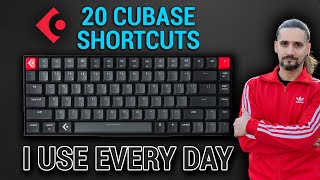






Dude, as a new user to Cubase, some of these tips were extremely helpful and I hadn't seen them anywhere else. Many thanks for this.
You are most welcome mate. Thank you for watching. ❤️🙏
Good to know, now you made me want to watch this video even more!! Time to start watching and learning! I love learning about music software
Very good! Subscribed❤
Thank you for subscribing mate!!
Wonderful
Thanks for watching mate!!
I'm only up to the seven-minute mark and these are amazing. Many thanks. "Return to start position on stop" I've just found out is, since C13, a menu item (in the transport menu). Also, I've not been able to find a "move backwards/forwards and continue playing" so I just found I was able to create a macro easily - add the "transport forward (or rewind)" and "start" commands and assign to a key (I used ctrl + shift + "-" and ctrl + shift + "+".
Thank you for watching. Glad it was helpful.
Great video!! Thank you
Thank you for watching mate!!
Very useful. Thank you. Go well ok
Thank you for watching mate.
Very useful review..
Thnx 4 d excellent explanation.. Bro 👍
Thank you for watching mate.
Great info, very helpful and straight to the point.
Thank you for watching mate
Incredibly helpful and concise “how to”. Thank you!👍
Thank you so much watching mate. Appreciate it.
Amazing. Very important and effective tips. Direct to the points. I love it.
Thank you for watching mate. Glad you like it ❤️🙏
Oh thank you so much!!!
You are most welcome mate!!
Thank you so much
You are most welcome
I just upgraded to Cubase Pro 13 last night, and these were a huge help. Thank you so much. I like it so much better now. Steinberg should pay you for this. 😊
Haha yes. They should. Thanks for watching mate.
Very useful tips bro. Thank you for sharing!
Thank you for watching mate. Glad I could help.
First tip is gold! thanks
Thank you for watching mate.
great and rare tips to consider! thank you dude
Thank you for watching mate.
Just found your channel. Very helpful 😊
Thanks for the help and the new perspective. One thing that I think I will use a lot is the media tab. What a great place for favorites!
Thank you for watching mate. Happy to help.
Superb tutorial… thanks ❤
Thank you for watching mate
Nice one! I went ahead and implemented most of your tips right away - thanks! This will definitely improve efficiency and organization 👍
Thank you for watching mate.
Such a great video! I learned so many new things even after years of using Cubase! Thank you!!!
Thank you so much for watching mate.
I don't use Cubase but this was very informative! Love your content!
Thank you for watching Aishia
❤
Thank you for watching
THHHAAAANNKK YOOUUUUU. This video is a blessing. Now i can configure cubase to my workflow. Thanks Again. I am a Sonar Cakewalk user since 1999 and a Studio One user too (5 years). I like Cubase but thw workgflow was speed me down, Thanks bro for this
You are most welcome mate. Thank you for watching and for this awesome comment.
Bro show tips on making the mix blend and drums being built from scratch that sound sweet not robotic….
Please help me out my bmp bar is not showing up down
I'm new to cubase where can I get it opted out please
Aaaaaaaaaah! I saw what you did there:
-"I'm gonna show you the first thing you should do after installing Cubase!"
SUBSCRIBE
:D
Thanks for watching mate!!!!
@@EcstasyTunes Really good stuff in one video! Maybe not new stuff but very relevant for many versions to come I guess. I have a link and I will make sure I'm not missing any of it!
It was helpful. And as you're still seemingly using Cubase, does it mean that you were not convinced by Studio One so far?
Yes. It's a long story. I'll explain why in my next video. Thank you for watching mate
@@EcstasyTunesSure, I'm glad I found your channel. Keep it up!
@@EcstasyTunes Please do! I'm using Studio One now (alongside with Reaper), and have been thinking about switching to Pro Tools (expensive), or Cubase for that matter.
In my Cubase 13, I don't see the "RETURN TO START POSITION ON STOP" option available. I like to have this option, but I don't see it in the preference setting.
You can find it under transport menu mate.
@@EcstasyTunes Thanks for fast reply. Yes I followed your instructions in your video word by word (in Transport) but that option is not available in v13.
Time waister
Wtf, dakn near ALL od what you explain is already done.
Thank you for watching. Happy to help!!