12 - Combine Tables from Different Workbooks into One Table in Excel (Using Power Query)
Vložit
- čas přidán 7. 09. 2024
- In this video, I will show you how to combines tables from multiple workbooks into a single table using Power Query
✅ Power Query Course Download files: bit.ly/power-q...
☕ If you find my Excel videos useful and would like to support me, you can buy me a coffee - www.buymeacoff...
Free Excel Course (Basic to Advanced) - trumpexcel.com...
Best Excel Books: trumpexcel.com...
Subscribe to get awesome Excel Tips every week: www.youtube.co...
#Excel #PowerQuery #ExcelTips
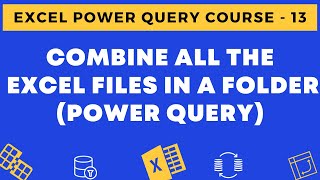

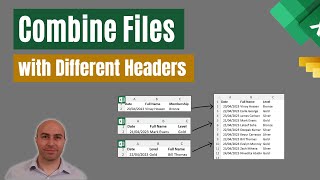






Your explanation is lucid. Thanks for it. I could learn Excel pivot query fairly well.
Thankyou for coming up with such detailed video.
Thanks a lot sir.... please also explain how best to locate n identify files🎉😮😊 as this creates confusion
Very clear and concise! Thank you!
It is useful and straightforward.. very simple ❤.. thx
Wonderful information. Really a step up from excel 2003 !
Very precise and Clear, thanks for an amazing video
Amazing Playlist. gives good knowledge about Power Query
You rock! saved the day!
thanx
Thanks so much.
Thank you
Thanks!
Very informative video
Thank you so much
muy util!!!
muchas gracias!! :)
Thank u
U r gorgeous boss !!!❤❤❤
In my Excel desktop application. Excel tables do not appear in the power query navigator tab. What will be the issue?
Hi, I have multiple Excel files which has 7 worksheets. Now all workbooks have same worksheets with same name but data is different relating to different people. I want to combine same worksheet name data from different workbooks in a new workbook but having multiple worksheets again. I just want sheetwise consolidated data in a new workbook. Is there anyway to do this in one go or do i need to follow same query steps for all the worksheets? I am in dire need of this solution.
What if we have one month data and need to give one consolidated table ?
Then, we have to make query from folder and choose all the sheets, is it like that, or u have another way?
I have 20 .csv file in a folder and i want merge all with power query...but problem is all file names are ending with .csv_ (i.e. reader7.csv_ and reader8.csv_ )...please help me how can i remove all underscores from all file simultaneously....because without removing underscore power query is not detecting format....
Getting error in date cloumn